Route command, Routeadd command, Routedelete command – Raritan Computer SX User Manual
Page 134: Table 20 route command, Table 21 routeadd command, Table 22 routedelete command
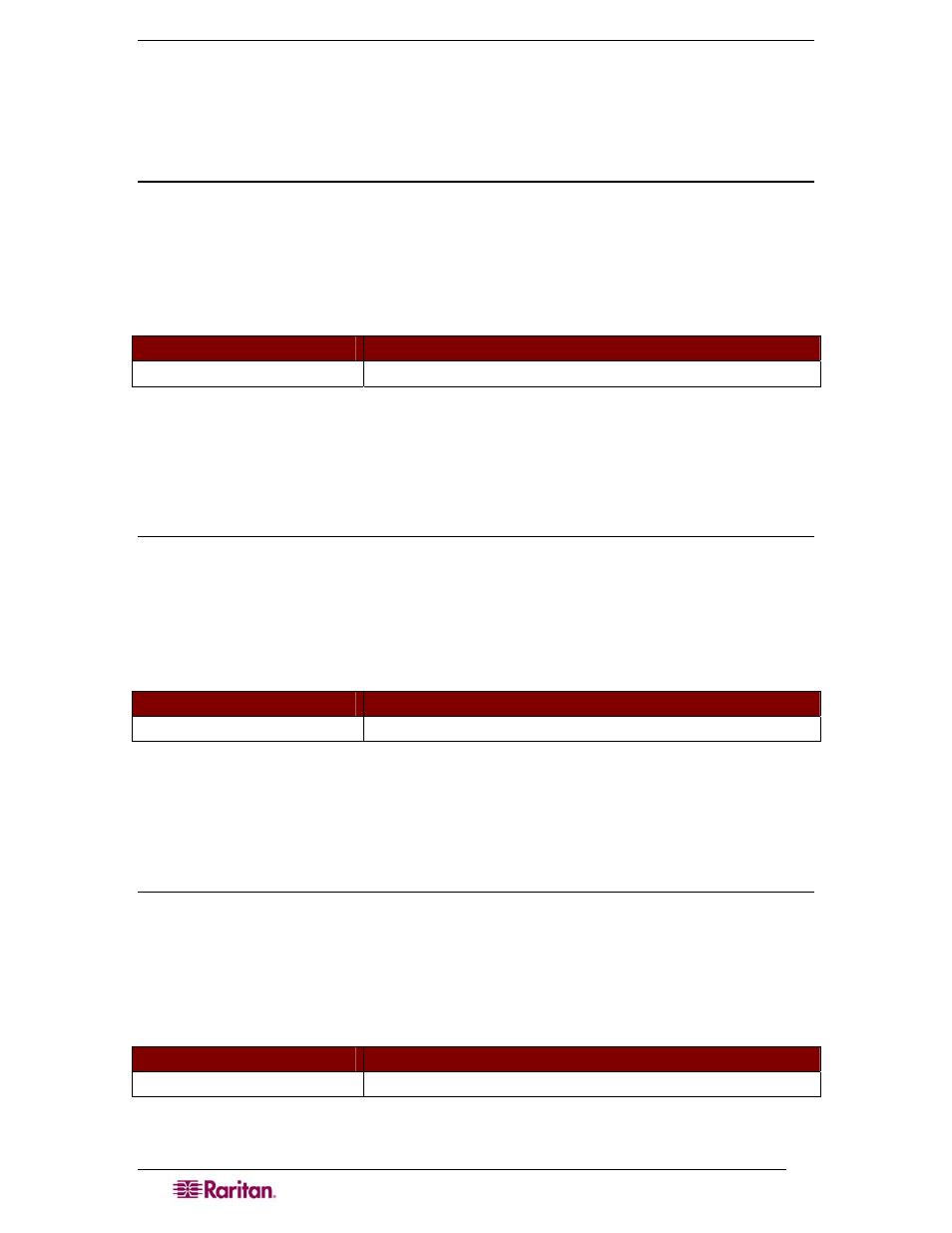
116
D
OMINION
SX
U
SER
G
UIDE
Ports Command Example
The following command :
admin > Config > Network > ports
Route Command
The route command is used to view the kernel routing table.
The syntax of the command is:
route <>
The command options are described in Table 20.
Table 20 Route Command
C
OMMAND
O
PTION
D
ESCRIPTION
Route Command Example
The following command displays the route table:
admin > Config > Network > route
Routeadd Command
The routeadd command is used to add a route to the kernel routing table.
The syntax of the command is:
routeadd <>
The command options are described in Table 21.
Table 21 Routeadd Command
C
OMMAND
O
PTION
D
ESCRIPTION
Routeadd Command Example
The following command adds a route to the route table:
admin > Config > Network > routeadd
Routedelete Command
The routedelete command is used to remove a route from the kernel routing table.
The syntax of the routedelete is:
routedelete <>
The command options are described in Table 22.
Table 22 Routedelete Command
C
OMMAND
O
PTION
D
ESCRIPTION
