Configuring modem, Sendeventlog command, Vieweventlog command – Raritan Computer SX User Manual
Page 129: Table 13 sendeventlog command, Table 14 configuration: modem commands
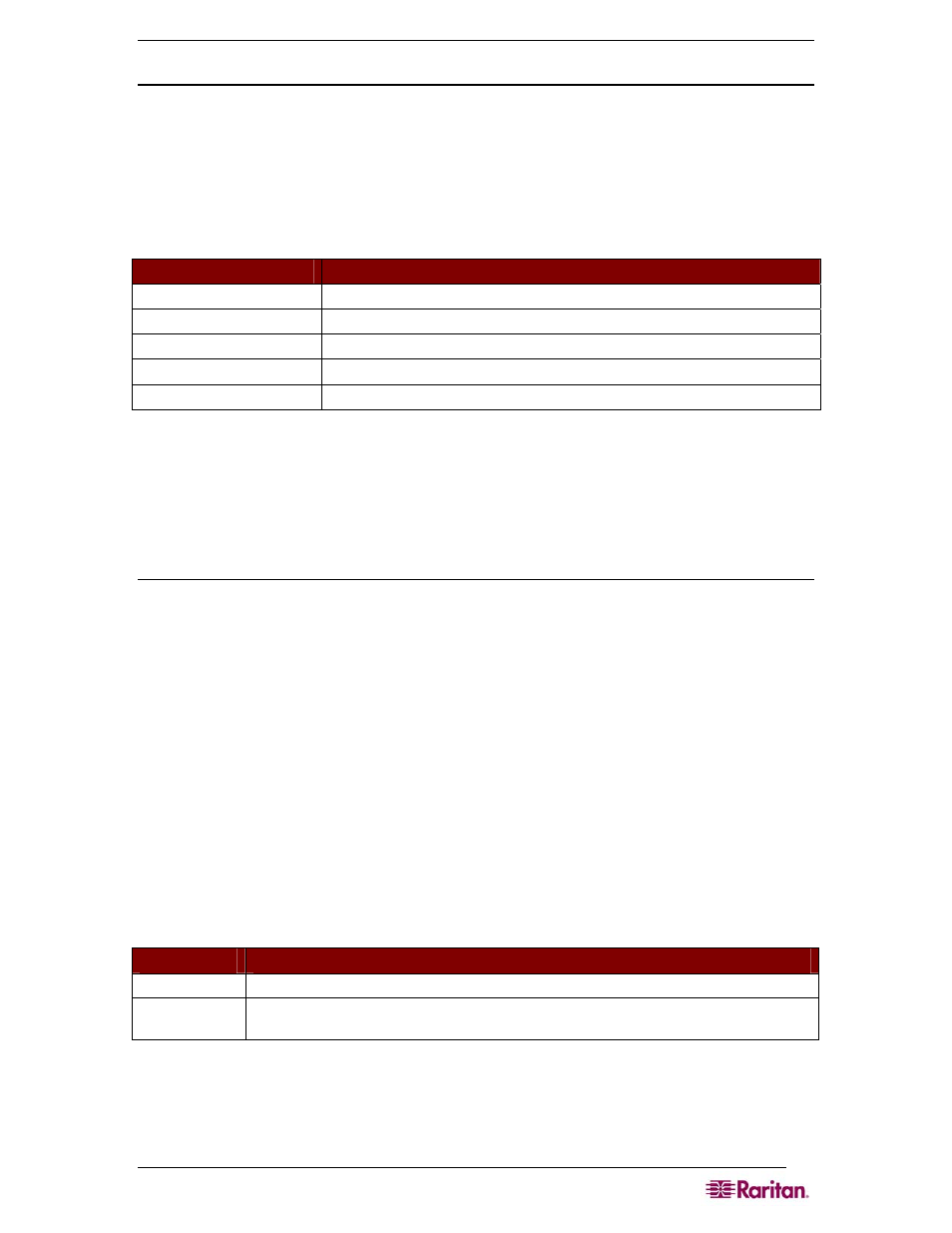
C
HAPTER
12:
C
OMMAND
L
INE
I
NTERFACE
111
Sendeventlog Command
The sendeventlog command sends the local logfile to a remote FTP server.
The syntax of the sendeventlog command is:
sendeventlog [ip ipaddress] [login login] [password password]
[path pathname] [file filename]
The sendeventlog command options are described in Table 13.
Table 13 Sendeventlog Command
C
OMMAND
O
PTION
D
ESCRIPTION
ip ipaddress
FTP server IP address
login login
FTP Server login name
password password
FTP Server password
path pathname
FTP server path. For example, /ftphome
file filename
Filename on FTP server to save log. For example, sxlogfile
Sendeventlog Command Example
admin > Config > Log > sendeventlog 72.236.162.187 login acy
password pasraritansword path sxlogfile file log 32
Vieweventlog Command
The vieweventlog command displays the local log file.
The syntax of the vieweventlog command is:
vieweventfile
Vieweventlog Command Example
admin > Config > Log > vieweventlog
Configuring Modem
The modem menu provides access to commands used to configure modem access. Callback
(dialback) occurs when the originator of a call is immediately called back in a second call as a
response to the first dialin. Configure modem dialin first and then enable dialback. Dialin and
Dialback should be enabled on the device used for modem communication (local, RADIUS,
LDAP, or TACACS+).
Table 14 Configuration: Modem Commands
C
OMMAND
D
ESCRIPTION
dialback
Enable/Disable the modem dial-back. Modem must be enabled for this to work.
dialin
Enable/Disable Modem and PPP settings.
[
