Ipforwarding command, Name command, Ports command – Raritan Computer SX User Manual
Page 133: Table 17 ipforwarding command, Table 18 name command, Table 19 ports command
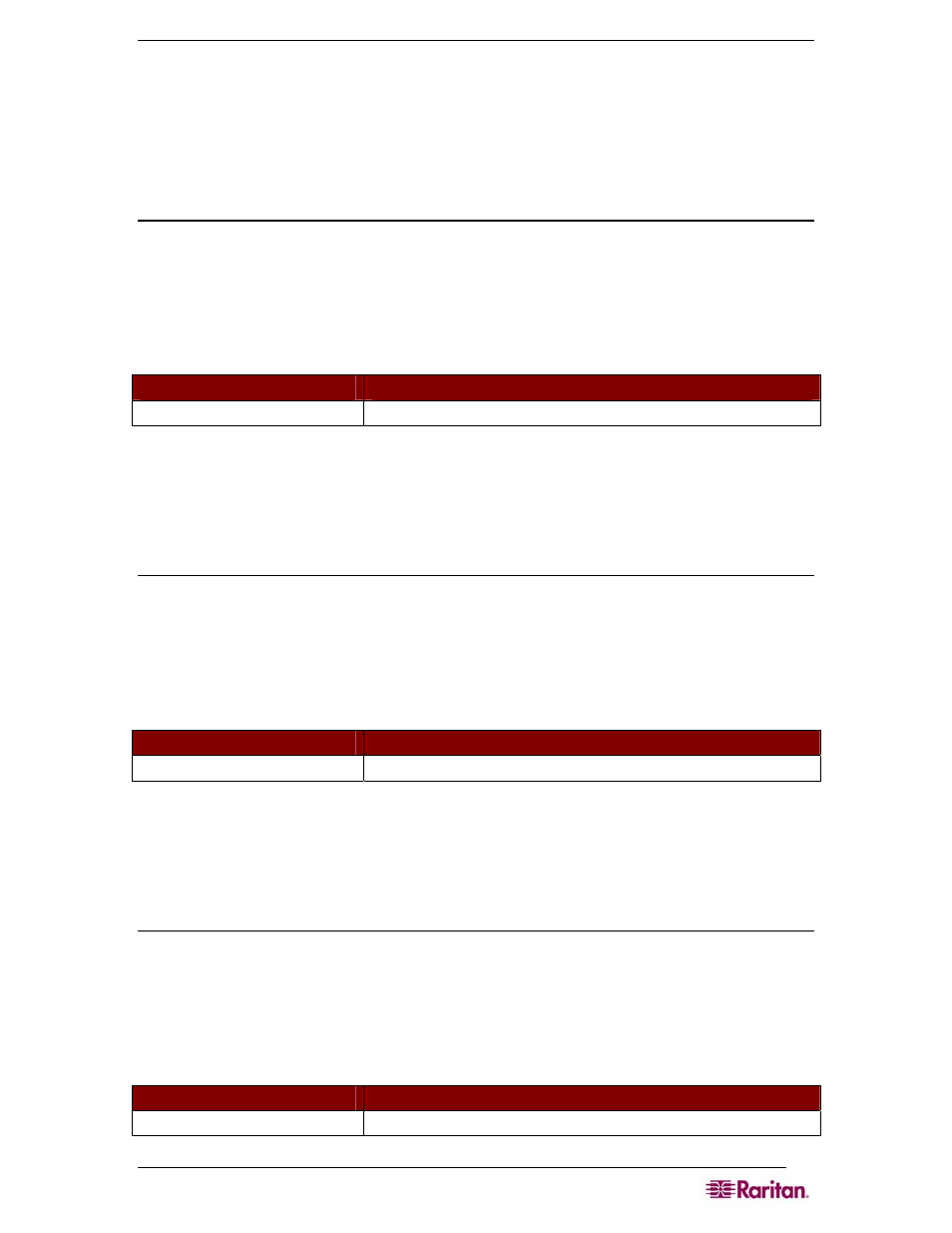
C
HAPTER
12:
C
OMMAND
L
INE
I
NTERFACE
115
Interface Command Example
The following command enables the interface number 1, sets the IP address, mask, and gateway
addresses, and sets the mode to auto detect.
admin > Config > Network > interface enable true if lan1 ip
192.16.151.12 mask 255.255.255 gw 192.168.51.12 mode auto
IPForwarding Command
The ipforwarding command is used to configure the ability to forward between two networks.
The syntax of the ipfowarding is:
ipforwarding <>
The network command options are described in Table 17.
Table 17 Ipforwarding Command
C
OMMAND
O
PTION
D
ESCRIPTION
Ipforwarding Command Example
The following command enables the IP Forwarding:
admin > Config > Network > ipforwarding
Name Command
The name command is used to configure the network name.
The syntax of the name is:
name <>
The network command options are described in Table 18.
Table 18 name Command
C
OMMAND
O
PTION
D
ESCRIPTION
name Command Example
The following command sets the network name:
admin > Config > Network > name
Ports Command
The ports command is used to configure the network ports.
The syntax of the ports is:
ports <>
The network command options are described in Table 19.
Table 19 ports Command
C
OMMAND
O
PTION
D
ESCRIPTION
