Chapter 5 configuring a typical application, Overview, Application – RAD Data comm ASMi-52 User Manual
Page 99: Guidelines for configuring asmi-52 units, 1 overview
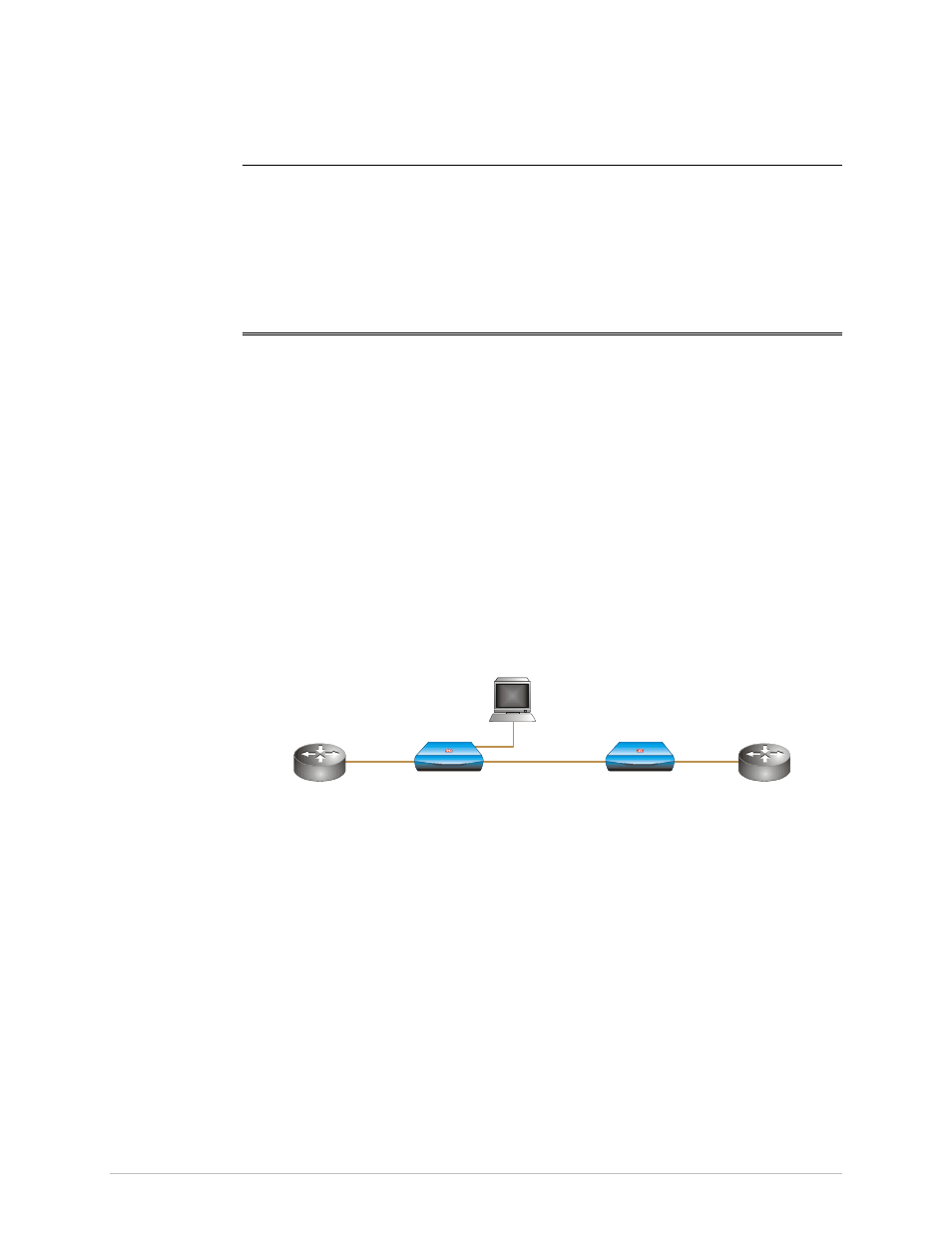
ASMi-52 Ver. 2.5
Overview 5-1
Chapter 5
Configuring a Typical
Application
5.1 Overview
This chapter provides detailed instructions for setting up two ASMi-52 modems in
a typical application.
ASMi-52 configuration is performed via a menu-driven embedded software using a
standard ASCII terminal or a PC running a terminal emulation application
connected to the rear panel CONTROL port. Alternatively, ASMi-52 can be
managed from a Telnet host connected to the 10/100BaseT port on the rear panel.
Read Chapter 4 to familiarize yourself with how to operate a terminal.
Application
Two ASMi-52 modems operating opposite each other, one in the central office,
the second in the customer premises equipment. User traffic is E1 unframed.
E1
Unframed
E1
Unframed
CO
CPE
Router
Router
ASMi-52
Receive Clock
123.456.78.91
ASCII
Terminal
ASMi-52
Internal Clock
123.456.78.90
Figure 5-1. Typical ASMi-52 Application
Guidelines for Configuring ASMi-52 Units
Each ASMi-52 unit must be configured individually. This typical application has the
following configuration steps:
1. Setting the system: Setting the clock mode and the device Host IP address
2. Setting the line interface: Setting the Wire mode (2W or 4W)
3. Setting the E1 port: Setting the framing mode.
