Troubleshooting, Working with the port log file, 4 troubleshooting – RAD Data comm ASMi-52 User Manual
Page 119
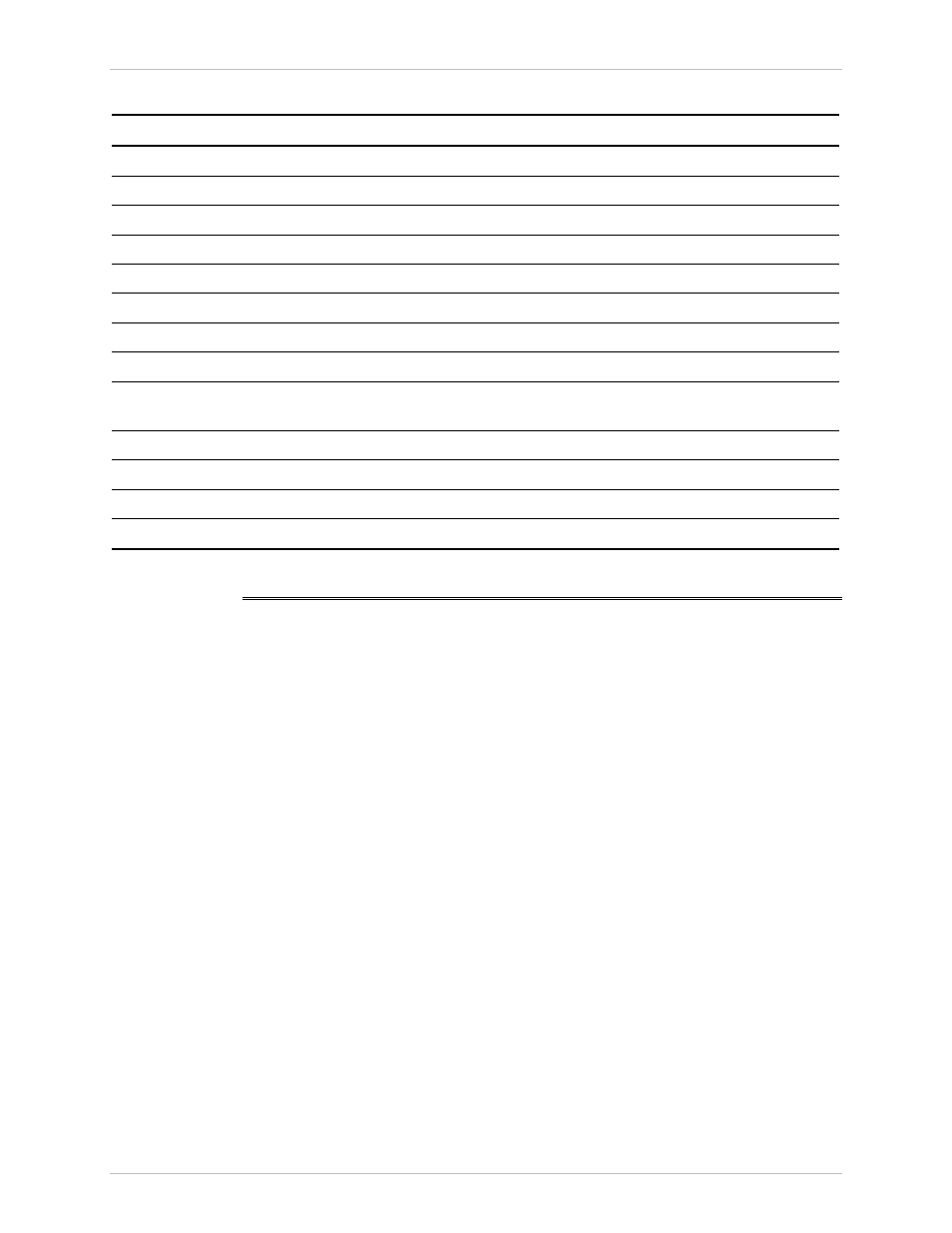
Installation and Operation Manual
Chapter 6 Troubleshooting and Diagnostics
ASMi-52 Ver. 2.5
Troubleshooting
6-15
Table 6-4. ASMi-52 Events
Terminal Message
Description
CRC EVENT LINE A
CRC errors are detected on line A
CRC EVENT LINE B
CRC errors are detected on line B
SW DOWNLOAD FAIL
Software download failed
BUFFER OVERFLOW
More than 100 entries registered in the log file
WD RESET FROM GS
Watchdog error from the SHDSL chipset
GS OUT OF SYNC ABORT
SHDSL framer out of sync
GS LOSS OF CARRIER DETECT
SHDSL carrier loss
GS SQ ERROR DETECT
SHDSL signal quality value is more than 22.7 dB
GS CRC ERROR DETECT
More than three SHDSL CRC errors were detected during the last
second
REP SEGD ERROR DETECT
SEGD error from repeater: sync fail on another part of the span
TRAINING MODE STACK
CPE Training state timeout is exceeded (3 min)
DEVICE PRIMARY CALL FAIL
The primary number dial attempt has failed
DEVICE DIAL CALL FAIL
The dial out call cycle has failed
6.4 Troubleshooting
Working with the Port Log File
ASMi-52 maintains a port alarm buffer, which can store up to 100 alarm messages.
The port log file specifies alarm or event name, severity (major or minor), status
(ON or OFF), and time elapsed since the last ASMi-52 reset.
To display the log file:
• From the Physical Port Status menu, select Port Log File (Main menu >
Monitoring > Physical Ports Status > Port Log File).
The Log File screen appears (see
Figure 6-15
).
