Additional tasks, Displaying the asmi-52 status, Displaying the system status – RAD Data comm ASMi-52 User Manual
Page 86: 4 additional tasks
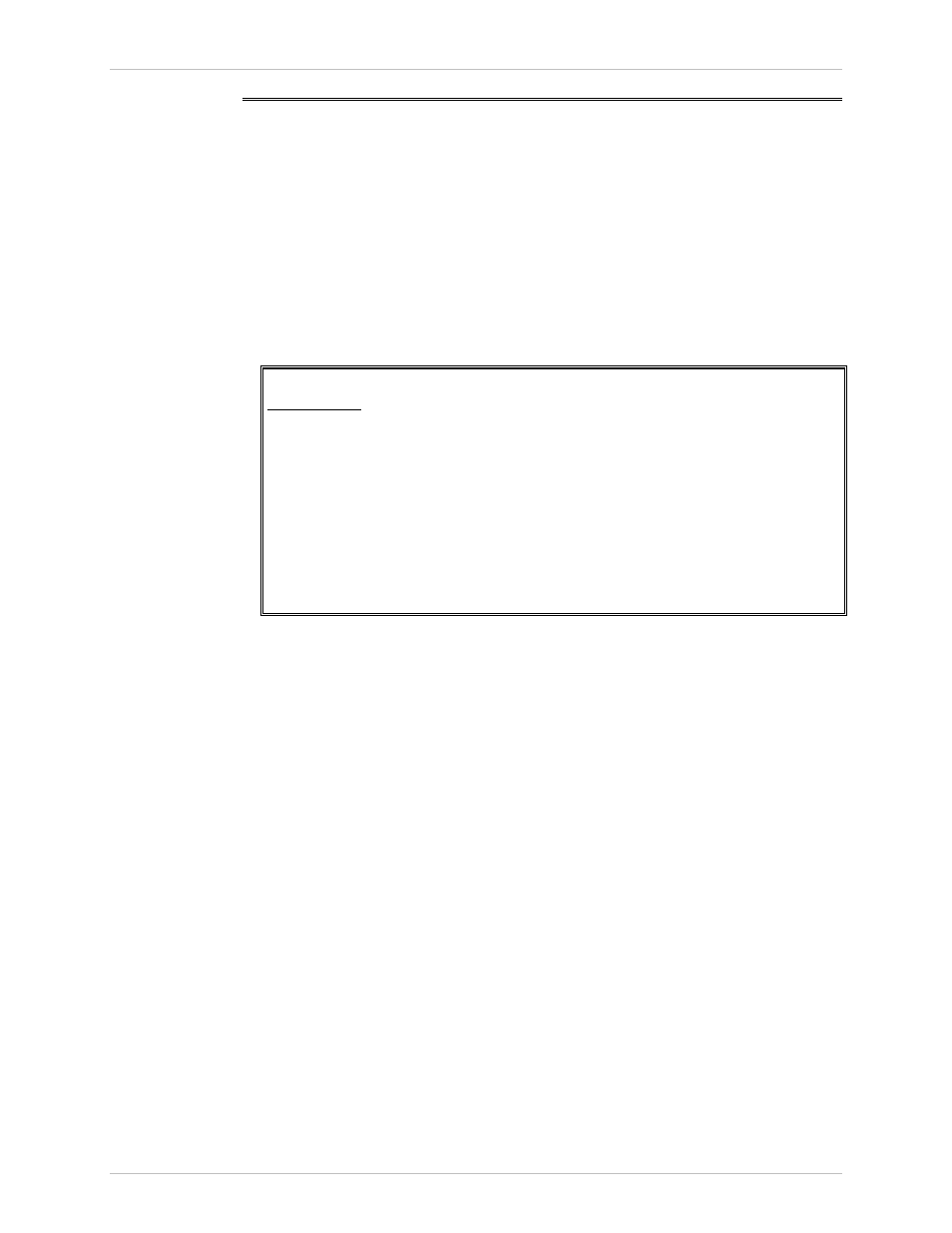
Chapter 4 Configuration
Installation and Operation Manual
4-36 Additional
Tasks
ASMi-52 Ver. 2.5
4.4 Additional
Tasks
Displaying the ASMi-52 Status
The ASMi-52 software allows you to display the modem system and physical port
information.
The status information is available via the Monitoring menu.
To access the Monitoring menu:
• From the Main menu, select Monitoring.
The Monitoring menu appears (see
Figure 4-38
).
ASMi-52
Monitoring
1. Total Alarms
[] >
2. System monitoring
>
3. Physical ports status
>
4. Physical ports Statistics
>
5. Repeater status
>
6. Open Virtual Connection
>
ESC-prev. menu; !-main menu; &-exit;
Figure 4-38. Monitoring Menu
Displaying the System Status
To display the system information:
1. From the System Monitoring menu, select System Status (Main menu >
Monitoring >System Monitoring > System Status) to display the device status
information.
The System Status menu appears (see
Figure 4-39
).
