Configuring the e1 interface – RAD Data comm ASMi-52 User Manual
Page 78
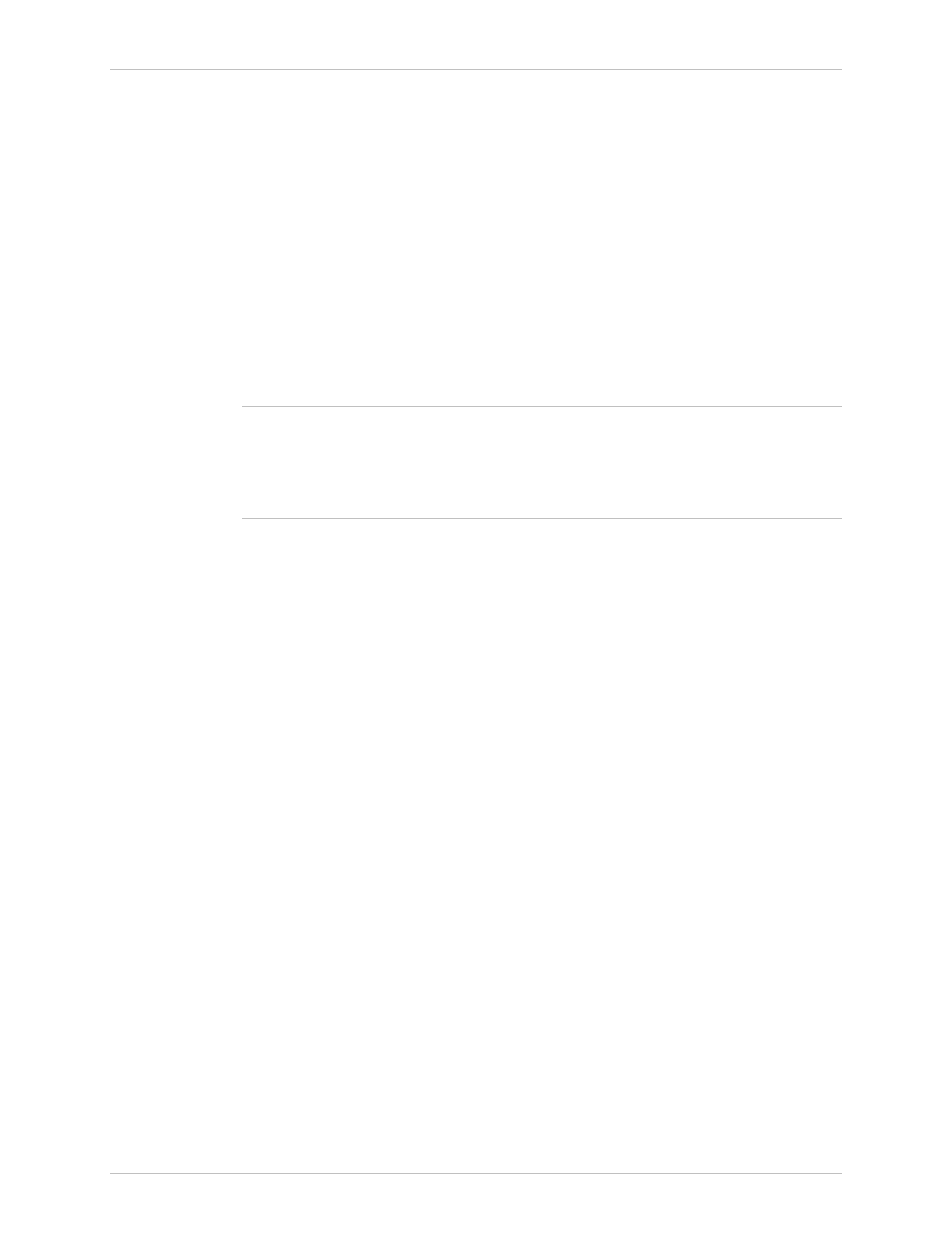
Chapter 4 Configuration
Installation and Operation Manual
4-28
Configuring the Physical Ports
ASMi-52 Ver. 2.5
Configuring the E1 Interface
The following are commonly used acronyms:
• CO – Central Office, where the clock source is set to internal or external
• CPE – customer premise equipment.
When ASMi-52 includes a G.704 E1 port, you can configure the following
parameters:
• Framed mode
Unframed
– Stream of bits at 2.048 Mbps
G732N
– Timeslot 0 contains sync word
G732S transparent
– 16 frames per multi-frame, timeslot 16 is passed
transparently.
• If the opposite modem is E1, then the Framed Mode value can be is G732N,
G732S Transparent, or Unframed.
• If the opposite modem is Serial DTE or LAN, then the Framed Mode value can
be G732N, or Unframed
• If Frame Mode is Unframed, then all the rest of the parameters are disabled.
• Sync mode: define the time required for the E1 port to return to normal
operation after sync loss:
CCITT
– As per requirements of ITU-T Rec.G.732
Fast
– After 1 sec
62411
– As per requirements of AT&T TR-62411 (after 10 sec).
• CRC-4: Enabling generation and checking of check bits for the frames
transmitted on the E1 port (as per CRC-4 polynomial specified by ITU G.704).
Check bits generation is available only for the G732N framing mode.
• Idle Code: Selecting a code transmitted to fill unused timeslots in the E1
frames.
• Time Slot Assignment – Assigning each timeslot to carry user’s data
• Unit Identical Set
Yes
– copies Sync Mode, Time Slot Assignment and Idle Code definitions to
the remote modem
No
– Sync Mode, Time Slot Assignment and Idle Code must be defined in
both modems individually
• First time slot for remote E1 – define the first time slot for the remote E1 unit.
The E1 port configuration is performed via the E1 Configuration menu.
To access the E1 Port Configuration menu:
1. From the E1 Configuration menu, select E1 Local Port/E1 Remote Port (Main
menu > Configuration > E1 Configuration > E1 Local Port/E1 Remote Port).
The E1 Local Port/E1 Remote Port menu appears (see
Figure 4-32
and
Figure 4-33
).
Note
