Displaying the current e1/t1 statistics – RAD Data comm ASMi-52 User Manual
Page 109
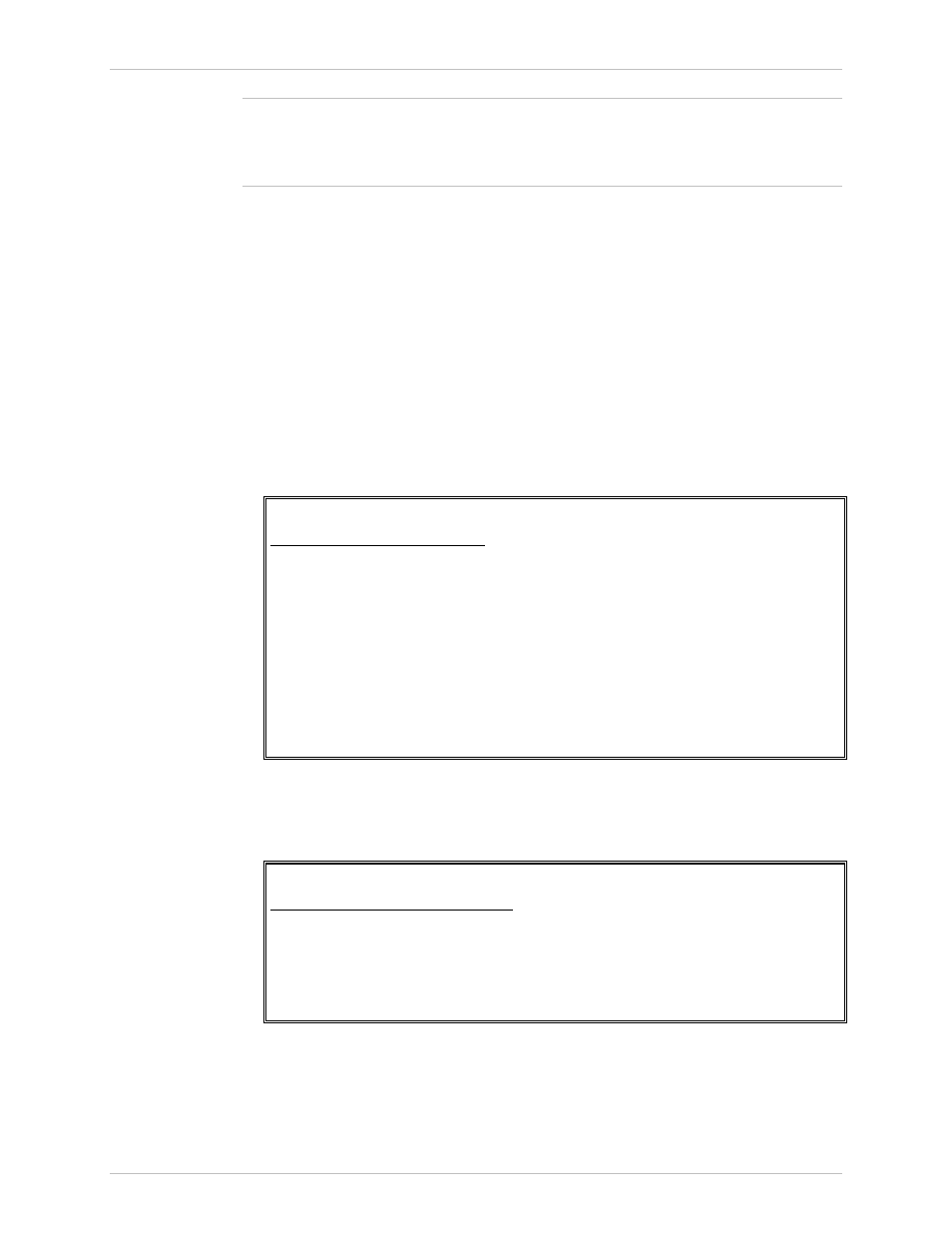
Installation and Operation Manual
Chapter 6 Troubleshooting and Diagnostics
ASMi-52 Ver. 2.5
Monitoring Performance
6-5
• For details on enabling the CRC-4 function, refer to
Chapter 4
.
• For the details on configuring T1 framing, refer to
Configuring T1 Interface
in
Chapter 4.
Displaying the Current E1/T1 Statistics
To display the current E1/T1 statistics:
1. From the Physical Port Statistics menu (
Figure 6-1
), select E1/T1 Port
Performances
to display the local/remote unit E1/T1 statistics.
The E1/T1 Port Performances menu appears (see
Figure 6-7
).
2. From the E1/T1 Port Performance menu, select E1/T1 Current Performances
to display the current E1/T1 statistics or select E1/T1 Current Day
Performances
to display the current day statistics.
The E1/T1 Port Performances screen appears (see
Figure 6-8
, and
Figure 6-9
).
3. Press any key to exit the E1/T1 Performances screen.
ASMi-52
E1/T1 Port Performances
1. E1/T1 current performances ...
2. E1/T1 all intervals local performances ...
3. E1/T1 all intervals remote performances ...
4. E1/T1 current day performances ...
5. E1/T1 clear local performances
6. E1/T1 clear remote performances
>
ESC-prev. menu; !-main menu; &-exit; @-scroll
Figure 6-7. E1/T1 Port Performances Menu
If CRC-4 is disabled, a typical E1/T1 Current Performance screen will include only
BPV statistics, as shown in
Figure 6-8
and
Figure 6-9
.
ASMi-52
E1/T1 current performances
Local
Remote
Port number (1)
BPV last minute
(0)
(0)
ESC-prev. menu; !-main menu; &-exit; @-scroll
Figure 6-8. E1/T1 Current Performances Screen
Note
