Standard toolbar – Raymarine Pathfinder User Manual
Page 99
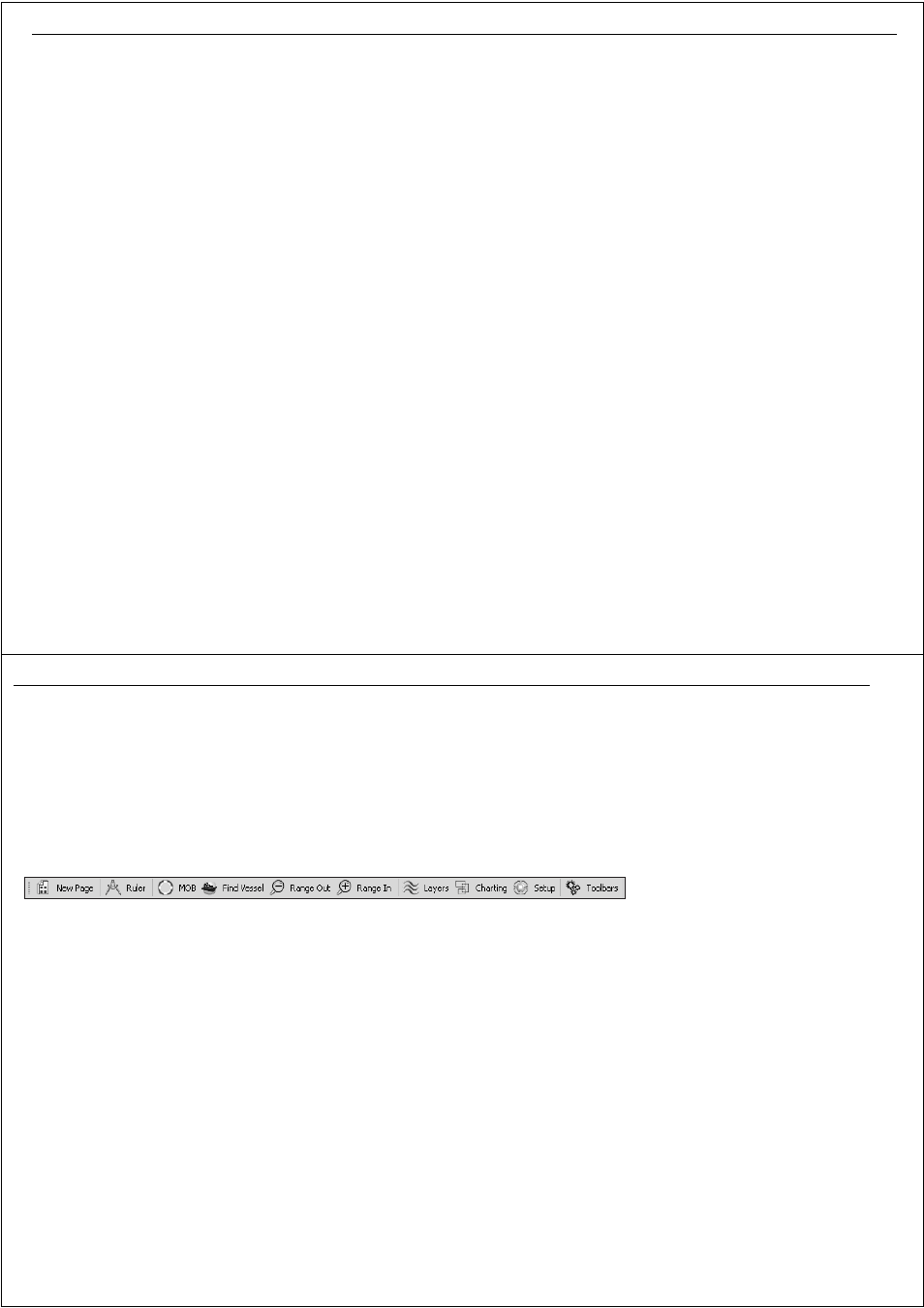
187
Help menu
Animation toolbar
Displays or hides the corresponding toolbar
Databox toolbar
Displays or hides the corresponding toolbar
Alarm toolbar
Displays or hides the corresponding toolbar
Window menu
Command
Action
Command
Action
Select page
Displays Select page dialog box
Split horizontally
Splits the active page horizontally
Rename page
Displays the on-screen keyboard to enable
renaming of the current page
RayTech Mode
Changes the software into RayTech mode for
use with the RayTech keyboard - refer to
RayTech - Getting Started
Split vertically
Splits the active page vertically
PC Mode
Changes the software into PC mode
Command
Action
Command
Action
Command
Action
Command
Action
Help topics
Displays index of help topics
Online support
Links RayTech to Raymarine Online
Technical Support
RayTech Home page
Links RayTech to Raymarine RayTech web
pages
Online purchase
Enables online purchase of RayTech license
keys
188
RayTech RNS V6.0 - Users Guide
Standard toolbar
Online updates
Links RayTech to downloadable software
updates
About RayTech
Displays details of software version
Online registration
Enables you to register RayTech online
Command
Action
Command
Action
Command
Action
Command
Action
New Page
Displays the Open new page dialog box
Range Out
Zooms out the active chart, radar, sonar or
3D page
Ruler
Sets the cursor to draw a new ruler
Layers
Displays the Layers dialog box
MOB
Places a Man Overboard marker at the
boat’s current position
Charting
Displays the Chart properties dialog box
Find Vessel
Centers and displays your boat on the
active chart
Set Up
Displays the Set up dialog box
Range In
Zooms in the active chart, radar, sonar or
3Dpage
Toolbars
Displays the Toolbars menu
D7061_1
