Chapter 1: system overview and features, 1 introduction, 2 what do i get in the box – Raymarine Pathfinder User Manual
Page 8: 3 system overview, 4 system features, Caution
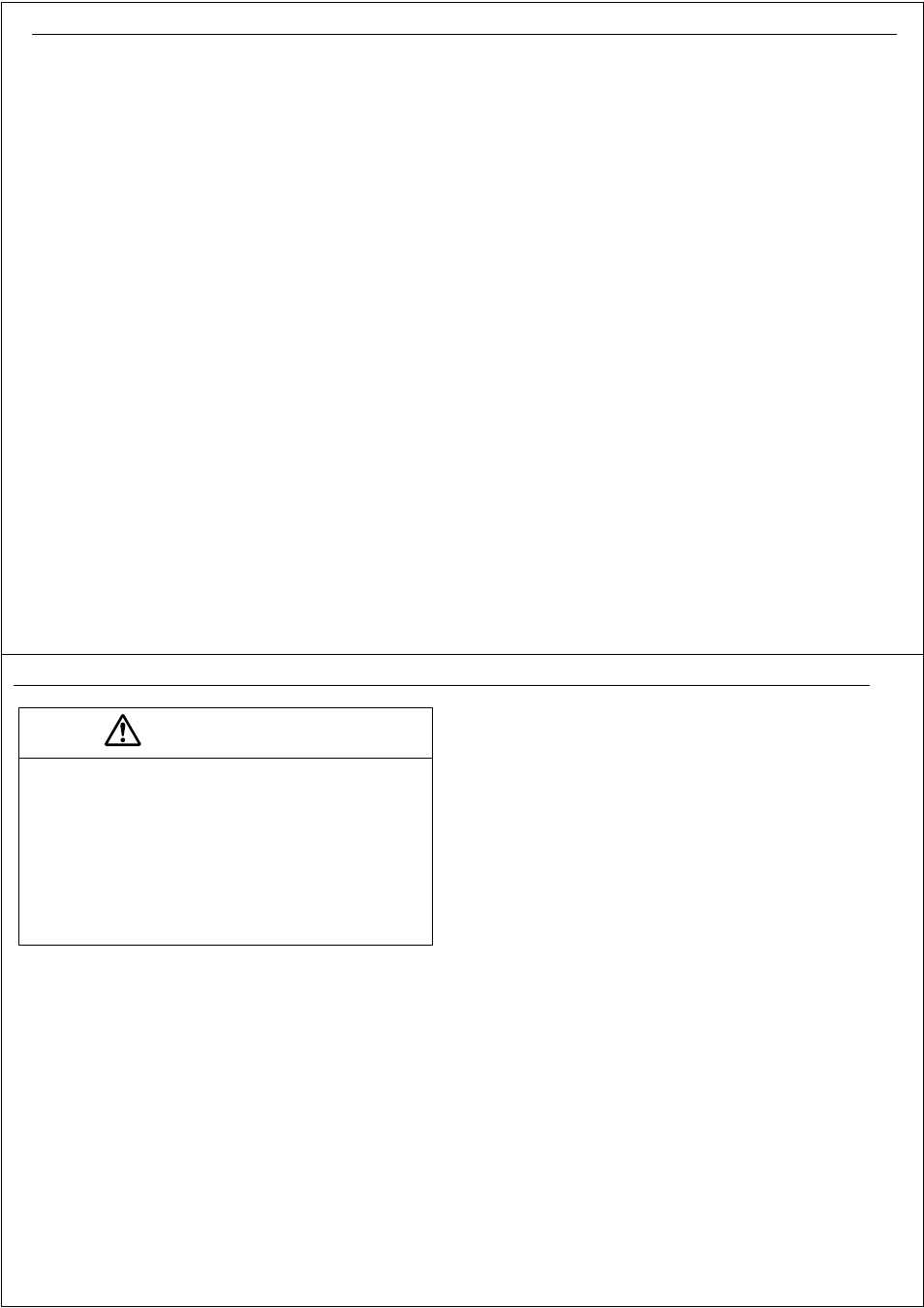
Chapter 1: System overview and features
5
Chapter 1: System overview and features
1.1 Introduction
This chapter introduces RayTech and covers the following:
•
What’s in the box.
•
System overview.
1.2 What do I get in the box?
When you open the box containing RayTech, you will find various compo-
nents, depending on which package you have purchased.
If any of the components are missing, you should contact, in the first
instance, the Raymarine dealer where you purchased your package, or
Raymarine Customer Support, the details of which can be found in the
Technical Support section of this handbook, on page 149.
Accessories
The following accessories are available for RayTech:
RayTech V6.0 - Part No.E83040
Component
Part No.
RayTech CD-ROM with license key decal
47001-2
RayTech accessory list
47015-1
RayTech User’s Manual
81260-1
Serial data cable, DB-9
E86001
Navionics CF Chart Reader
E86026
Component
Raymarine Part No.
Navionics CF Chart Reader
E86026
C-Map USB C-Card Reader
E86008
SeaTalk to PC Interface
E85001
hsb
2
PC (PCMCIA) Kit V6.0
E86023
hsb
2
PC (USB) Kit V6.0
E85005
Serial data cable, DB-9
E86001
RayTech V6.0 Manual
81260-1
6
RayTech RNS V6.0 - Users Guide
Subscription services
Technical Support, comprehensive weather reporting and fishing updates
require online registration and subscription at www.raymarine.com.
1.3 System overview
RayTech operates within a standard Windows environment, and enables
you to utilize the latest digital charts and Global Positioning System (GPS)
instrumentation to help you navigate your boat virtually anywhere in the
world. RayTech easily interfaces with your boats onboard navigational
systems, offering you the flexibility to allow RayTech to autopilot your boat
to any destination you chose to plot.
RayTech also incorporates the capability to download the latest weather
and oceanographic information and display it on any chart. Advanced
features are included that will enhance RayTech’s route plotting and fish-
finding performance making it an ideal choice for the serious sailor or
fisherman.
1.4 System features
RayTech has been designed for ease of use and incorporates the following
features:
Easy marine navigation
RayTech takes the guesswork out of marine navigation by enabling easy
and accurate planning and plotting of simple or complex routes. These can
be stored and re-used, even changed whilst in use to take changing
weather conditions or other factors into account.
Chart formats
RayTech uses the latest digitized versions of the paper charts traditionally
used in marine navigation, and supports the following chart formats:
•
Navionics Silver and Gold.
•
Navionics Platinum.
•
Navionics HotMaps.
•
C-Map NT and NT Plus.
•
Maptech NOAA/BSB.
•
Maptech PCX.
•
Maptech Photo Regions and Topographical charts.
•
SoftCharts Nautical charts and PhotoNavigator.
•
NDI/CHS charts.
CAUTION
Navionics CF Card Reader
The Navionics CF card reader has been designed and
tested for home and dockside planning use only and has
not been tested to marine standards for ruggedness or
interference with other devices on board the vessel.
Raymarine cannot accept responsibility or liability for any
damage to the card reader, associated systems and equip-
ment or compatibility issues arising from its use while
underway.
