History – Raymarine Pathfinder User Manual
Page 109
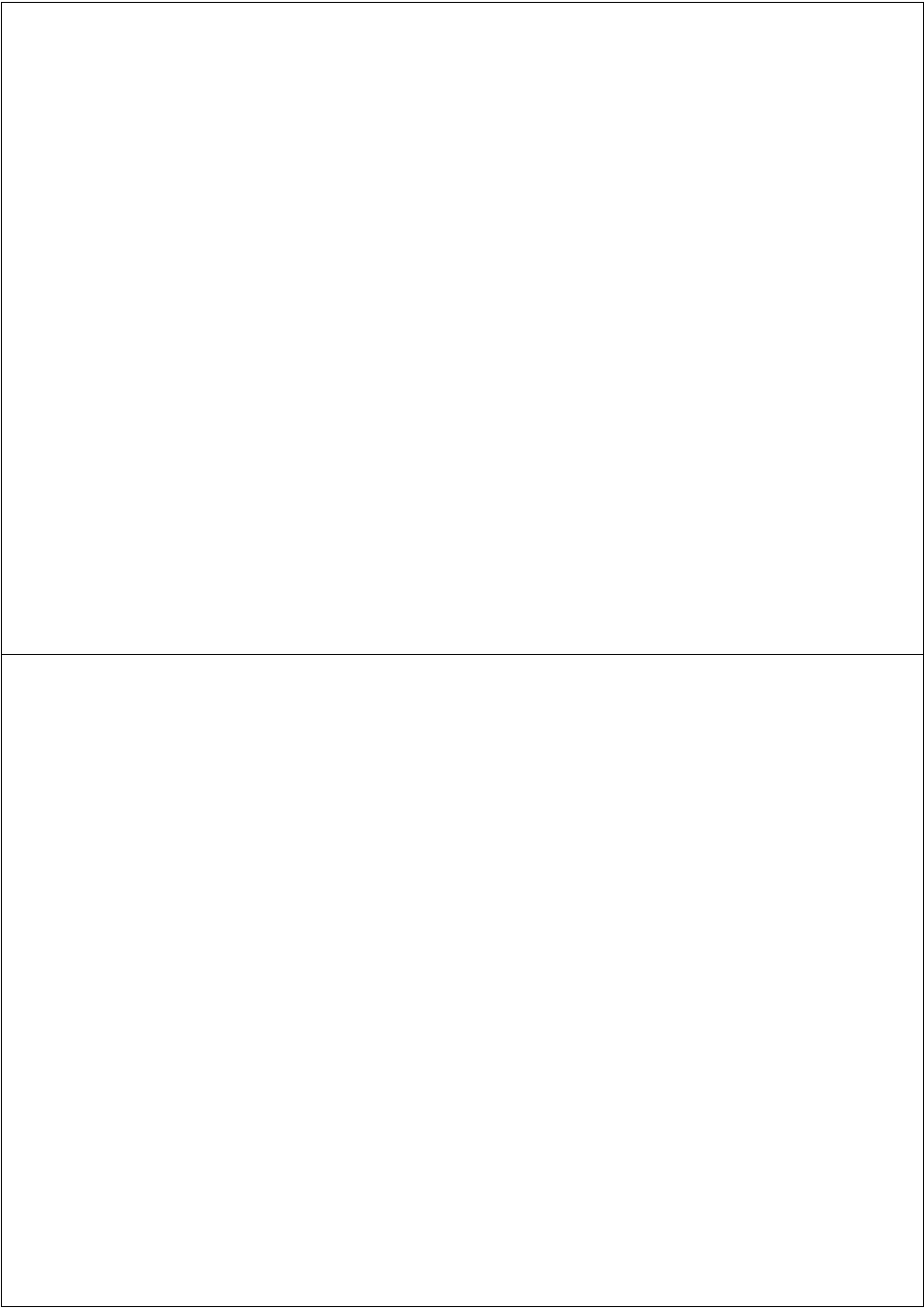
range 85
relative vector 85
risk assessment 85
target aquisition 86
target data 87
target history 86
targets 86
targets and vectors
history
85
true vector 85
range rings 81
VRM/EBL 82
using 82
course-up 78
false echoes 155
blind sectors 157
indirect 156
interference 158
multiple 156
rain clutter 157
sea clutter 157
shadow effect 157
side lobes 155
FTC 79
gain 78
gain mode 79
head-up 78
north-up 78
open new page 77
picture 77
best 78
position
on screen
marking 81
rain mode 79
range 153
range control 154
range rings 154
scales
long range 80
short range 80
scanner 153
sea mode 79
setting up 80
targets 80
expansion 80
interference rejection 80
wakes 80
tune 79
waypoint
main menu 81
Pathfinder panel 81
right-mouse menu 81
what is it 153
working with 77
Rain clutter 157
Range rings 81
RayTech
3D cartography screen 49
advanced features 111
CDI screen 70
chart screen 35
configuration
network 17, 23
installing 15
custom channels 25
from CD-ROM 15
from internet 15
instruments 22, 23
installing instruments 167
interfacing 167
license key 16
Navionics Platinum screen 42
radar screen 76
setting up 21
sonar screen 88
starting to use 16
tides and currents screen 72
tools 22
use
continue 19
first 17
new computer 19
Recycle bin 60
RNS mode 139
keyboard 139
controls 139
installation 141
set up 141
Route optimization 133
Routes 65, 152
create 65
name 65
split previous leg 67
transfer data 61
e-mail 61
file 61
network card 61
removable card 61
waypoint
add 66
using routes menu 66
what is a 65
routes and waypoints 61
RS-232
basics 165
connect 165
input to NMEA device 166
provide and receive output from NMEA device 166
Rulers 117
clear 117
