Raymarine Pathfinder User Manual
Page 110
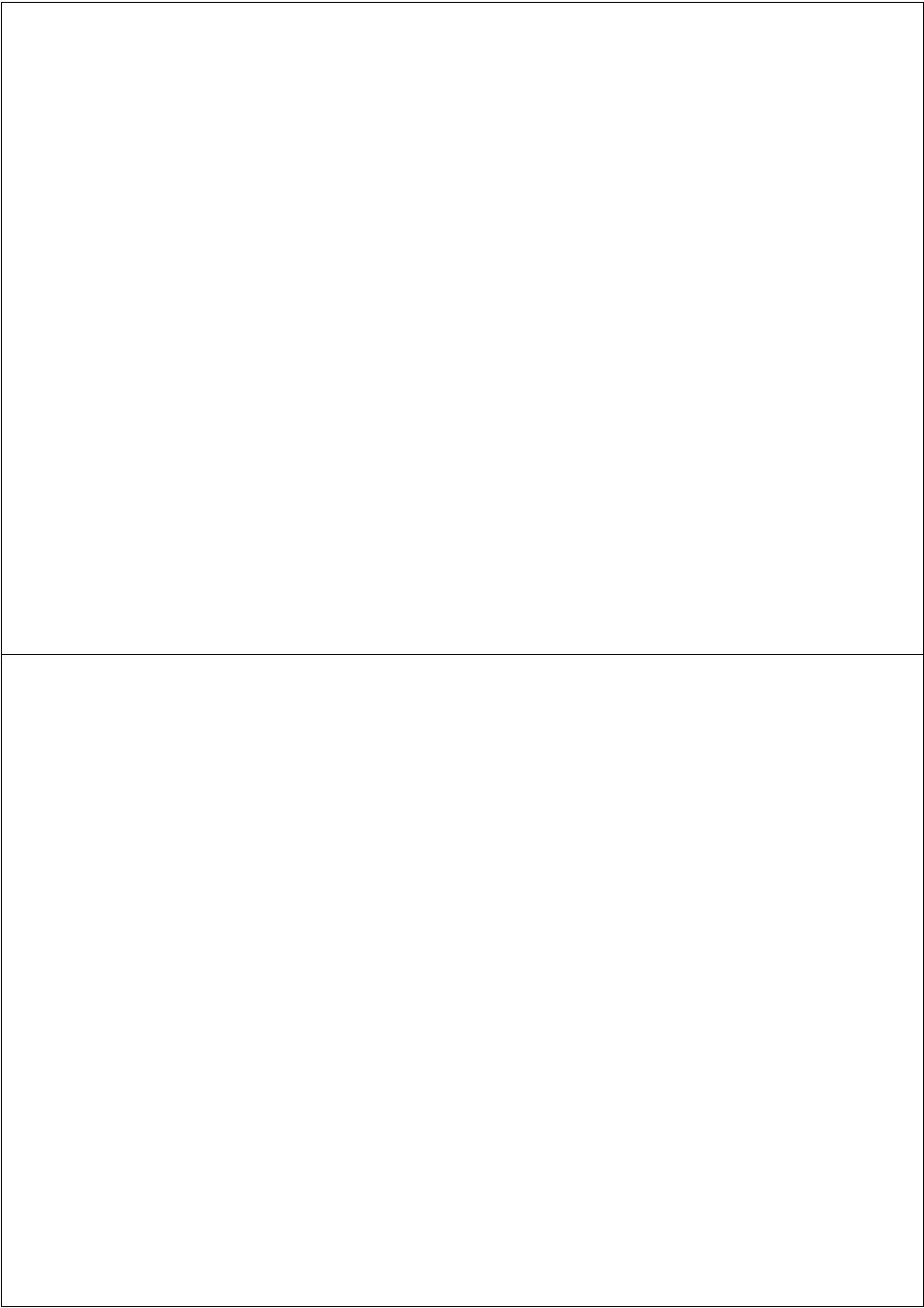
move 117
S
Screen 33
page sets 33
split page 33
moving around 34
Scrolling speed 90
Sea clutter 157
SeaTalk 179
devices 172
PC/NMEA interface 173
SeaTalk system 171
SeaTalkhs 27, 168
crossover coupler 172
integrated system 170
PC connection 168
Setting up 21
Shadow effect 157
Shallow water alarm 102
Ships Heading Marker (SHM) 83
Side lobes 155
Simulator 21
Softkeys 29, 52, 78
Sonar 89, 159
200 kHz frequency 92
50 kHz frequency 92
alarms 102
deep water 102
fish 102
shallow water 102
A-scope 95
bottom
hard 159
soft 159
uneven 159
bottom lock 95
changing frequency 92
changing range 91
clearer picture 92
controls 92
color gain mode 93
gain mode 92
time varied gain (TVG) 93
data recording 103
how it works 159
isolating objects 99
live image 95
marks 99
placing 99
object depth and distance 101
operating frequency 92, 160
picture quality 160
range and shift values 160
screen 89
background color 89
change the view 89
scrolling speed 90
change 90
pause 91
target depth ID 91
targets 160
boat speed 160
depth 160
size 160
underwater view 91
white line 99
zoom 99
Symbols
waypoint 57
System
features 6
overview 6
PC suitability 9
requirements 9
minimum 9
optimum 9
SeaTalkhs 27
System features 5
System integration 3, 164
System overview 5
T
Target depth ID 91
Terms
glossary of 199
Tides 74
open nearest 74
open other 74
setting the region 73
using data 73
Toolbars 183
3D 191
alarms 190
animation 189
charting 189
databox 194
fishing 192
main menu 183
pre-start 193
routes and waypoints 188
standard 188
tides and currents 191
weather 194
yacht racing 193
Tracks 152
Transfer
route and waypoint data 61
e-mail 61
file 61
removable card 61
Transferring route and waypoint data
network card 61
Troubleshooting 143
