Editing hi-hat, cymbals and percussion – Roland TD-10 User Manual
Page 86
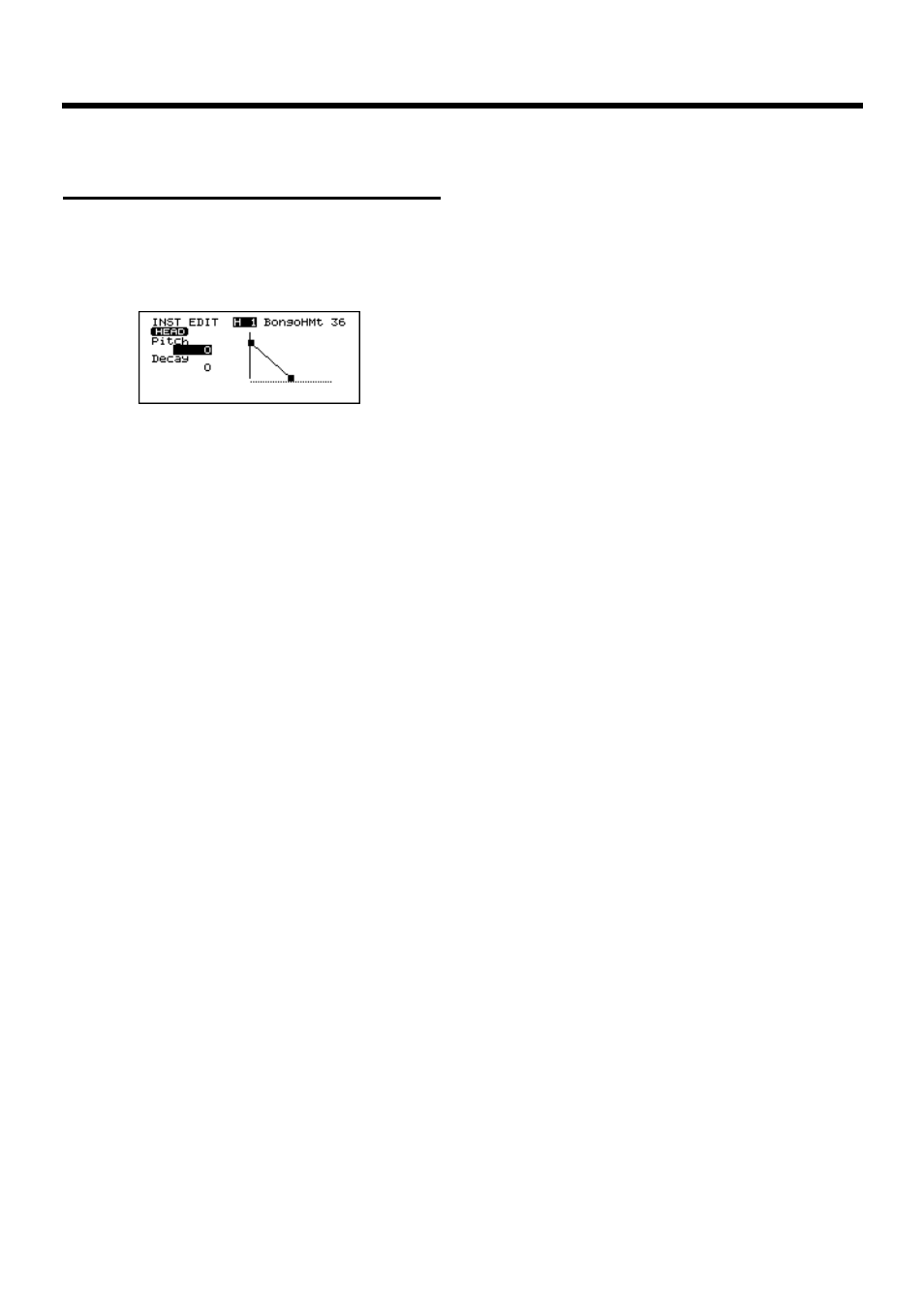
Editing hi-hat, cymbals
and percussion
Only pitch and decay can be edited for instruments that are
assigned to trigger inputs 7–12. Even for trigger inputs 1-6,
only pitch and decay can be edited if the assigned instru-
ment is not V-EDIT capable.
fig.04-14
Procedure
1.
Press [INST].
The “INST” page will appear.
2.
Strike a pad connected to a TRIGGER INPUT jack 7–12.
The setting page for the pad you struck will appear.
3.
Use [INC/DEC] or the VALUE dial to select a hi-hat, cym-
bal or percussion instrument.
4.
Press [F2 (EDIT)].
The setting page for the selected instrument will appear.
5.
Use [CURSOR] to move the cursor to the parameter that
you wish to set.
6.
Use [INC/DEC] or the VALUE dial to make the setting.
Parameters
Pich: -480–+480
Adjusts the pitch of the sound.
Decay: -31–+31
Adjusts the decay time of the sound.
* For some instruments, raising/lowering the value beyond a cer-
tain level will not produce any further change in Decay.
Chapter 3. Instrument settings
86
