Important – Renesas Emulation Pod forM16C/20 Series M30200T-RPD-E User Manual
Page 14
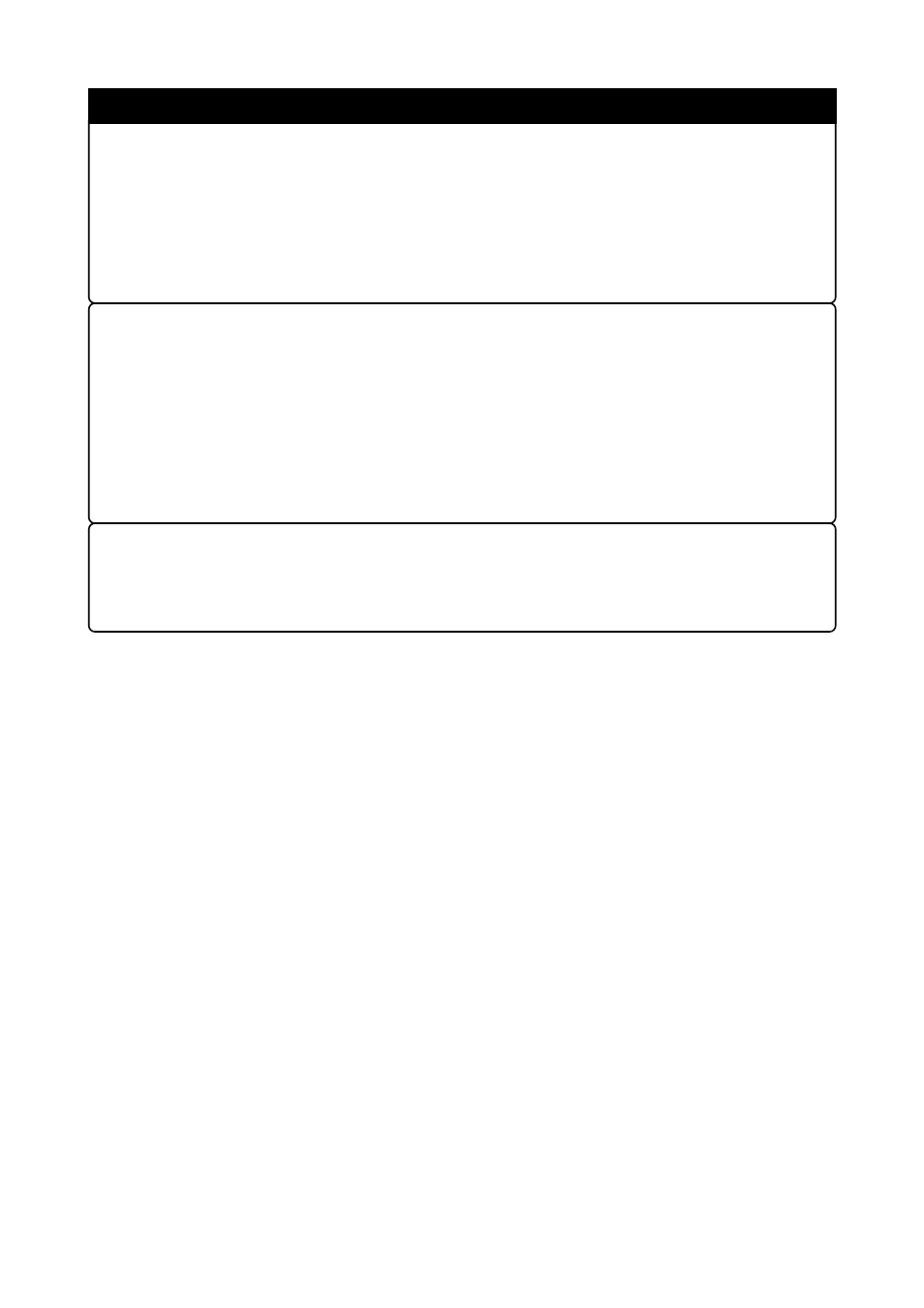
( 12 / 32 )
IMPORTANT
Notes on Connecting Pod Probe and Pitch Converter Board:
• Prepare the right pod probe for your MCU. Without a pod probe this product cannot be used.
• When connecting the pod probe and the pitch converter board, be careful not to forcibly press the
connector top of the converter board. (The flexible cable and the converter board are guaranteed
for only 20 insertion/removal iterations.)
• Especially be careful not to insert the converter board in the wrong direction.
Note on Starting Up the Emulator System:
• Check the emulator starts up properly from the target status LEDs on the front panel of the emulator
main unit itself.
When power is received from the target system: ... The POWER target status is ON.
When the clock starts oscillating: ........................... The CLOCK target status is ON.
When the reset is released: ..................................... The RESET target status is OFF.
If the LEDs behave as described above within approximately 5 seconds of turning ON the power,
the emulator has started up properly.
Notes on Reset Input from the Target System:
• The reset input from the target system is accepted only during program execution (while the RUN
signal LED on the PC4701 is lit).
