Loading paper, Loading paper in the paper tray, 2loading paper – Ricoh Aficio AP3200 User Manual
Page 61
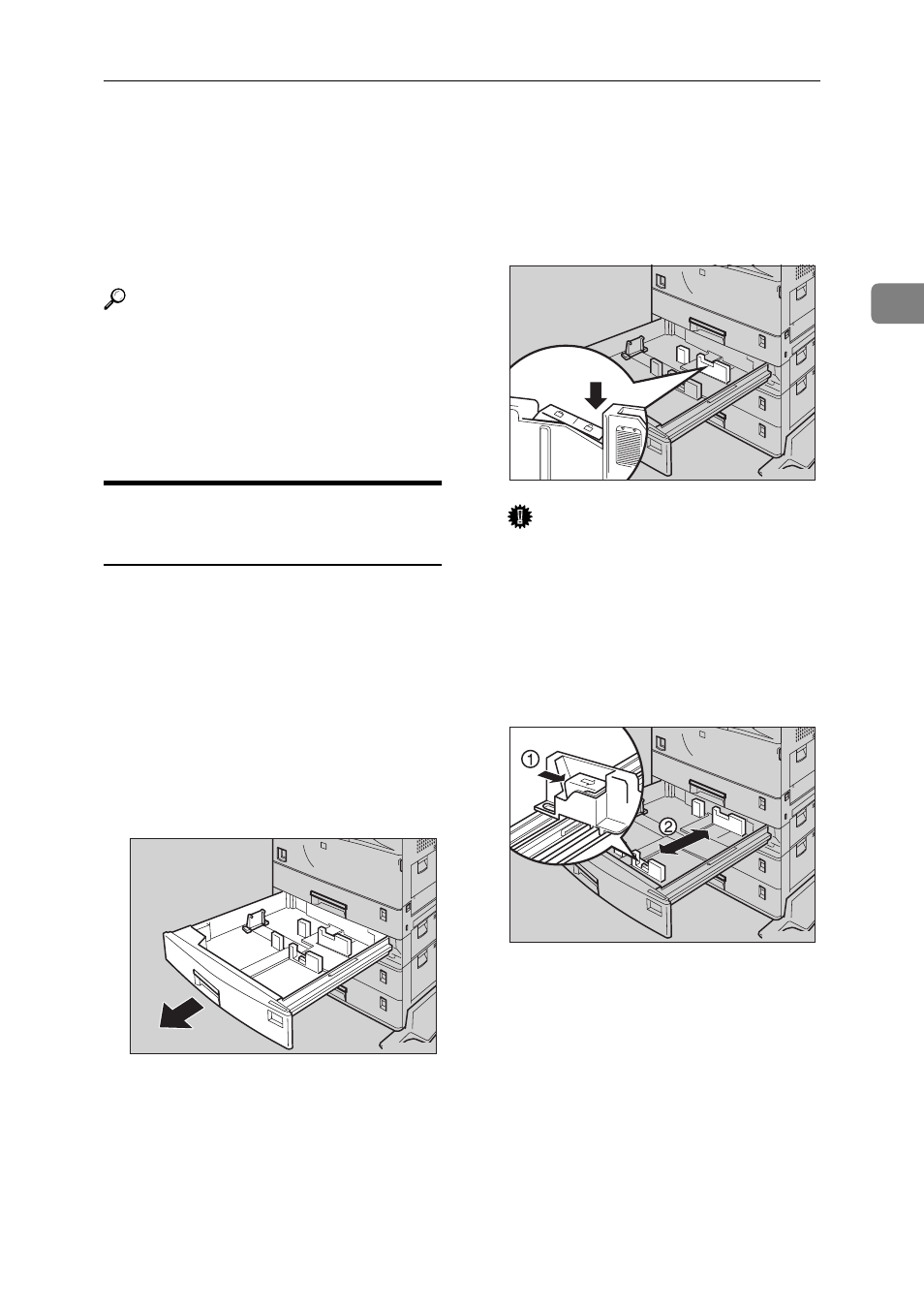
Loading Paper
45
2
Loading Paper
This section describes the type, size,
f e e d d i r e c t i o n , a n d m a x i m u m
amount of paper that can be loaded
into each paper tray in this printer.
Reference
For more information about the
size and feed direction of paper
that can be set in the tray, see "Pa-
per Type and Sizes" in the Printer
Reference included as a PDF file on
the CD-ROM.
Loading Paper in the Paper
Tray
This section describes instructions for
loading paper in the standard paper
tray and optional PS440. If you want
to load paper in PS420, see P.48 “Load-
ing Paper in PS420 (Paper Feed Unit)”.
If you want to load paper in Bypass
Tray Type 270, see P.49 “Loading Pa-
per in Bypass Tray Type 270”.
A
Slide the paper tray out until it
stops.
B
Set the paper guide lock to the
“unlocked” position.
Important
❒ Confirm that the lever of the
side guide is released before
sliding this guide or it can be
damaged.
C
Slide the side paper guide wide
open (
B
B
B
B) by pressing the release
lever of the side guide (
A
A
A
A).
ZAEY010E
ZAEY011E
ZAEY020E
