P. 53, Mfn fns – Roland FR-3x User Manual
Page 53
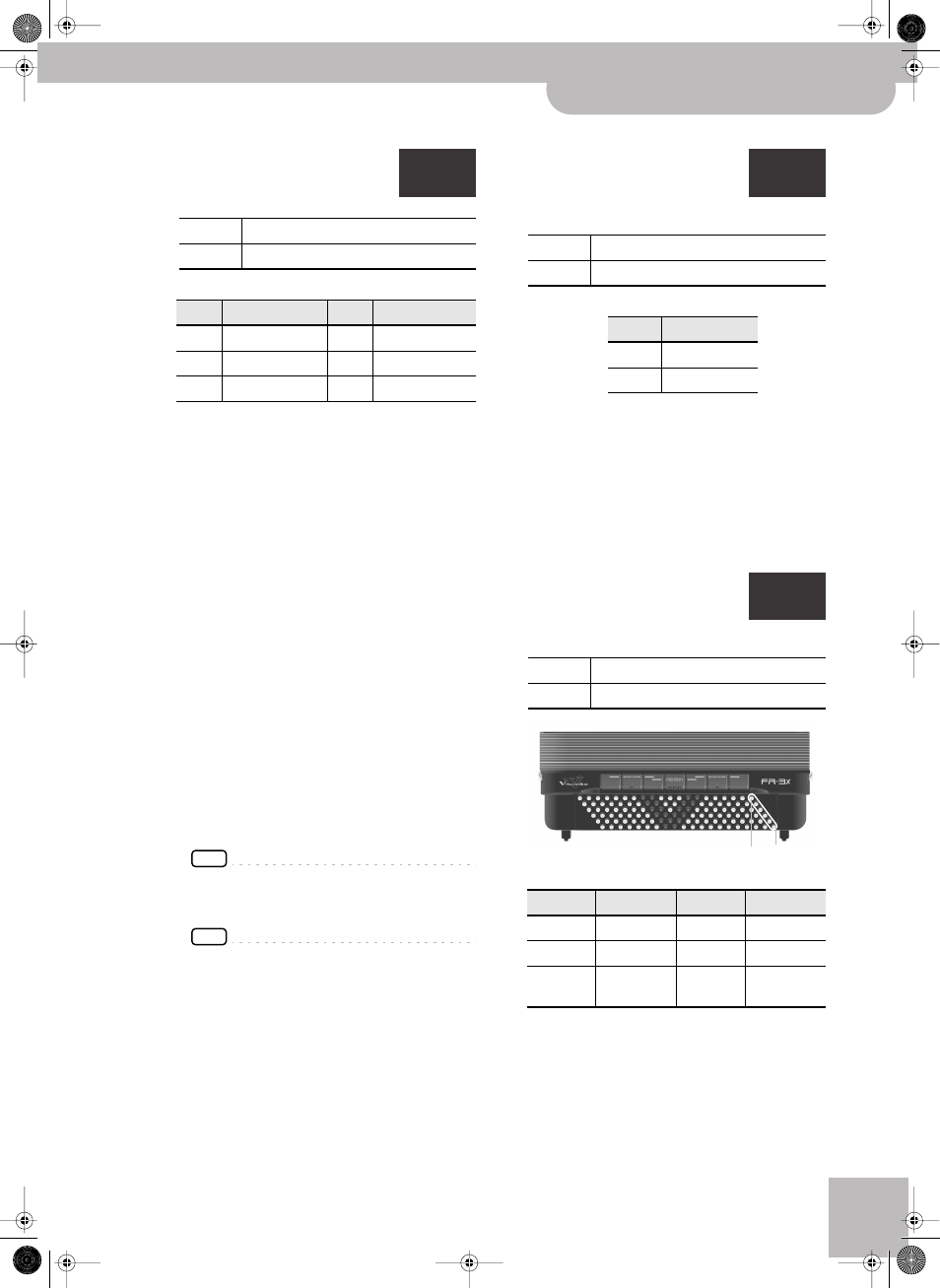
Bass & Chord Mode
V-Accordion
r
53
This parameter allows you to specify the
number of button rows available for
playing bass notes. The default is 2 bass
rows and 4 chord rows.
The available options are:
■
2 Bass Rows
Using this selection, you have 2 bass rows and 4
chord rows available (default).
■
3 Bass Rows A-7th, 3 Bass Rows A-5dim
3 Bass Rows B-7th, 3 Bass Rows B-5dim
With this selection you gain 20 bass buttons (an
entire row), but you lose the dim chords.
The “
A-7th
” and “
B-7th
” options mean that the 6th
chord row plays seventh chords (“7”) that don’t con-
tain the fifth.
In the case of a C7 chord, you therefore hear C-E-B
b
(but not the G). “A-7th” and “B-7th” differ in the
arrangement of the bass notes (see the illustration on
page 54).
The “
A-5dim
” and “
B-5dim
” options mean that sev-
enth chords don’t contain the root note. A C7 chord
is therefore sounded with the notes E-G-B
b
(but not
the C). “A-5dim” and “B-5dim” differ in the arrange-
ment of the bass notes (see the illustration on
page 54).
■
3 Bass Rows Bx-7th
This option reverses the “B-7th” settings (from right
to left), so that the C3 note shifts from 9th to 12th
position.
NOTE
The FR-3x is supplied with several reference caps designed
to help you locate the bass and chord buttons without
looking at them. See also page 30.
NOTE
This parameter is not reset when you load the factory
defaults (page 64).
This parameter allows you to choose the
function to combine when you hold
down the [ORGAN/ORCHESTRA] register
and press treble register [4] (METRONOME). See “Using
the metronome” on p. 37.
The available options are:
■
Metronome
Select this setting to take advantage of the internal
metronome.
■
MIDI Start/Stop
This option means that the register combination acts
as a MIDI remote control that starts and stops play-
back of an external sequencer or arranger module.
This parameter allows you to use the
bass buttons closest to the FR-3x logo to
select or control the desired functions.
When this parameter is set to “On”, the buttons in
question can no longer be used to play notes or chords.
The buttons have the following factory default settings.
Value
1~6
Default setting: 1
Value
Setting
Value
Setting
1
2 Bass Rows
4
3 Bass Rows B-7th
2
3 Bass Row A-7th
5
3 Bass Rows B-5dim
3
3 Bass Rows A-5dim 6
3 Bass Rows Bx-7th
bCM
Value
1, 2
Default setting: 1
Value
Setting
1
Metronome
2
MIDI Start/Stop
Value
OFF, On
Default setting: OFF
Bass button
Function
Bass button
Function
1
Pitch Down
4
Brake Off
2
Pitch Up
5
Brake On
3
Modulation
6
Rotary Slow/
Fast
mfn
fns
[1]
[6]
FR-3x_2.GB Page 53 Monday, March 22, 2010 5:19 PM
