Switching off the bass and/or chord section, Playing drum/percussion sounds, D-1 dof – Roland FR-3x User Manual
Page 31
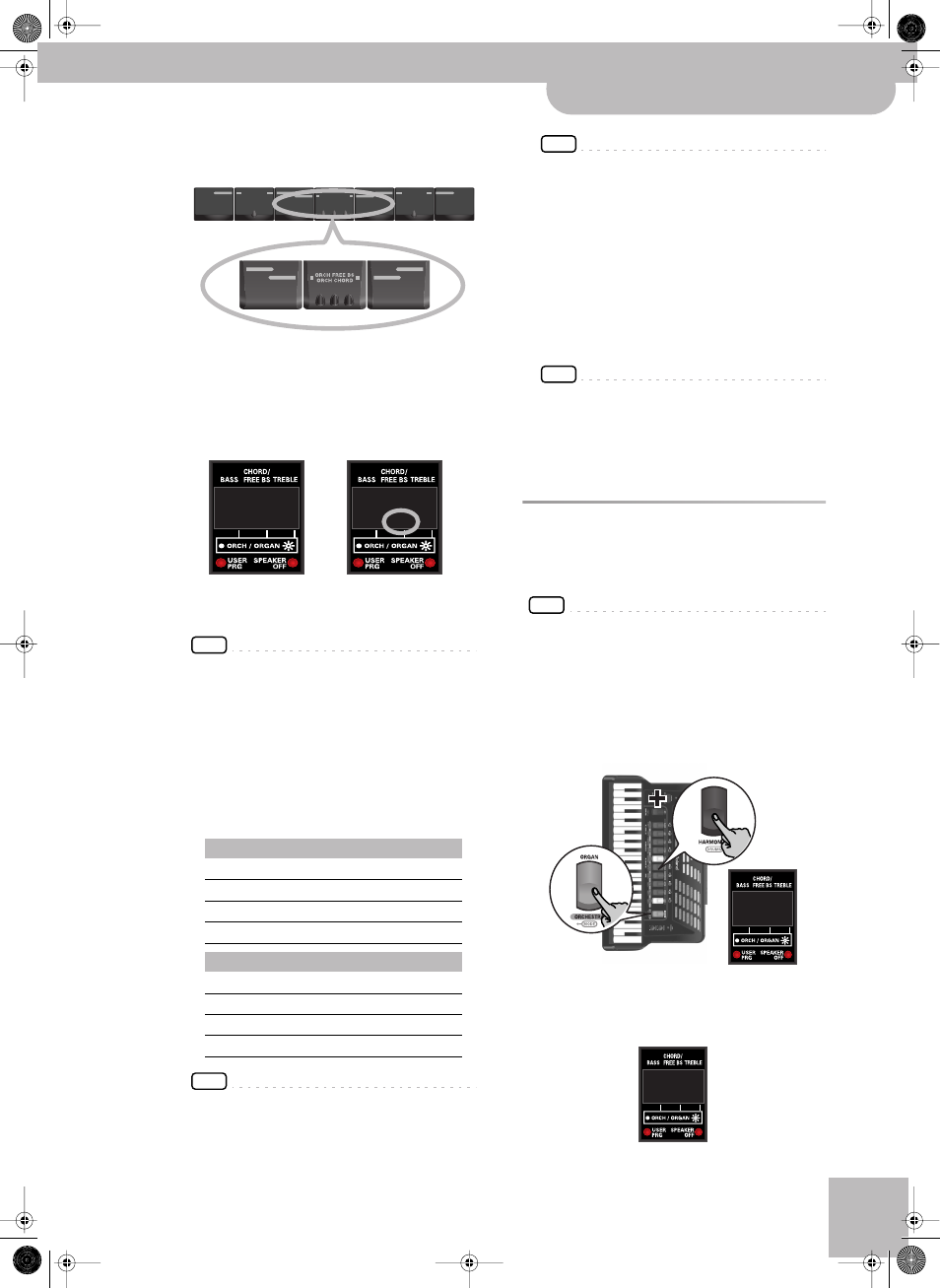
Switching off the Bass and/or Chord section
V-Accordion
r
31
• To select an orchestral sound for the chord rows,
simultaneously press the three bass registers labeled
“ORCH CHORD”.
The last sound you selected for the section in ques-
tion is recalled and its number is displayed in the
“BASS” (left) or “CHORD/FREE BS” (middle) column of
the display.
If you select an orchestral sound, the digit in ques-
tion is displayed with a dot to its right:
NOTE
If you prefer to assign an accordion sound to the chord
rows (chord section) at this stage, again simultaneously
press the three bass registers labeled “ORCH CHORD”.
3.
Press one of the 7 bass registers (1~7) to
select the desired sound.
The display shows the number of the selected orches-
tral sound in the “BASS” or “CHORD/FREE BS” column
(see the examples above).
The following sounds can be selected for the bass or
chord buttons:
NOTE
The dynamics of sounds marked with an asterisk (*) can
only be controlled by bellows movements. Those sounds are
not velocity sensitive. For the other sounds, see also
“Orchestra Bass/Chord Touch” on p. 48.
NOTE
You can change the volume level of the orchestral bass or
chord sound if it is too loud or too soft with respect to the
other available sections. See “Orchestra Bass Level, Orches-
tra Chord Level, Orchestra Free Bass Level” on p. 46.
Switching off the Bass and/or Chord section
1.
To switch off a left-hand section you do not
want to hear, press and hold any of the
seven bass registers for a while.
The section in question must be assigned to the asso-
ciated registers. See the previous pages for how to
decide which section can be muted.
NOTE
Even if you switch off the Bass or Chord section, it still
transmits MIDI messages.
2.
To switch a muted section back on, briefly
press any of the associated registers.
Playing drum/percussion sounds
The FR-3x allows you to play drum and percussion
sounds with bass and chord buttons and to trigger the
bass and chord sections simultaneously.
NOTE
This function is not available in Free Bass or Orchestra Free
Bass mode.
1.
To add drum/percussion sounds to the bass
and chord section (or to remove them
again), hold down the [ORGAN/ORCHESTRA]
register and press treble register [6]
(DRUMS).
The display shows the number of the last Drum Set
you selected (“d-x”, where “x” represents a number)
or “doF” if you switched off the drum/percussion
function.
ORCH BASS sounds
1
Acoustic
5
Picked
2*
Bowed
6*
Tuba
3
Fingered
7
Tuba Mix
4
Fretless
ORCH CHORD sounds
1*
Trombone
5*
Jazz Doos
2*
Alto Sax
6
Ac. Guitar
3*
Clarinet
7
Ac. Piano
4*
Jazz Organ
FREE BASS
ORCH FREE BS
ORCH CHORD
ORCH BASS
[7]
[6]
[5]
[4]
[3]
[2]
[1]
443
423
.
The bass and chord buttons use an
accordion sound (no dots).
The bass buttons use an accordion
sound (no dot). The chord buttons
use an orchestral sound (dot).
d-1
dof
FR-3x GB.book Page 31 Thursday, March 18, 2010 6:37 PM
