Ricoh Type 480 User Manual
Page 83
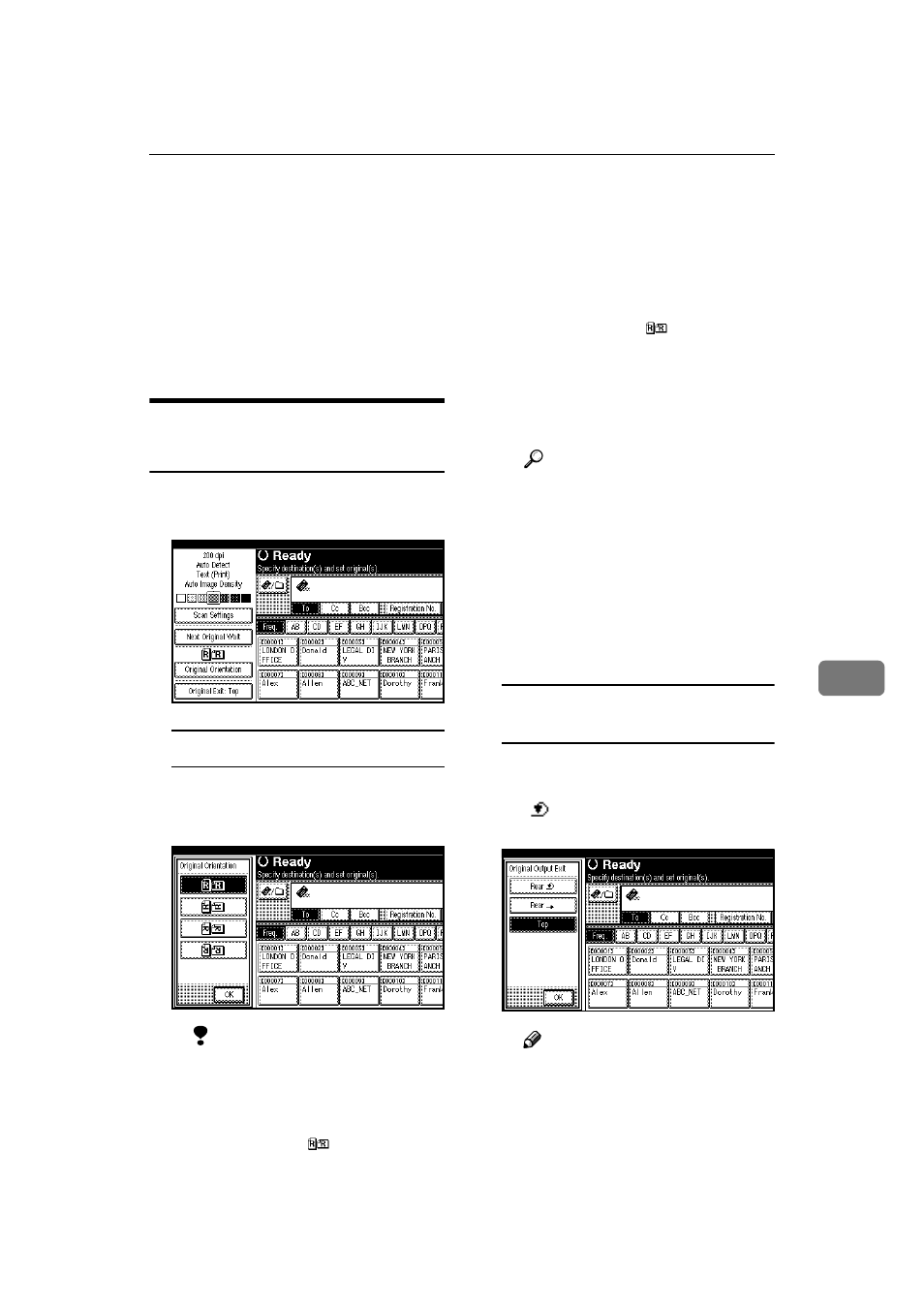
Specifying the Orientation and Output Tray of the Original
75
7
Specifying the Orientation and Output
Tray of the Original
To correctly orient a scanned image
on the computer display, you must
specify the orientation of the original.
Also, specify the original's output
tray.
For E-mail, Scan to Folder, and
a Network Delivery Scanner
AAAA
Select [Original Orientation] or [Origi-
nal Exit]
.
Orientation selection
A Press the key for the same ori-
entation as the actual orienta-
tion of the original.
Limitation
❒ If you set [Scan Size] to [Auto
Detect]
, or set only the verti-
cal size to [Auto Detect] in
[Custom Size]
, orientations
other than
cannot be se-
lected.
❒ Depending on the image size,
originals with orientations
other than
may not be
scanned. If this happens, an
error message appears after
scanning is started.
“Relationship between Reso-
lution and original size”
Reference
For details about the orienta-
tion of the original and [Origi-
nal Orientation]
setting, see
p.109 “Placing Originals”.
The default orientation set-
ting can be changed in [Origi-
nal Orientation Priority]
in
[Scanner Features]
. For details,
Specifying the Output Tray for the
Original
A Specify the output tray for the
original.
[
]
is suitable as the output
tray for roll paper.
Note
❒ The default setting for the
output tray for the original
can be registered in [System
Settings]
. For details, see
“System Settings”, General
Settings Guide.
