Simultaneous storage and delivery, P.65 “simultaneous stor- age and delivery – Ricoh Type 480 User Manual
Page 73
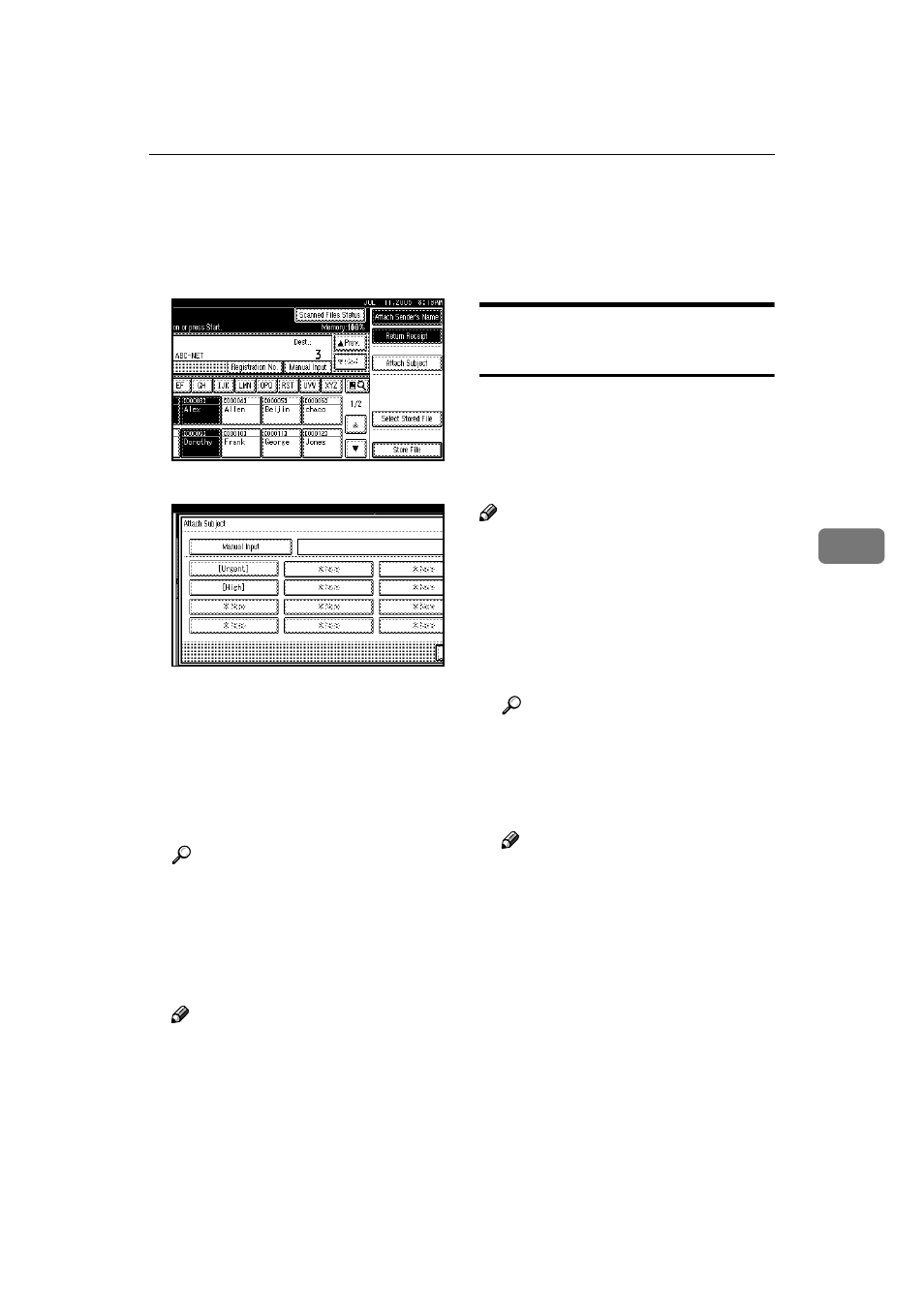
Delivering Scan Files
65
5
The procedure to specify the sub-
ject name “[Urgent] New product
appearance” is explained as an ex-
ample here.
A Press [Attach Subject].
B Press the subject [Urgent].
C Press [Manual Input].
The soft keyboard appears.
D Enter the subject “New prod-
uct appearance”.
E Press [OK] twice.
JJJJ
Place originals.
Reference
The procedure for placing origi-
nals is the same as that for plac-
ing originals for copying. For
details about placing originals,
see “Placing Originals”, Copy
Reference.
Note
❒ To interrupt scanning, press the
{{{{Clear/Stop}}}} key or press [Stop]
on the display panel.
❒ When scanning multiple pages
into a single file, place the next
original. For details, see p.77
“Scanning Multiple Pages into a
Single File”.
Simultaneous Storage and
Delivery
You can use the network delivery
scanner function and the storage
function together.
The scan file is delivered and at the
same time is stored.
Note
❒ This section explains mainly the
procedure for simultaneous deliv-
ery and storage. For details, see
p.60 “Delivering Scan Files”.
AAAA
Make settings for the original,
such as orientation and output
tray.
Reference
p.75 “Specifying the Orienta-
tion and Output Tray of the
Original”
BBBB
Make the scan settings.
Note
❒ There are two ways to specify
scan settings, as described be-
low:
• Configure each setting for
scanning. For details, see
p.73 “Specifying Scan Set-
tings”.
• Recall registered settings. For
details, see p.80 “Programs”.
CCCC
Select the destination.
DDDD
Specify the sender and a subject if
necessary.
