Ricoh Type 480 User Manual
Page 6
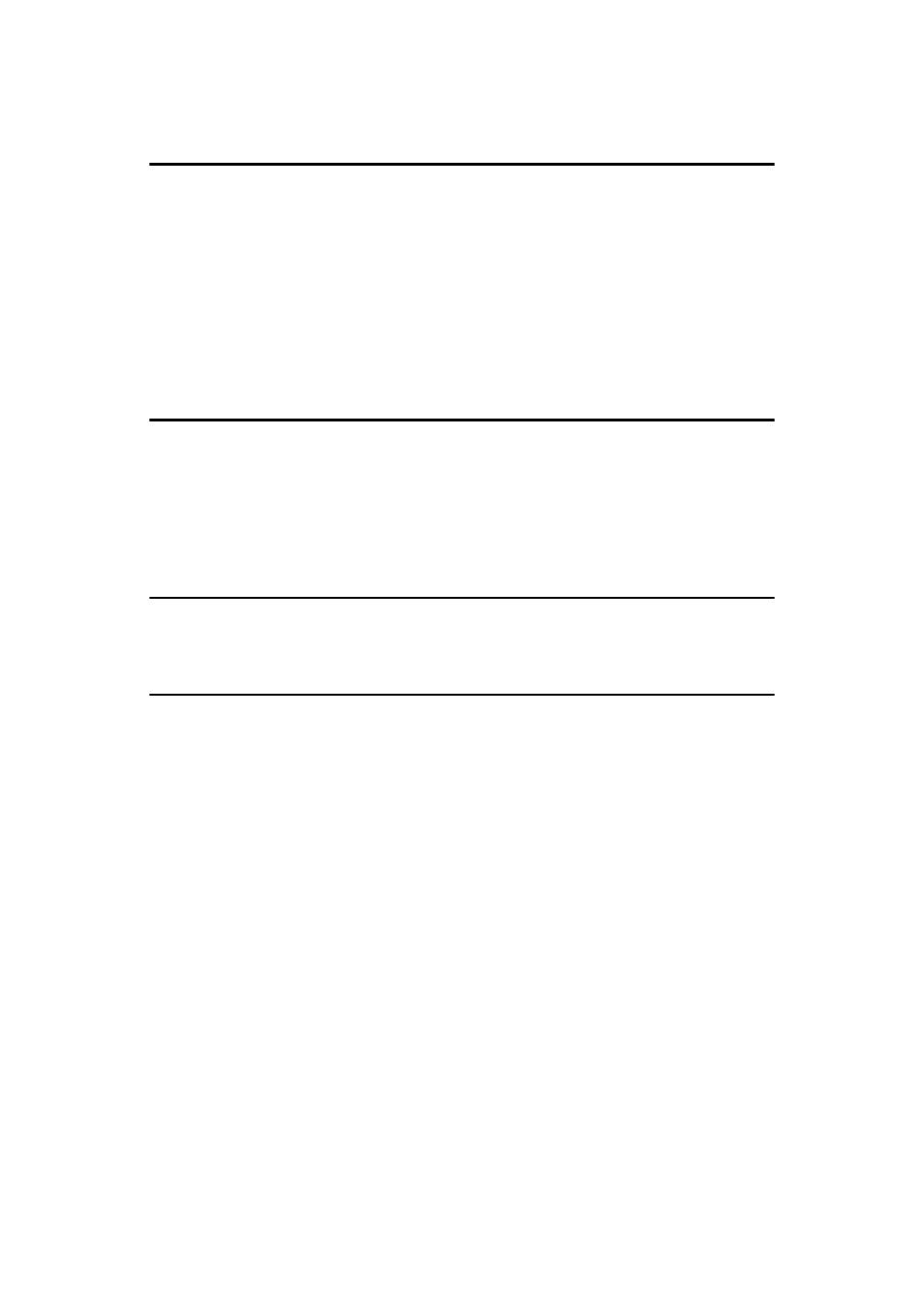
iv
Viewing the List ........................................................................................................ 48
Searching for Files ...................................................................................................49
Sending Stored Files by E-mail or Scan to Folder, or Delivering ............................. 50
Checking Stored Files from a Client Computer........................................................ 51
Delivery Procedure...................................................................................................60
Simultaneous Storage and Delivery .........................................................................65
6. Using the Network TWAIN Scanner Function
Preparation for Using the Network TWAIN Scanner......................................... 69
Scanning Originals .............................................................................................. 70
7. Configuring/Registering Scan Settings
Specifying Scan Settings .................................................................................... 73
Specifying the Orientation and Output Tray of the Original ............................ 75
For E-mail, Scan to Folder, and a Network Delivery Scanner..................................75
For a Network TWAIN Scanner................................................................................76
When a Time Limit Is Specified for Additional Originals ..........................................77
When a Time Limit Is Not Specified for Additional Originals ....................................78
Registering a Program .............................................................................................80
Recalling a Program................................................................................................. 81
Changing a Registered Program.............................................................................. 81
Deleting a Program ..................................................................................................81
Changing the Program Name .................................................................................. 82
