Ricoh Type 480 User Manual
Page 74
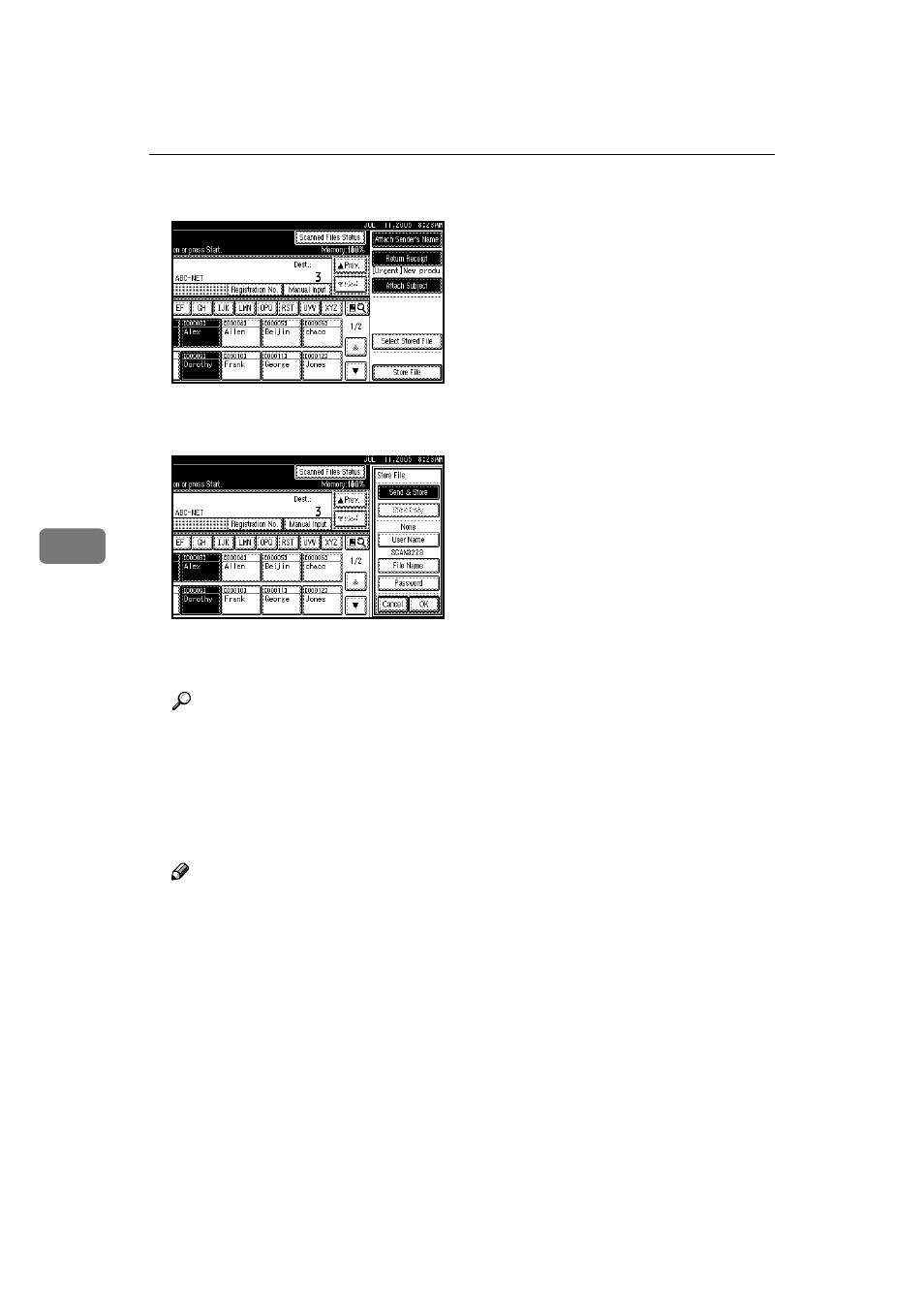
Delivering Scan Files
66
5
EEEE
Press [Store File].
FFFF
Make sure that [Send & Store] is se-
lected.
GGGG
Make settings for file informa-
tion if necessary.
Reference
For details about specifying file
information, see p.45 “Specify-
ing file information”.
HHHH
Press [OK].
IIII
Place originals.
Note
❒ The procedure for placing origi-
nals is the same as that for plac-
ing originals for copying. For
details about placing originals,
see “Placing Originals”, Copy
Reference.
