Placing originals, P.109 “placing originals, 10 placing originals – Ricoh Type 480 User Manual
Page 117
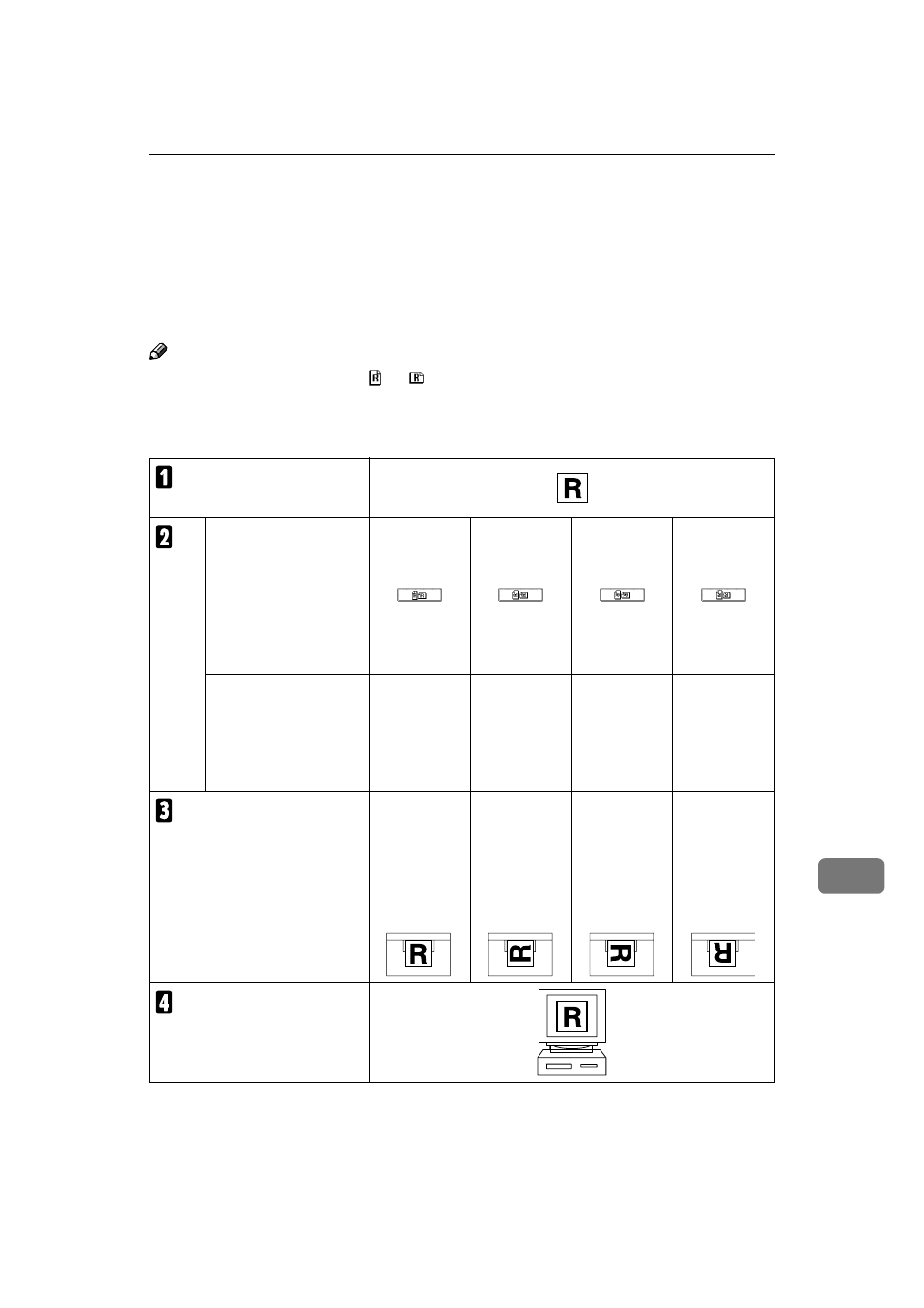
Placing Originals
109
10
Placing Originals
To correctly display the top/bottom orientation of the scanned original on a cli-
ent computer, the placement of the original and the settings made on the control
panel and scanner driver must match.
There are 4 orientations for placing the original. See the table below.
Note
❒ Normally, an original is or , but in the table below, a square original is
used to make original orientation easy to understand. If the actual shape of
the original is different, the combination of original orientation and the orien-
tation specified on the control panel or scanner driver does not change.
*1
When using the machine as a network TWAIN scanner, this is the standard orienta-
tion for the TWAIN Driver. Normally, set the original this way.
An original to be scanned
Speci-
fy the
load-
ing
orien-
tation
of the
origi-
nal.
When scanning using
the e-mail function, the
Scan to Folder func-
tion, the Store function,
or the delivery scanner
function
(Specified on the con-
trol panel screen)
When scanning using
the TWAIN scanner
function
(Specified in the Scan-
ner Control dialog box)
In the [Rotate
Image:]
menu
in the [Quali-
ty]
group, se-
lect [OFF]
In the [Rotate
Image:]
menu
in the [Quali-
ty]
group, se-
lect [Right 90
deg.]
In the [Rotate
Image:]
menu
in the [Quali-
ty]
group, se-
lect [Left 90
deg.]
In the [Rotate
Image:]
menu
in the [Quali-
ty]
group, se-
lect [180 deg.]
Place the original.
Load the
original top-
edge first.
Load the
original with
its top edge
touching the
left side of the
exposure
glass.
Load the
original with
its top edge
touching the
right side of
the exposure
glass.
Load the
original bot-
tom-edge
first.
The original displayed on a
computer
