Runco DTV-940/943 User Manual
Page 36
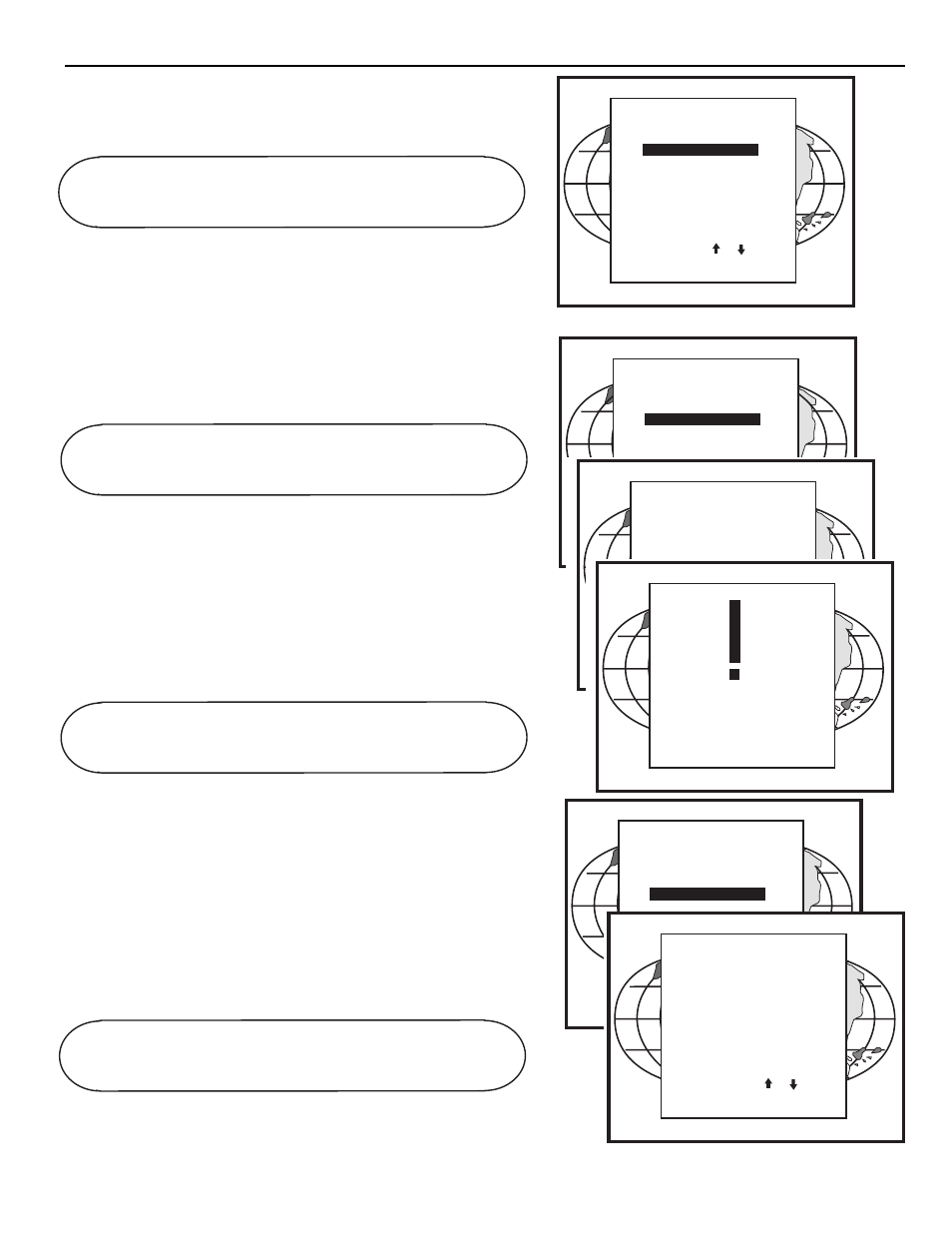
7-3
Service Mode
Total Run Time
Highlight ‘Total Run Time’ with the control disc and press ENTER to dis-
play the amount of time the projector has played since its first start up at
the factory.
Note : all projectors leave the factory after a burn-in period of approxi-
mately 100 hours.
Change password
This item is password protected.
Highlight ‘Change Password’ with the control disc and press ENTER.
The current password is displayed. The new password must consist of 4
digits between 0 and 9. Push the control disc to the left or to the right to
select the digits to be changed. Use the numeric keys to enter the new dig-
its.
Press ENTER to save the new password. Before saving the new password,
a confirmation screen will be displayed.
Press EXIT to return to the Projector Set-up menu without saving the new
password.
When the displayed password is correct, press ENTER to save.
If not correct, press EXIT to cancel the saving.
Change Language
The ‘Change Language’ function offers the possibility to change the lan-
guage of the screen menus to :
- English
- Spanish
- French
- German
Highlight ‘Change Language’ with the control disc and press ENTER.
Push the control disc up or down to select the desired language and press
ENTER to change the language.
ENTER gives the selected item.
EXIT returns to Service mode menu.
ADJUST returns to the Operational mode.
ENTER gives the selected item.
EXIT returns to Service mode menu.
ADJUST returns to the Operational mode.
ENTER saves the entered password.
EXIT returns without saving.
ENTER saves the entered password.
EXIT returns without saving.
PROJECTOR SET-UP
IDENTIFICATION
CHANGE PASSWORD
CHANGE LANGUAGE
CHANGE PROJECTOR ADDRESS
CHANGE BAUDRATE
POWER UP MODE: operating
Select with
then
or
TOTAL RUN TIME
Select with
then
or
PROJECTOR SET-UP
IDENTIFICATION
CHANGE PASSWORD
CHANGE LANGUAGE
CHANGE PROJECTOR ADDRESS
CHANGE BAUDRATE
POWER UP MODE: operating
TOTAL RUN TIME
CHANGE PASSWORD
Enter new password :
0 0 0 0
Select with
then
or
CHANGE PASSWORD
Password will be
reprogrammed as XXXX
PROJECTOR SET-UP
IDENTIFICATION
TOTAL RUN TIME
CHANGE PASSWORD
CHANGE PROJECTOR ADDRESS
CHANGE BAUDRATE
POWER UP MODE: operating
Select with
then
or
CHANGE LANGUAGE
LANGUAGE
ENGLISH
ESPANOL
FRANCAIS
DEUTSCH
Select with
then
or
~
