Muting and soloing style tracks, Mixing styles in version 2 – Roland GW-8 ReleaseNote 2 User Manual
Page 14
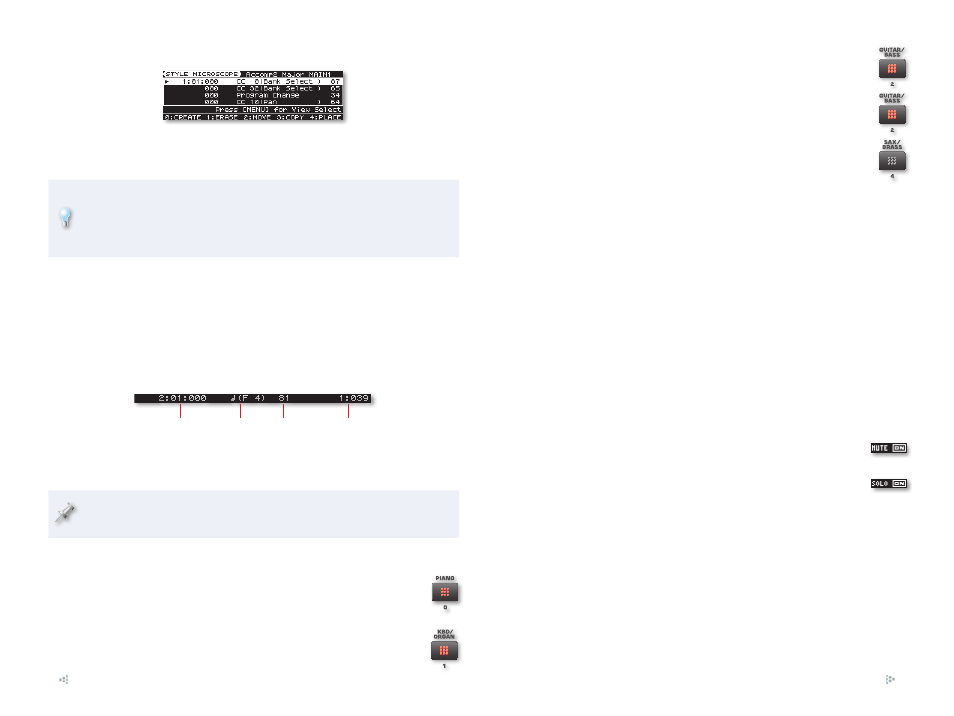
14
Press ENTER to display the STYLE MICROSCOPE screen.
4
This screen shows you a list of all of the MIDI events—including note
events—on the track.
If you find the list a bit overwhelming, you can filter out things you
don’t want to see. Press the MENU button to open the VIEW SELECT
window in which you can uncheck anything you’d like the GW-8 to hide.
Press EXIT to leave the window.
On the STYLE MICROSCOPE screen:
The left-hand column shows time locations of events in the track.
•
The next column shows the event at each of the displayed time locations.
•
The next column shows an event’s value. In the case of a note, for example,
•
the note’s velocity is shown here.
For note events, the right-hand column shows the length of each note.
•
Time
Event
Event value (Note length)
To edit an event’s value use 3, 4, 5, and/or 6 to highlight the value, and
turn the VALUE dial to set the value as desired.
To change or undo an edit you make on this screen, just repeat the
editing process to fix the problem.
In addition, the GW-8’s tone buttons provide some additional tools. To
create a new event—
•
press the PIANO•0 button to open the
Create Event window in which you can select the type of
event you want to create and the location at which you
want it. Once you’ve created the event, you can edit it as you
would any other event.
erase an event—
•
select the event and press KBD/ORGAN•1.
•
move an event—select it and press GUITAR/BASS•2. This
opens the MOVE EVENT window in which you can set the
event’s new location.
•
copy an event—select the event and press STRINGS/SCAT•3.
paste a copied event—
•
press SAX/STRINGS•4 and select the
location at which you’d like the copied event placed.
Press EXIT to leave the STYLE MICROSCOPE screen and listen to
your edits.
Muting and Soloing Style Tracks
You can
mute any style track—
•
to silence it without erasing the track, or
solo any style track—
•
to isolate it by temporarily silencing all of the other
tracks.
To do this:
Hold down the STYLE button for a couple of seconds to display the
1
STYLE COMPOSER screen.
Press the ENTER button to display the STYLE COMPOSER ZOOM
2
screen.
Then, to
3
mute a style track—
•
cursor to the track’s MUTE switch
and turn the VALUE dial to turn the switch on.
solo a style track—
•
cursor to the track’s SOLO switch
and turn the VALUE dial to turn the switch on.
Mixing Styles in Version 2
Two Version 2 screens allow you to mix your style’s tracks by setting up the
parts they use. The
STYLE MAKEUP screen—
•
allows you to set each style part’s behavior,
including its panning.
PERFORM MIXER screen—
•
allows you to directly balance the parts’ levels.
(This screen also provides handy MUTE and SOLO switches.)
