Restrict incoming calls, Turn off call restrictions – Nokia 3520 User Manual
Page 94
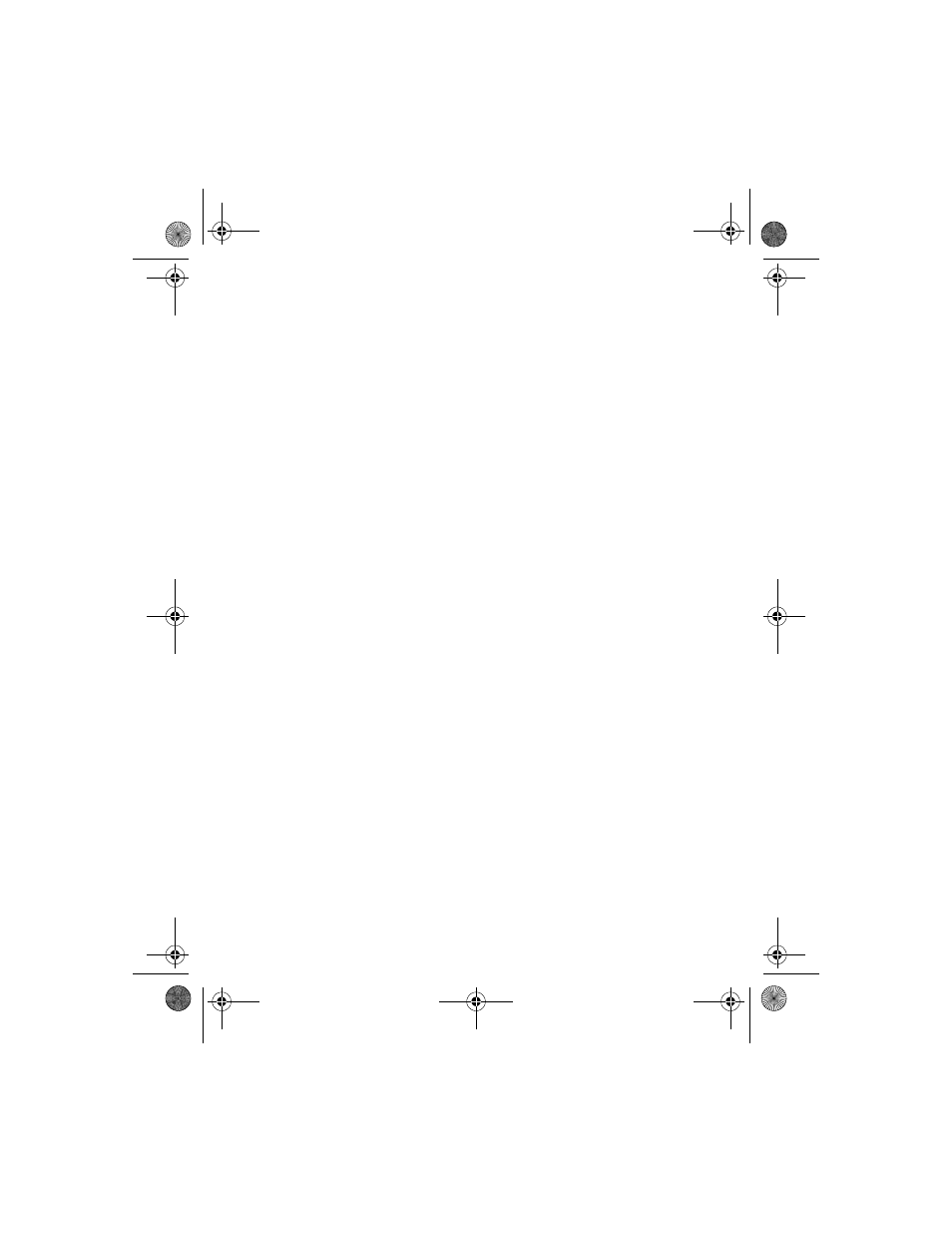
[ 84 ]
Restrict incoming calls
1
Press Menu 4-8-1 (Settings > Security settings > Call restrictions).
2
Press Select, enter your security code, and press OK.
3
Scroll to Restrict incoming calls, then press Select.
4
Scroll to Add Restriction and press Select to choose from your list of
call restrictions.
5
Enter a number or press Find to retrieve a number from your phone
book, and press Select., then OK to verify the number.
The Contact name box appears.
6
Enter a contact name, if needed, and press OK.
If you have not added any restrictions, your only option will be All calls.
Turn off call restrictions
Turn off restrictions by following the same steps you used to restrict
incoming or outgoing calls. When you get to step 5,
1
Press Menu 4-8-1 (Settings > Security settings > Call restrictions).
2
Press Select, enter your security code, and press OK.
3
Scroll to Restrict outgoing calls, or Restrict incoming calls, and
press Select.
4
Scroll to Select and press Select to choose from your list of
call restrictions.
If you have not added any restrictions, your only option will be All calls.
5
Scroll to the number you want to deactivate and press Unmark.
You are asked if you want to save changes.
6
Press Yes.
The restriction is turned off.
3520_3560.ENv1_9355099.book Page 84 Wednesday, February 26, 2003 3:31 PM
