Store the feature code, Allow your number to appear, Select a phone number – Nokia 3520 User Manual
Page 69
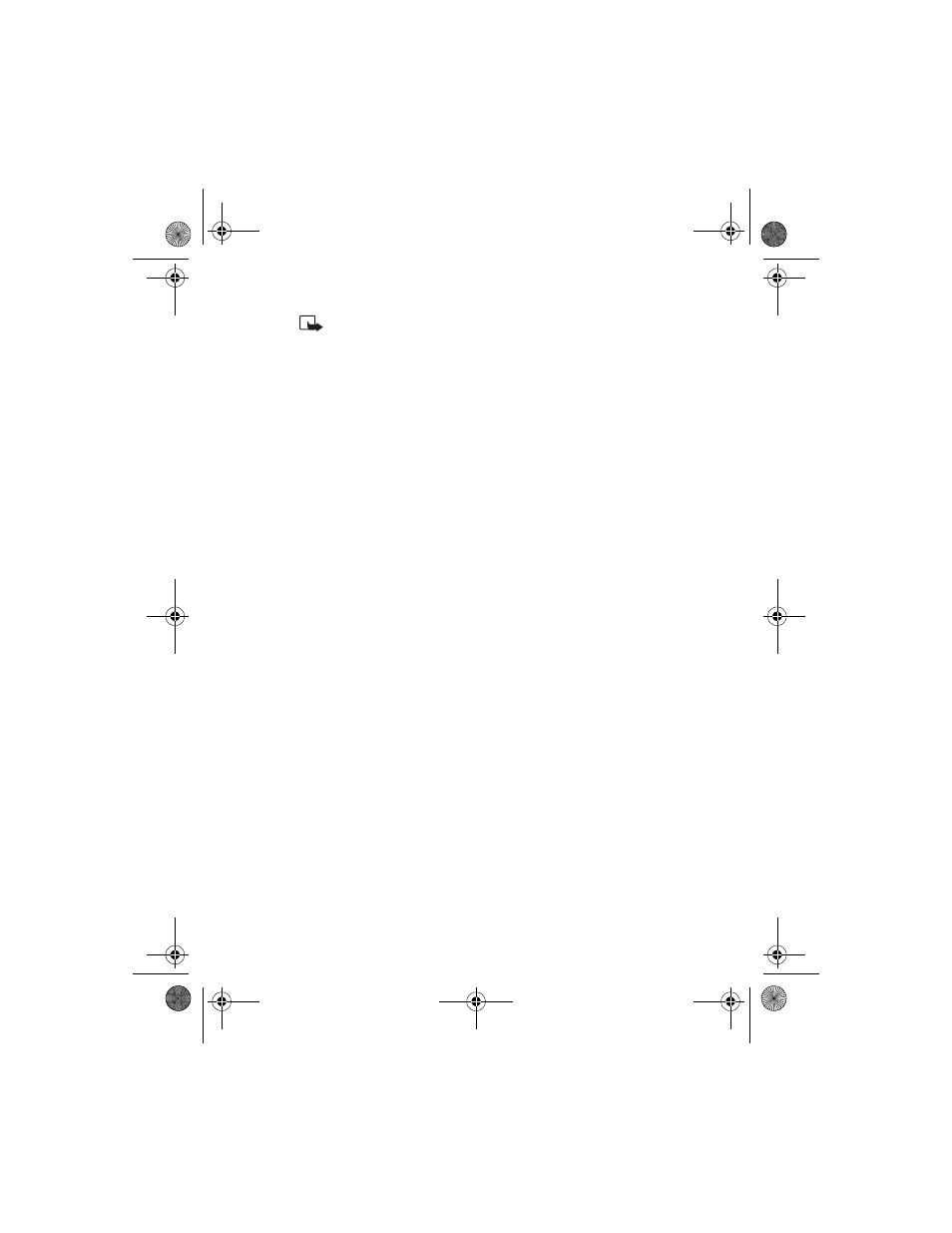
[ 59 ]
Advanced calling features
Note: Send own caller ID when calling might not be available in
your wireless system. Contact your service provider for details and
availability. Also note that this feature is effective only when you
call a number that is equipped with caller ID.
Before you can use Send own caller ID when calling, you must first
store its feature code. Otherwise, this feature might not appear on your
phone’s menu.
Store the feature code
1
Press Menu 4-7-2 (Settings > Network services > Network
feature setting).
The Feature code field appears.
2
Enter the feature code from your service provider and press OK.
3
Press Scroll up or Scroll down
to scroll to Send own caller ID and
press Select.
4
Highlight Yes and press Select.
The phone then displays Feature code saved in menu.
Allow your number to appear
1
Press Menu 4-7-2 (Settings > Network services > Network
feature setting).
2
Enter the feature code from your service provider.
3
Press up or down to scroll to Send own caller ID when calling and
press Select.
4
Scroll to Yes if you want to show your number.
5
Press Select.
• SELECT A PHONE NUMBER
When you first activate your phone, your service provider programs the phone
number and system information into your phone’s memory. The number
assigned to your phone provides service for only one service area.
3520_3560.ENv1_9355099.book Page 59 Wednesday, February 26, 2003 3:31 PM
