Nokia 3520 User Manual
Page 80
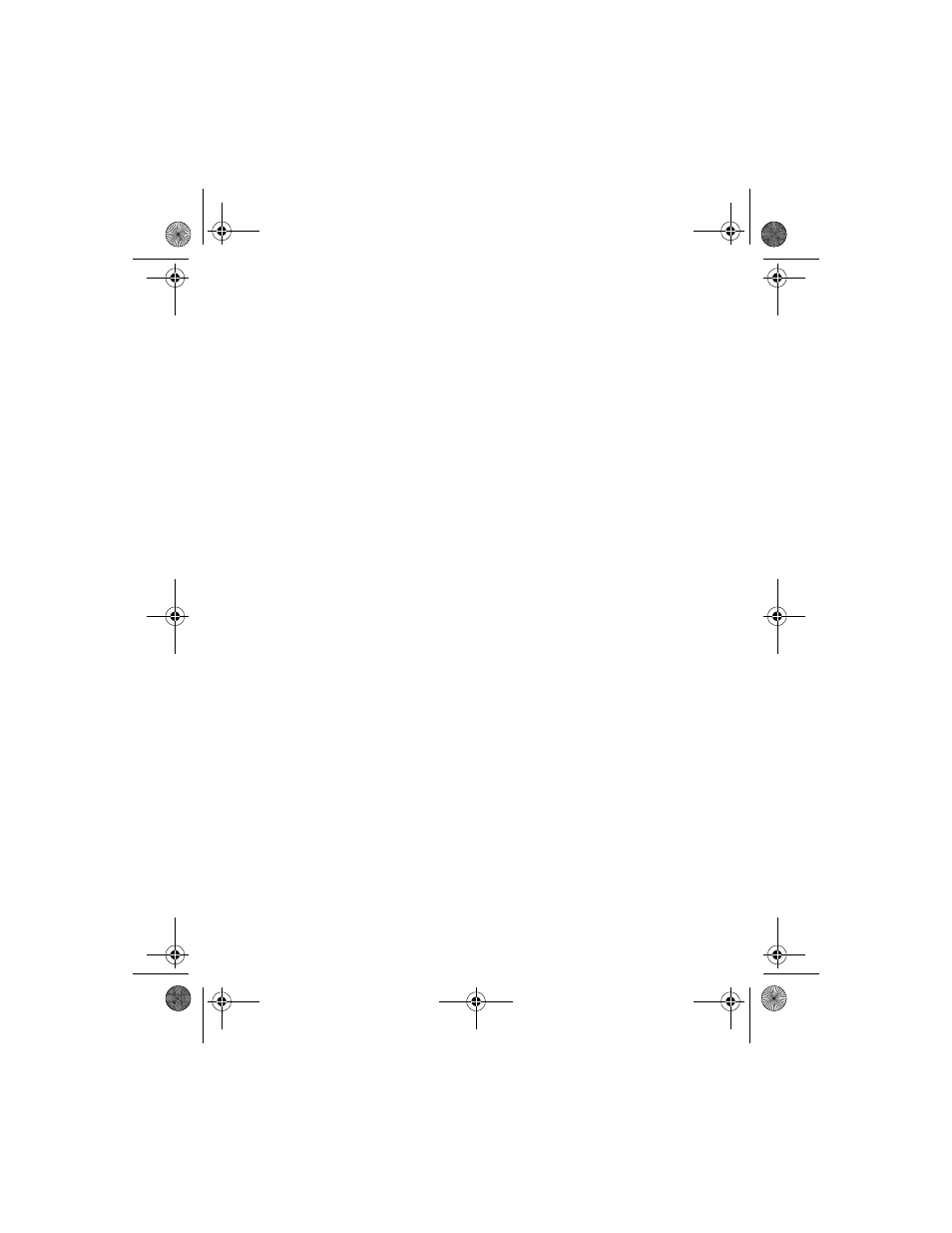
[ 70 ]
ALERT FOR
You can choose to have your phone sound an audible alert only when a
member of a selected caller group is calling. For more details, see “Create
caller groups” on page 40.
RENAME A PROFILE
You can rename any of the profiles except Normal. You may want to use
your own name for one of the profiles. If you do this, then whenever that
profile is selected, your name appears on the start screen.
1
Press Menu 3 (Profiles)
2
Press Scroll up or Scroll down to scroll to the desired profile and
press Select.
3
Scroll to Customize, Profile name, and press Select.
4
Enter the new name and press OK.
3520_3560.ENv1_9355099.fm Page 70 Friday, February 28, 2003 9:55 AM
See also other documents in the category Nokia Mobile Phones:
- 5510 (102 pages)
- 2310 (63 pages)
- 2310 (58 pages)
- 3660 (17 pages)
- 3660 (157 pages)
- N78 (368 pages)
- 5210 (106 pages)
- Nokia 1112 (56 pages)
- 7210 (185 pages)
- 2600 (66 pages)
- 2600 (2 pages)
- 2600 (185 pages)
- 6700 Slide (56 pages)
- 3510 (30 pages)
- 2100 (63 pages)
- 7020 (74 pages)
- 6300 (80 pages)
- E61i (241 pages)
- N97 (130 pages)
- N97 (357 pages)
- N71 (115 pages)
- 6510 (4 pages)
- 6670 (321 pages)
- N900 (283 pages)
- 2760 (69 pages)
- 2760 (99 pages)
- 9110i (26 pages)
- 8600 Luna (201 pages)
- 1616 EN (17 pages)
- 1616 (28 pages)
- 3109 (86 pages)
- E72 (150 pages)
- 9500 (112 pages)
- 3250 (2 pages)
- N72 (121 pages)
- XPRESSMUSIC 5220 (56 pages)
- 7370 (2 pages)
- 7370 (201 pages)
- 6170 (209 pages)
- E63 (143 pages)
- C3-00 (44 pages)
- 7610 (161 pages)
- 6310i (161 pages)
- 1280 (34 pages)
- 2690 (90 pages)
