View a received business card, Save a viewed business card, Delete a viewed business card – Nokia 3520 User Manual
Page 123: Ringing tones, Receive a ringing tone
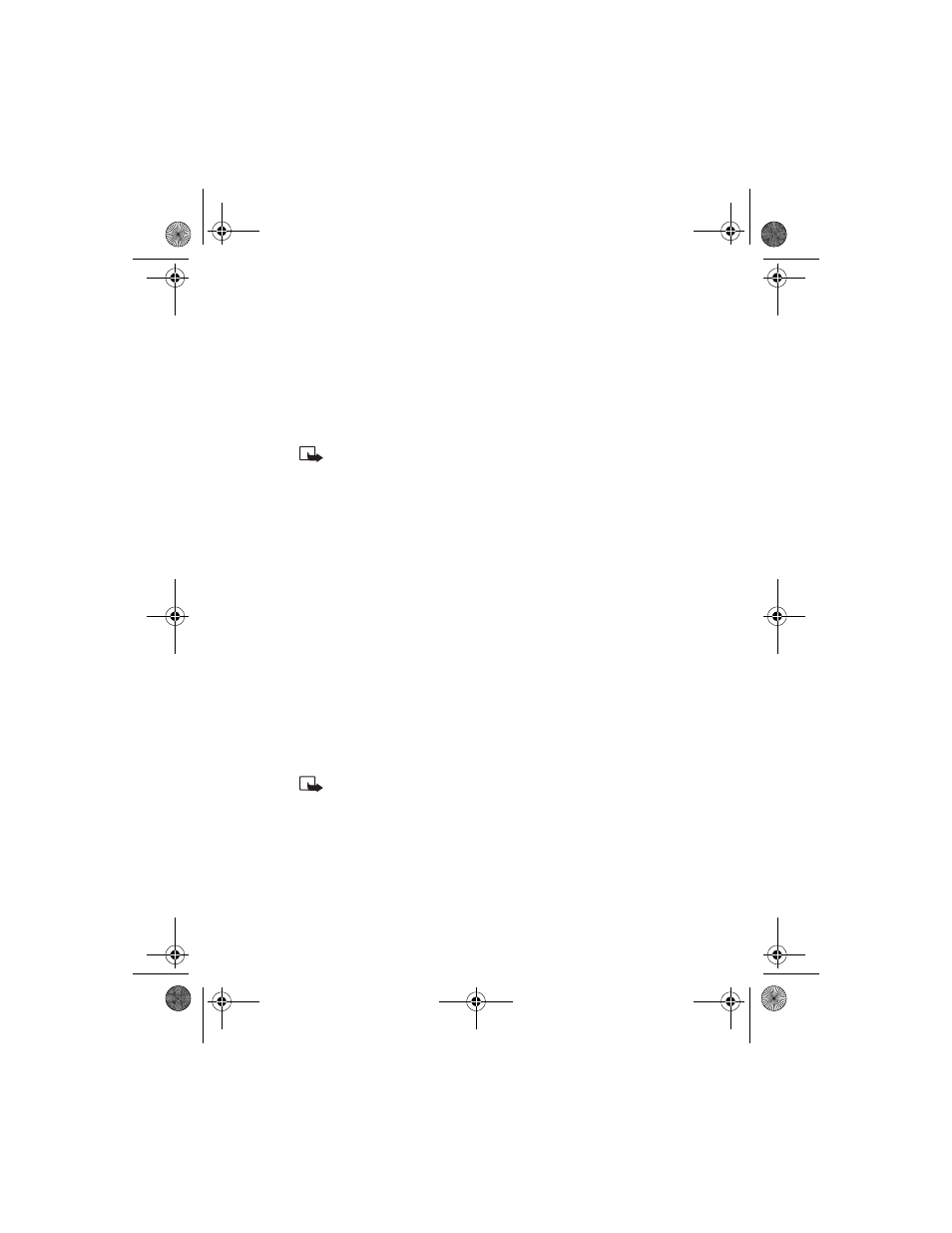
[ 113 ]
Special features
5
Press Select.
Enter the phone number or recall it from the phone book
6
Press OK.
A confirmation message appears.
View a received business card
When you receive a business card, the phone shows Business card received.
Note: If you press Exit at any time before you save the business
card, Discard business card? appears. Choose OK or Back.
1
When your phone shows Business card received, press Show.
2
Scroll through the available information.
Save a viewed business card
1
While viewing the business card, press Options.
2
Scroll to Save, then press OK.
Delete a viewed business card
•
While viewing the business card, press Options.
•
Scroll to Discard, then press OK.
• RINGING TONES
You can download up to 10 additional ringing tones to the Gallery menu.
Ringing tones can be ringing sounds or short tunes. For details about this
network service, contact your wireless service provider, who can also point
you to Web sites that offer these tones.
Note: If you press Exit at any time before you save the ringing
tone, Discard received ringing tone? appears. Choose OK or Back.
Receive a ringing tone
If you have this service and your phone receives a downloaded ringing
tone, your phone shows Ringing tone received.
1
Press Options.
2
Choose between Playback, Save tone, and Discard.
3520_3560.ENv1_9355099.book Page 113 Wednesday, February 26, 2003 3:31 PM
