Nokia 3520 User Manual
Page 24
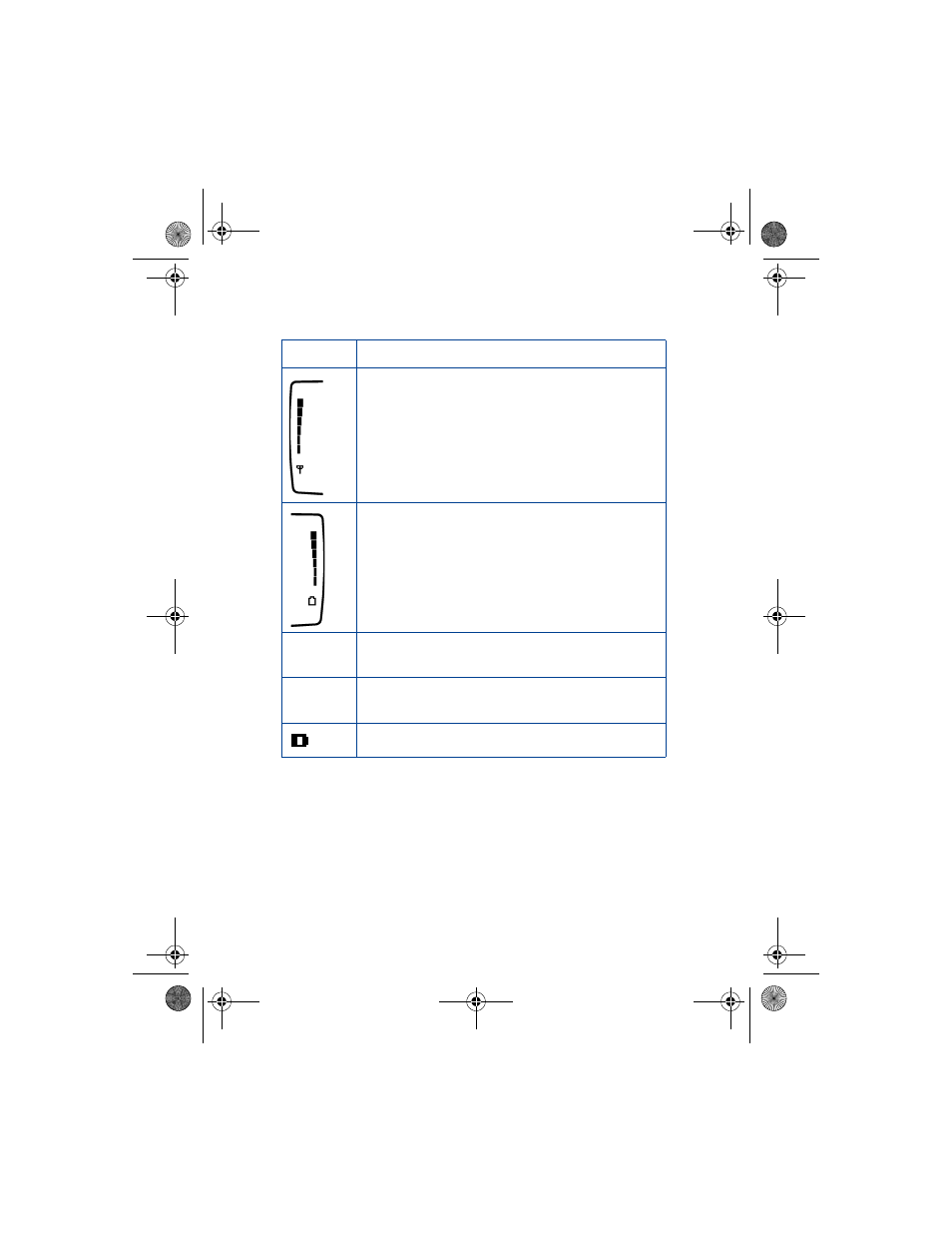
[ 14 ]
TOUR THE START SCREEN
HOME
Your service provider’s name may appear here.
Signal strength. A higher bar indicates a stronger signal.
Shows the battery charge level. The higher the bar, the
higher the power level in the battery.
Menu
The top level of menu choices on your phone.
Press the left selection key to enter the menus.
Contacts
The entry point for the phone book. Press the right
selection key to enter the Contacts feature.
Indicates that you are connected to a digital network.
3520_3560.ENv1_9355099.book Page 14 Wednesday, February 26, 2003 3:31 PM
See also other documents in the category Nokia Mobile Phones:
- 5510 (102 pages)
- 2310 (58 pages)
- 2310 (63 pages)
- 3660 (17 pages)
- 3660 (157 pages)
- N78 (368 pages)
- 5210 (106 pages)
- Nokia 1112 (56 pages)
- 7210 (185 pages)
- 2600 (66 pages)
- 2600 (2 pages)
- 2600 (185 pages)
- 6700 Slide (56 pages)
- 3510 (30 pages)
- 2100 (63 pages)
- 7020 (74 pages)
- 6300 (80 pages)
- E61i (241 pages)
- N97 (130 pages)
- N97 (357 pages)
- N71 (115 pages)
- 6510 (4 pages)
- 6670 (321 pages)
- N900 (283 pages)
- 2760 (99 pages)
- 2760 (69 pages)
- 9110i (26 pages)
- 8600 Luna (201 pages)
- 1616 EN (17 pages)
- 1616 (28 pages)
- 3109 (86 pages)
- E72 (150 pages)
- 9500 (112 pages)
- 3250 (2 pages)
- N72 (121 pages)
- XPRESSMUSIC 5220 (56 pages)
- 7370 (2 pages)
- 7370 (201 pages)
- 6170 (209 pages)
- E63 (143 pages)
- C3-00 (44 pages)
- 7610 (161 pages)
- 6310i (161 pages)
- 1280 (34 pages)
- 2690 (90 pages)
