Use the selection keys – Nokia 3520 User Manual
Page 30
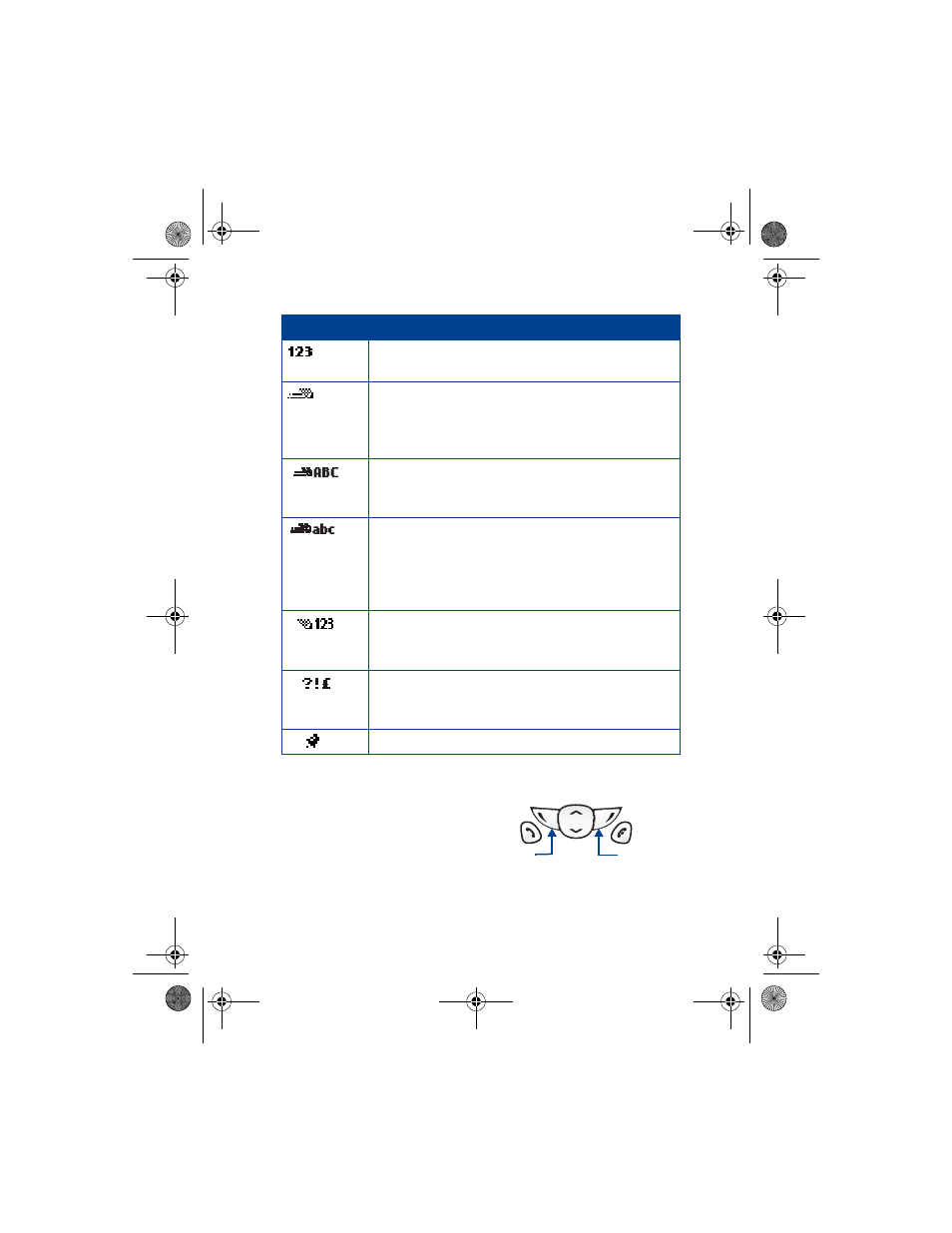
[ 20 ]
• USE THE SELECTION KEYS
Note the two selection keys
beneath the screen. The function
of each key is determined by the
word shown above them on
the screen.
Characters you enter will be numbers. Press and hold
Pound to switch back to letters.
You are using predictive text. The first letter of every
sentence will be uppercase. Available when entering
information into your calendar, To-do list, or writing text
messages. Press and hold Pound to switch to numbers.
You are using predictive text. Characters you enter will
be uppercase letters. Press Pound to switch to lowercase
letters. Press and hold Pound to switch to numbers.
You are using predictive text. Characters you enter will
be lowercase letters (c, e, m, etc.). Press Pound to switch
to sentence case letters. Press and hold Pound to switch
to numbers, or press and hold the number you want
until it appears.
You are in predictive text mode. However, the characters
you enter will be numbers. Press and hold Pound to
switch back to letters.
You can enter only symbols, such as punctuation marks.
Appears when you press and hold the Star key while
entering or editing text.
The alarm clock is set.
Symbol
What it means
Right
selection
key
Left
selection
key
3520_3560.ENv1_9355099.book Page 20 Wednesday, February 26, 2003 3:31 PM
