Use special characters in names and phone numbers – Nokia 3520 User Manual
Page 39
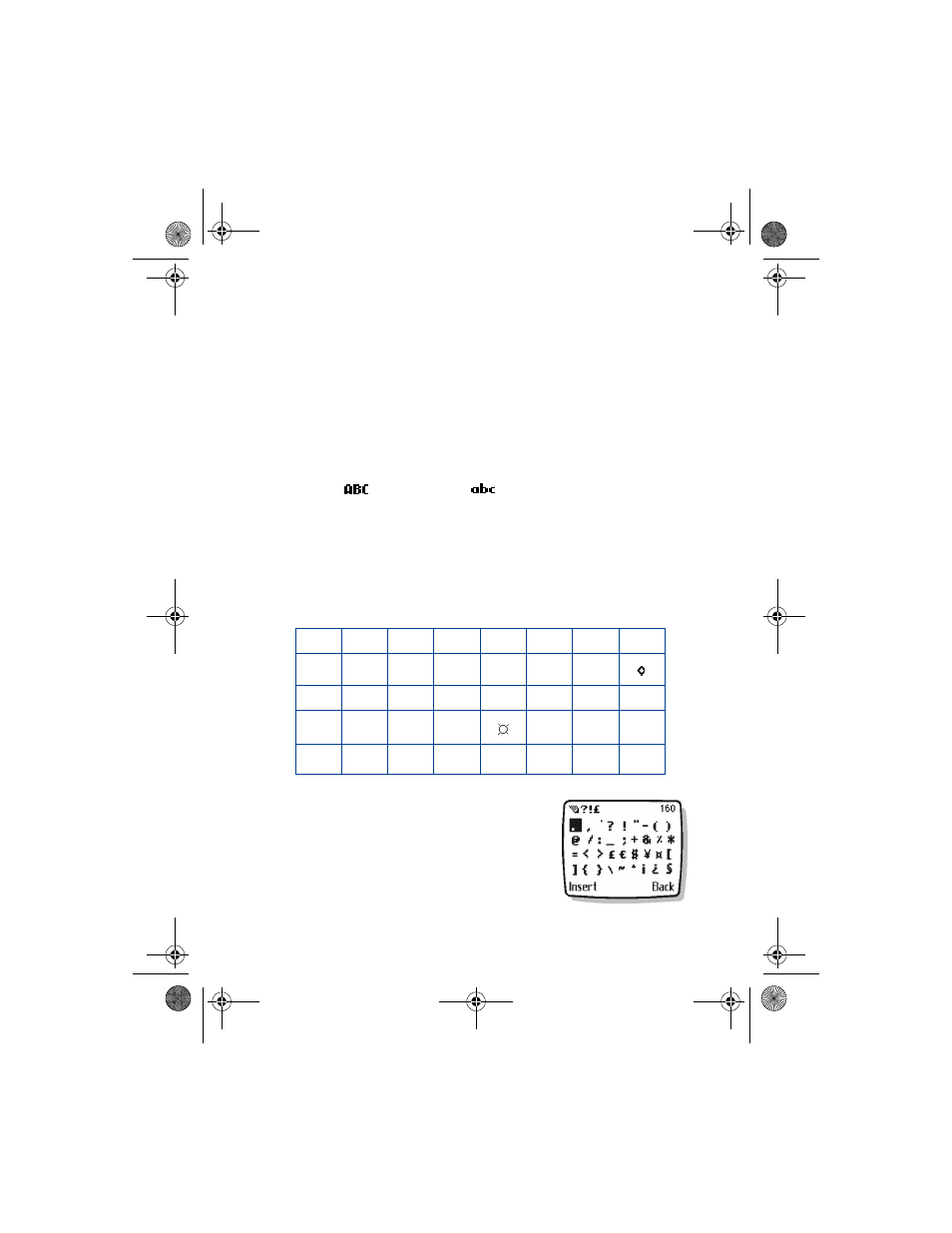
[ 29 ]
Add information
ERASE MISTAKES
If you make a mistake:
•
Press Clear to erase one character to the left.
•
To erase all text, select Options, then select Clear text
OR
•
Press and hold Clear.
CHANGE LETTER CASE
•
To change cases (upper, lower, predictive, sentence), press Pound.
The
icon switches to
, showing you are using
lowercase letters.
•
Press and hold a key until the number of that key appears on the
screen, or press and hold Pound to switch to numbers.
Use special characters in names and phone numbers
Your phone has specials characters, symbols, and punctuation that are
available when writing text. Here is a sample:
IN ABC
1
Press Star.
2
A screen appears with the available
symbols.
3
Press Scroll up or Scroll down to move to
the character you want, then select Insert.
.
?
!
@
‘
-
_
(
)
,
:
;
&
/
~
\
%
*
#
+
<
=
>
“
£
$
¥
§
¡
¿
$
3520_3560.ENv1_9355099.book Page 29 Wednesday, February 26, 2003 3:31 PM
- 5510 (102 pages)
- 2310 (63 pages)
- 2310 (58 pages)
- 3660 (17 pages)
- 3660 (157 pages)
- N78 (368 pages)
- 5210 (106 pages)
- Nokia 1112 (56 pages)
- 7210 (185 pages)
- 2600 (66 pages)
- 2600 (2 pages)
- 2600 (185 pages)
- 6700 Slide (56 pages)
- 3510 (30 pages)
- 2100 (63 pages)
- 7020 (74 pages)
- 6300 (80 pages)
- E61i (241 pages)
- N97 (130 pages)
- N97 (357 pages)
- N71 (115 pages)
- 6510 (4 pages)
- 6670 (321 pages)
- N900 (283 pages)
- 2760 (99 pages)
- 2760 (69 pages)
- 9110i (26 pages)
- 8600 Luna (201 pages)
- 1616 EN (17 pages)
- 1616 (28 pages)
- 3109 (86 pages)
- E72 (150 pages)
- 9500 (112 pages)
- 3250 (2 pages)
- N72 (121 pages)
- XPRESSMUSIC 5220 (56 pages)
- 7370 (2 pages)
- 7370 (201 pages)
- 6170 (209 pages)
- E63 (143 pages)
- C3-00 (44 pages)
- 7610 (161 pages)
- 6310i (161 pages)
- 1280 (34 pages)
- 2690 (90 pages)
