Charge the battery – Nokia 3520 User Manual
Page 21
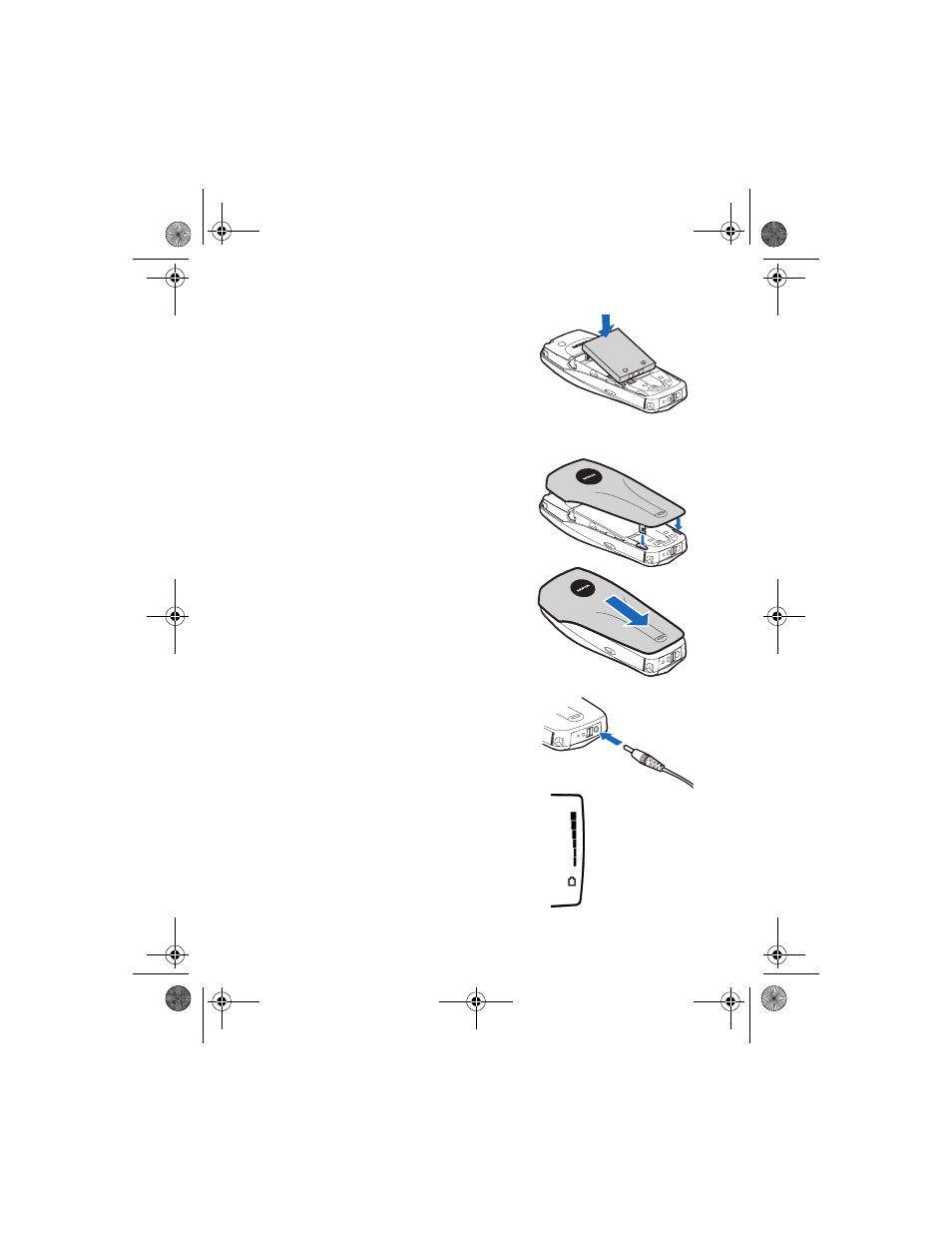
[ 11 ]
Review the basics
2
Place the battery in the compartment
with the label side facing up and the
golden contact area aligned with the
contact prongs. Make sure the bottom
of the battery makes contact with
the prongs in the lower end of the
space, then press the top end of the
battery into place.
3
To replace the cover, align the tabs in
the slots.
4
Slide the cover down until it clicks.
Charge the battery
Follow these guidelines to optimize your
battery’s performance.
1
With your phone turned off, connect
the charger plug to the bottom of the
phone. Connect the charger to an ac
wall outlet.
The battery indicator bar appears on
the screen and starts to scroll from
bottom to top after a few seconds.
It will remain constant when the
phone is fully charged.
Battery strength
3520_3560.ENv1_9355099.book Page 11 Wednesday, February 26, 2003 3:31 PM
- 5510 (102 pages)
- 2310 (63 pages)
- 2310 (58 pages)
- 3660 (17 pages)
- 3660 (157 pages)
- N78 (368 pages)
- 5210 (106 pages)
- Nokia 1112 (56 pages)
- 7210 (185 pages)
- 2600 (66 pages)
- 2600 (2 pages)
- 2600 (185 pages)
- 6700 Slide (56 pages)
- 3510 (30 pages)
- 2100 (63 pages)
- 7020 (74 pages)
- 6300 (80 pages)
- E61i (241 pages)
- N97 (357 pages)
- N97 (130 pages)
- N71 (115 pages)
- 6510 (4 pages)
- 6670 (321 pages)
- N900 (283 pages)
- 2760 (69 pages)
- 2760 (99 pages)
- 9110i (26 pages)
- 8600 Luna (201 pages)
- 1616 EN (17 pages)
- 1616 (28 pages)
- 3109 (86 pages)
- E72 (150 pages)
- 9500 (112 pages)
- 3250 (2 pages)
- N72 (121 pages)
- XPRESSMUSIC 5220 (56 pages)
- 7370 (2 pages)
- 7370 (201 pages)
- 6170 (209 pages)
- E63 (143 pages)
- C3-00 (44 pages)
- 7610 (161 pages)
- 6310i (161 pages)
- 1280 (34 pages)
- 2690 (90 pages)
