Abc and 123 methods, Enter letters, Enter numbers – Nokia 3520 User Manual
Page 37
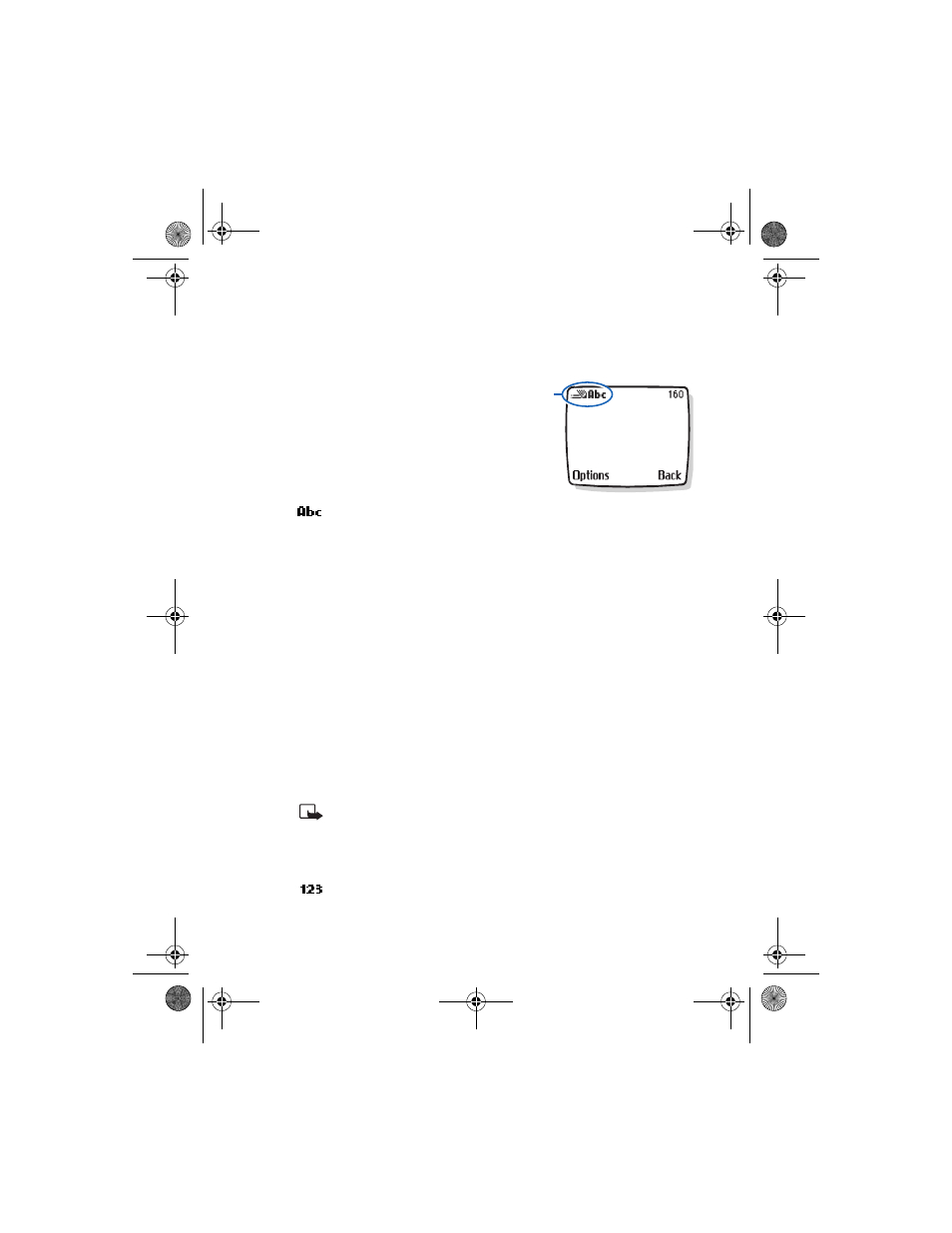
[ 27 ]
Add information
• ABC AND 123 METHODS
You can enter any combination of numbers and letters into phone book
entries, Web addresses, and more using the ABC and 123 methods.
The phone shows the current
method with an icon, or small
picture, in the upper left corner
of the screen.
Enter letters
When you are in a name box in the
phone book, the phone shows the
icon. Use the phone’s keypad to enter letters:
1
Find the key with the letter you want to enter.
2
Press the key repeatedly until the letter appears on the screen.
For example, press the 2 three times to enter the letter C.
3
Wait for the blinking cursor to reappear before you enter another
letter, unless the letter is on a different key.
Example: To enter the name Albert:
Press 2
A
Press 5 5 5
l
Press 2 2
b
Press 3 3
e
Press 7 7 7
r
Press 8
t
Note: The default case in Abc is sentence case. Only the first letter
of each sentence is capitalized.
Enter numbers
When you are in a number box in the phone book, the phone shows the
icon.
To enter numbers, simply press the numbers you want.
Icon
showing
current
entry
method
3520_3560.ENv1_9355099.book Page 27 Wednesday, February 26, 2003 3:31 PM
