Hot keys, Adding a hot key – Nortel Networks i2050 User Manual
Page 25
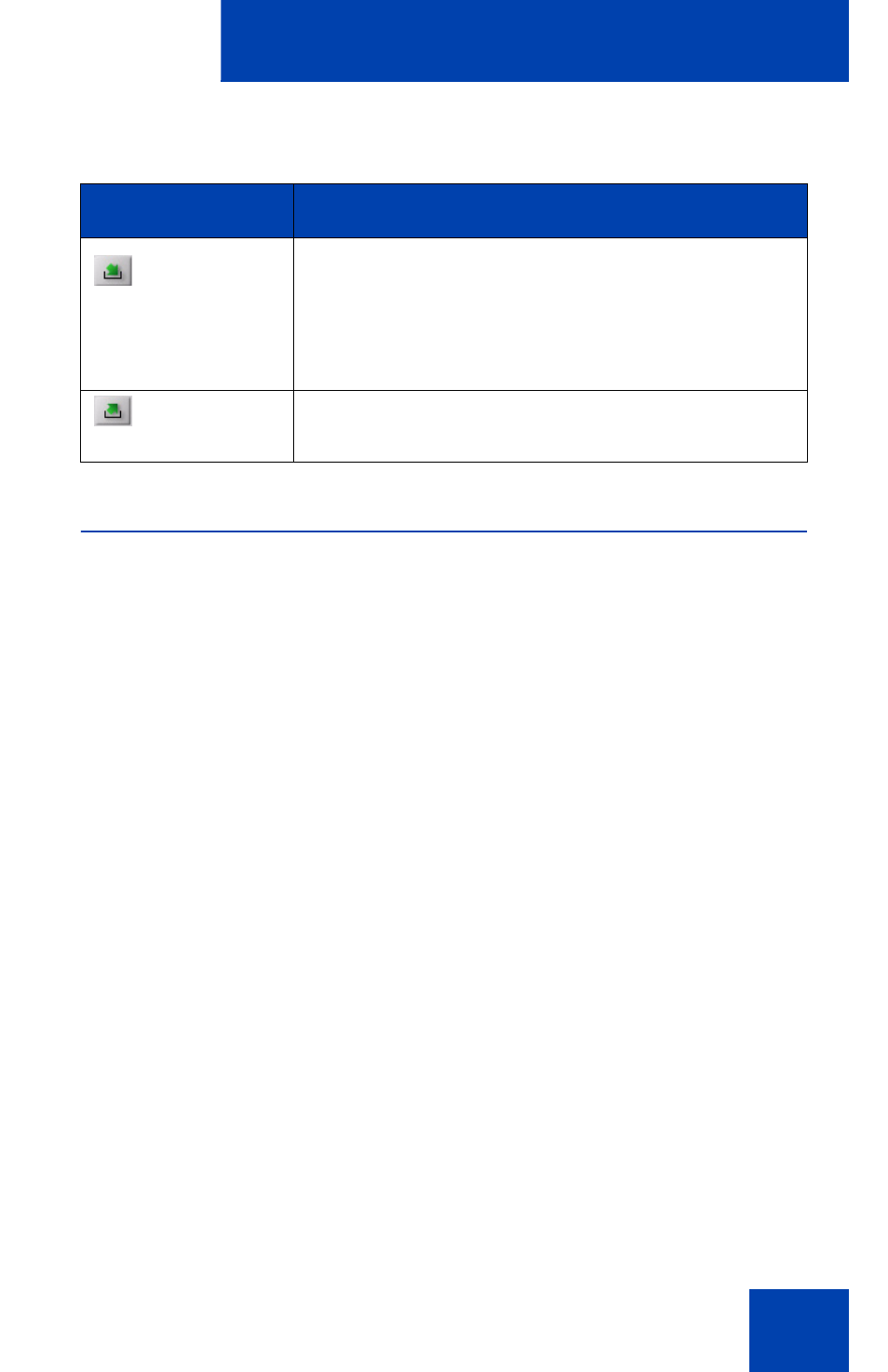
IP Softphone 2050 Call Control window
25
Hot keys
You can assign keyboard hot keys to access the full range of Call Control
window functions and menu options.
Adding a hot key
To add a new hot key:
1. Click the
Menu
button.
2. Select
File > Settings > Hot Keys.
3. Choose the feature group that you want to access:
Buttons
,
Menu
,
or
Select Fields
(Accessibility Interface only).
4. From the
Items
list, select the feature to which you want to assign a
hot key.
5. Under
Press a new shortcut key
, enter the key combination—“Alt +
Ctrl + V”, for example—that you want as your hot key.
6. Click
Assign
.
Note: If the key combination is already taken, the previously assigned
feature appears in the
Shortcut currently used by
text box.
Note: To activate an item using the Select Fields feature group, click
Enter.
Msg/Inbox
To access voice mail applications.
Note: You may also hear an audio Message
Waiting Indicator (stutter or beeping dial
tone) when you obtain dial tone.
Shift/Outbox
To access voice mail applications and toggle
between feature key displays.
Table 1: IP Softphone 2050 components and functions
(Part 4 of 4)
Element
Function
