Nortel Networks i2050 User Manual
Page 13
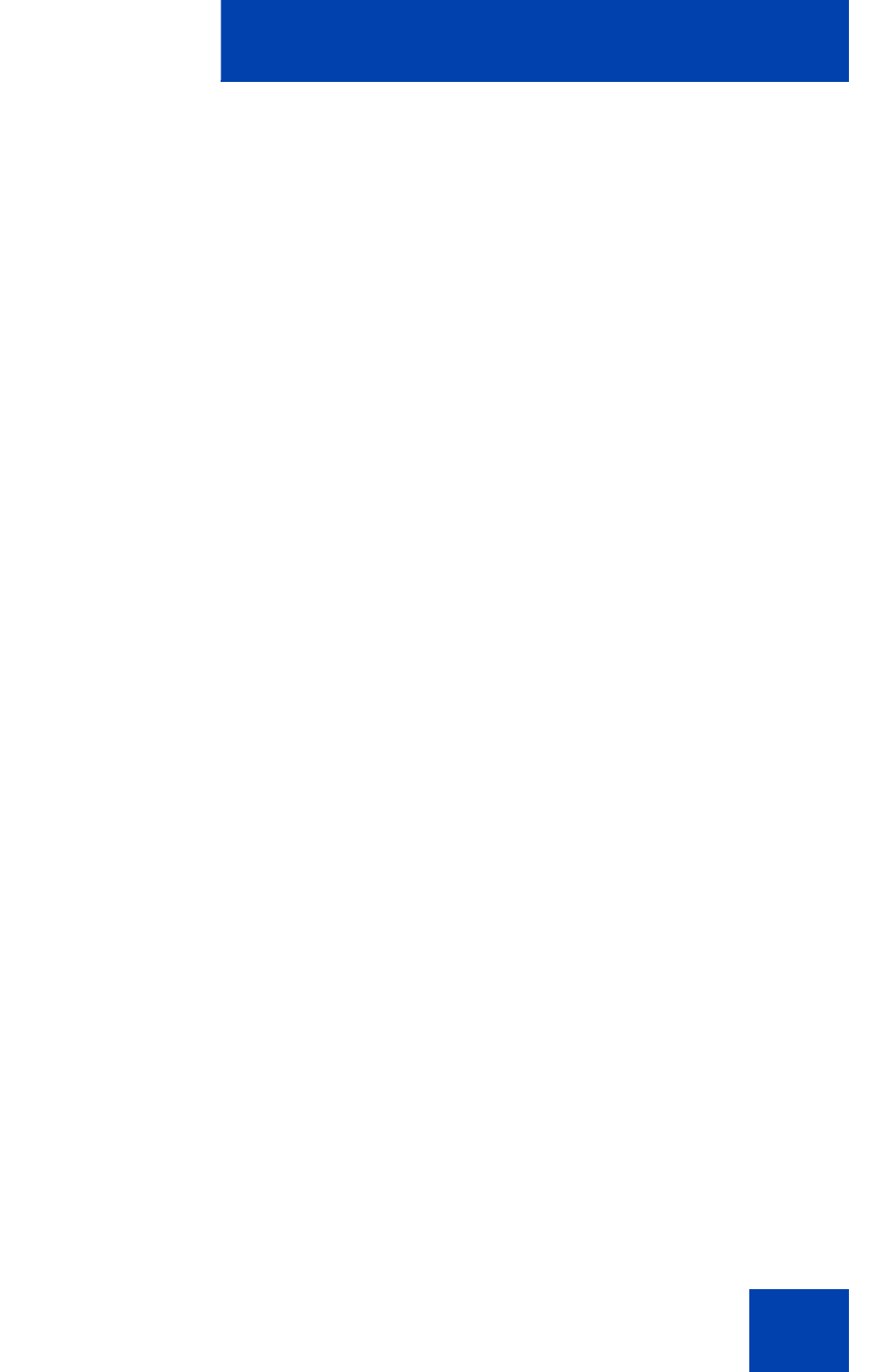
Contents
13
For Basic ACD or Contact Center Manager . . . . . . . . . . . 33
Logging in using Agent ID and Multiple Queue Assignments . 34
Using MQA login options . . . . . . . . . . . . . . . . . . . . . . . . . 34
Logging in: No Supervisor ID, No Priority . . . . . . . . . . . . 35
Logging in: Supervisor ID, No Priority . . . . . . . . . . . . . . . 35
Logging in: No Supervisor ID, With Priority . . . . . . . . . . . 35
Logging in: Supervisor ID, With Priority
: . . . . . . . . . . . . . 36
Using Default Login . . . . . . . . . . . . . . . . . . . . . . . . . . . . . 37
Logging out an agent . . . . . . . . . . . . . . . . . . . . . . . . . . . . . . . 37
Agent features . . . . . . . . . . . . . . . . . . . . . . . . . . . . . . . . . . . 38
Incoming Call Notification . . . . . . . . . . . . . . . . . . . . . . . . . . . . 38
Answering ACD calls . . . . . . . . . . . . . . . . . . . . . . . . . . . . . . . 39
Using Force Call . . . . . . . . . . . . . . . . . . . . . . . . . . . . . . . . . . . 39
Using Activity Code . . . . . . . . . . . . . . . . . . . . . . . . . . . . . . . . 40
Using Emergency . . . . . . . . . . . . . . . . . . . . . . . . . . . . . . . . . . 41
Using Record On Demand key . . . . . . . . . . . . . . . . . . . . . . . . 41
Using SAVE key . . . . . . . . . . . . . . . . . . . . . . . . . . . . . . . . 42
Using NotReady . . . . . . . . . . . . . . . . . . . . . . . . . . . . . . . . . . . 43
Answering or making non-ACD calls . . . . . . . . . . . . . . . . . . . 43
Contacting your supervisor . . . . . . . . . . . . . . . . . . . . . . . . . . . 43
