NETGEAR ADSL MODEM WIRELESS DG834G User Manual
Page 42
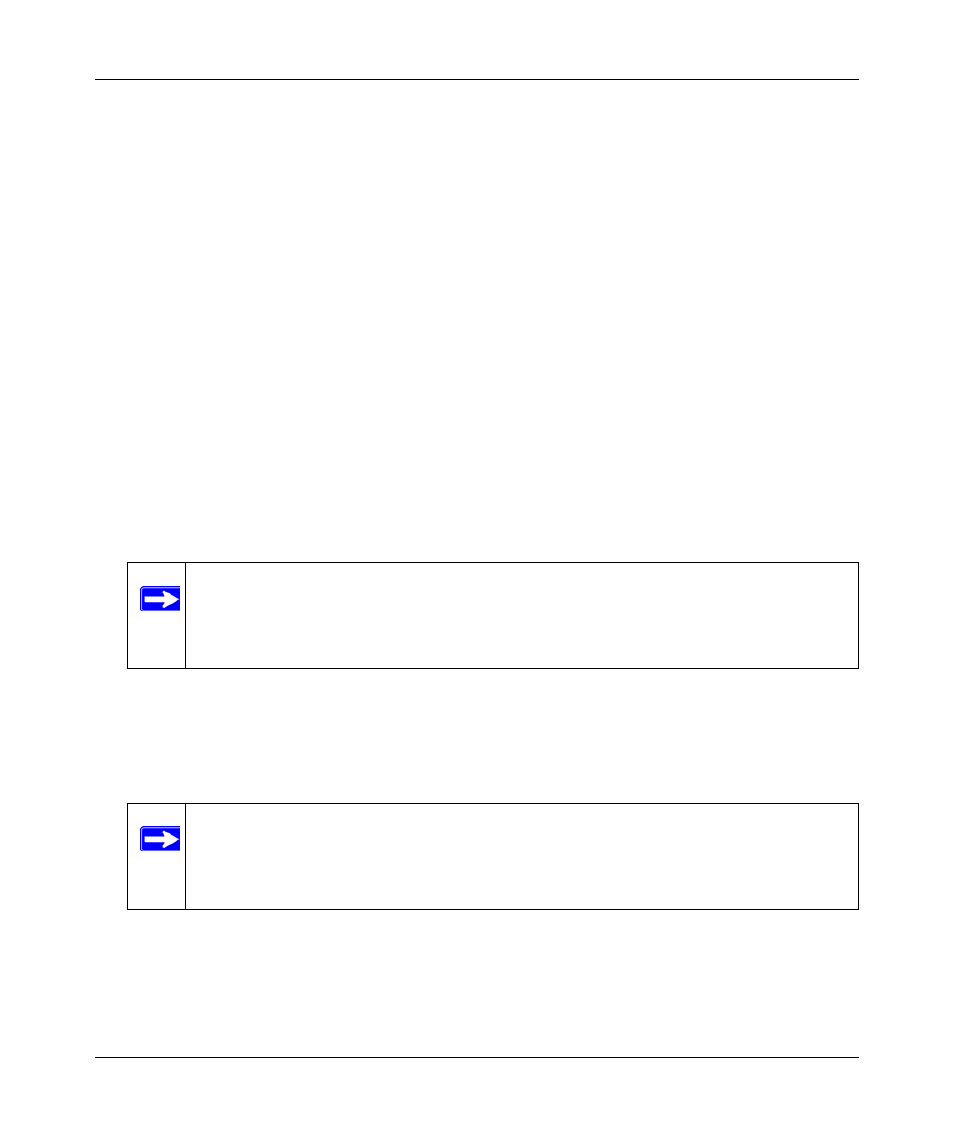
Reference Manual for the ADSL Modem Wireless Router DG834G
3-18
Configuring Your Internet Connection
v1.2, October 2006
•
Select “IP Over ATM (IPoA)” if your ISP uses Classical IP Addresses (RFC1577). Enter
the IP address, IP Subnet Mask, and Gateway IP Addresses that your ISP assigned.
4. Domain Name Server (DNS) Address:
•
Select “Get Dynamically from ISP” if your ISP uses DHCP to assign your IP address.
Your ISP will automatically assign this address.
•
If you know that your ISP does not automatically transmit DNS addresses to the modem
router during login, select “Use these DNS servers” and enter the IP address of your ISP’s
Primary DNS Server. If a Secondary DNS Server address is available, enter it also.
A DNS server is a host on the Internet that translates Internet names (such as
www.netgear.com) to numeric IP addresses. Typically your ISP transfers the IP address of one
or two DNS servers to your modem router during login. If the ISP does not transfer an address,
you must obtain it from the ISP and enter it manually here.
5. You should only disable NAT if you are sure you do not require it. NAT automatically assigns
private IP addresses (192.168.0.x) to LAN connected devices. When NAT is disabled, only
standard routing is performed by this router.
Classical routing lets you directly manage the IP addresses the DG834G v3 uses. Classical
routing should be selected only by experienced users.
6. NAT automatically assigns private IP addresses (192.168.0.x) to LAN-connected devices.
When NAT is disabled, only standard routing is performed by this router.
Classical routing lets you directly manage the IP addresses the DG834G v3 uses. Classical
routing should be selected only by experienced users.
The “Disable Firewall” option disables the firewall in addition to disabling NAT. The
“Disable” option leaves the firewall active. With the firewall disabled, the protections
normally provided to your network will be disabled.
Note: Disabling NAT will reboot the router and reset all the DG834G v3
configuration settings to the factory default. Disable NAT only if you plan to
install the DG834G v3 in a setting where you will be manually administering
the IP address space on the LAN side of the router.
Note: Disabling NAT will reboot the router and reset all the DG834G v3
configuration settings to the factory default. Disable NAT only if you plan to
install the DG834G v3 in a setting where you will be manually administering
the IP address space on the LAN side of the router.
