Deactivating a vpn tunnel, Deactivating a vpn tunnel -35 – NETGEAR ADSL MODEM WIRELESS DG834G User Manual
Page 143
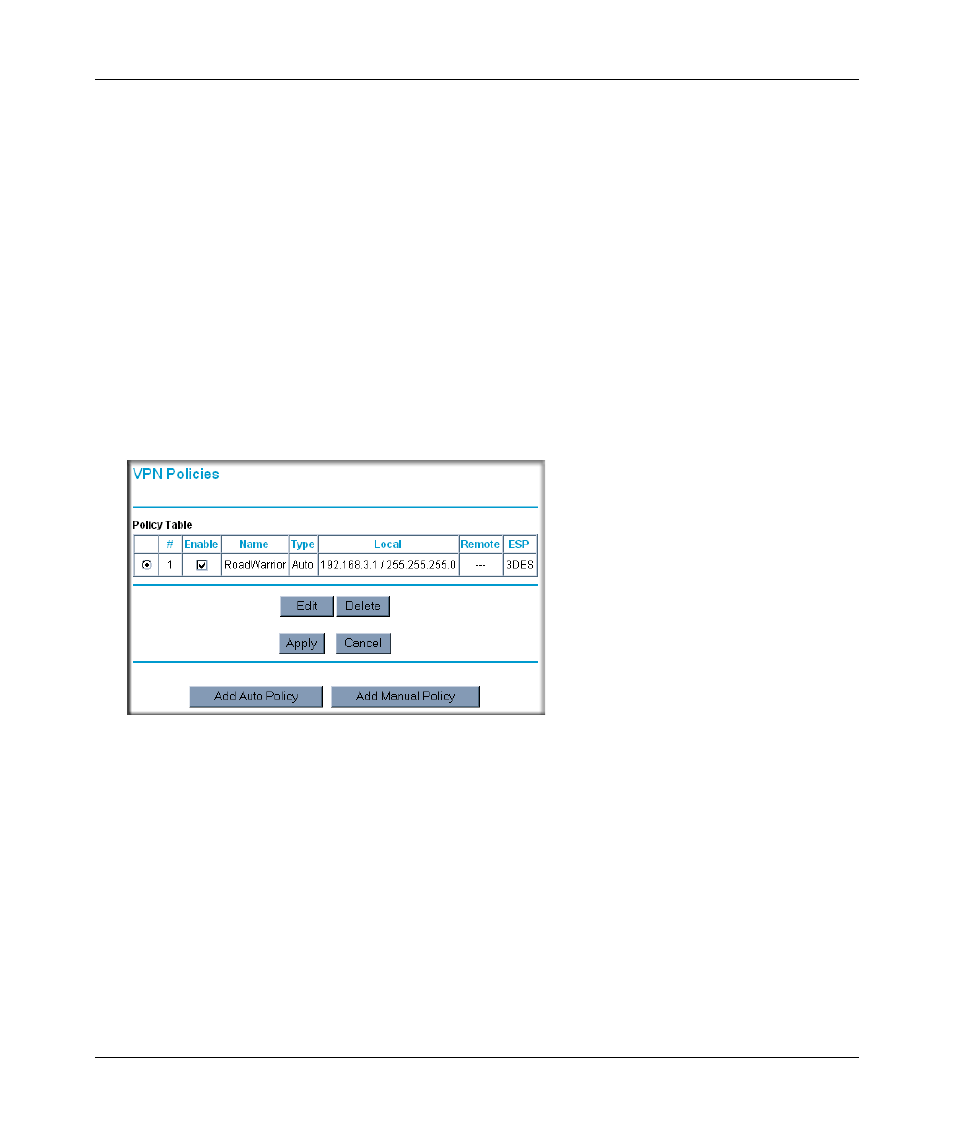
Reference Manual for the ADSL Modem Wireless Router DG834G
Virtual Private Networking
8-35
v1.2, October 2006
Deactivating a VPN Tunnel
Sometimes a VPN tunnel must be deactivated for testing purposes. There are two ways to
deactivate a VPN tunnel:
•
Policy table on VPN Policies page
•
VPN Status page
Using the Policy Table on the VPN Policies Page to Deactivate a VPN Tunnel
To use the VPN Policies page to deactivate a VPN tunnel, perform the following steps:
1. Log in to the Modem Router.
2. Open the DG834G v3 management interface and click on VPN Policies to get the VPN
Policies screen (
3. Clear the Enable check box for the VPN tunnel you want to deactivate and click Apply. (To
reactivate the tunnel, check the Enable box and click Apply.)
Using the VPN Status Page to Deactivate a VPN Tunnel
To use the VPN Status page to deactivate a VPN tunnel, perform the following steps:
1. Log in to the Modem Router.
Figure 8-36
- Universal WiFi Internet Adapter WNCE2001 (26 pages)
- Universal WiFi Internet Adapter WNCE2001 (2 pages)
- Universal WiFi Range Extender WN2000RPT (31 pages)
- Universal WiFi Range Extender WN2000RPT (16 pages)
- DG814 DSL (112 pages)
- ReadyNAS NVX (2 pages)
- MA111 (83 pages)
- DGFV338 ProSafe (2 pages)
- WPNT834 (107 pages)
- WPNT511 (56 pages)
- DG632 (2 pages)
- ReadyNAS Pro Pioneer (4 pages)
- GA511 (2 pages)
- PS111W (106 pages)
- PS111W (2 pages)
- RangeMax 240 Wireless MIMO USB 2.0 Adapter WPNT121 (48 pages)
- XE104 (28 pages)
- MBR624GU (106 pages)
- DG834GFS (3 pages)
- DM111P (6 pages)
- ANT2405 (7 pages)
- FVL328 (9 pages)
- XM128U (42 pages)
- Cable/DSL 54 Mbps Wireless Router WGR614 (2 pages)
- DGND3300 (118 pages)
- SC101 (29 pages)
- XEPS103XEPS103 (2 pages)
- ME102 (2 pages)
- 54 Mbps Wall WGX102 (2 pages)
- RangeMax Next Wireless PCI Adapter WN311B (54 pages)
- FVS336G (2 pages)
- Home Router (2 pages)
- MA 101 (20 pages)
- ProSafe WAG102 (8 pages)
- RangeMax Next Wireless Notebook Adapter WN511B (42 pages)
- FA312 (2 pages)
- FA311 (2 pages)
- DG834 (10 pages)
- ADSL2+ (6 pages)
- DG834G (6 pages)
- WNHDE111 (4 pages)
- CVG824G (80 pages)
- Powerline HD Ethernet Adapter HDX101 (2 pages)
- ADSL Modem Router DG834 v3 (168 pages)
- EA101 (2 pages)
