Netopia Firmware 4000-Series User Manual
Page 57
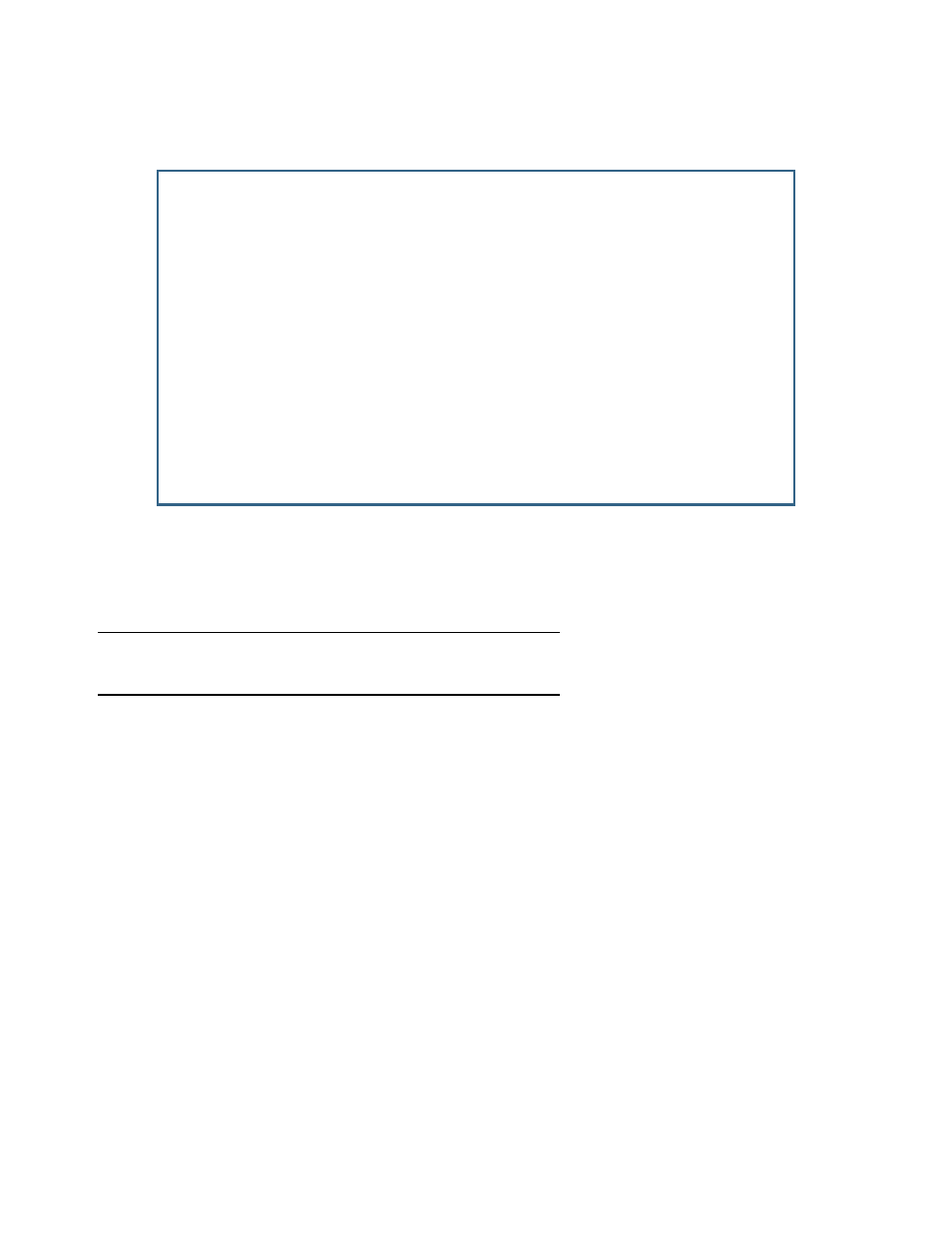
WAN and System Configuration 2-39
■
Max. TCP Sequence Number Difference: Enter a value in this field. This value represents the maximum
sequence number difference allowed between subsequent TCP packets. If this number is exceeded, the
packet is dropped. The acceptable range is 0 – 65535. A value of 0 (zero) disables this check.
■
Enable default mapping to router: This is disabled by default. Toggling this option to Yes will allow the
router to respond to traffic received on this inter face, for example, ICMP Echo requests.
Note:
If Stateful Inspection is enabled on a base connection profile (for example, for PPP, RFC1483
bridged/routed, or PPPoE), Enable default mapping to router must be yes to allow inbound VPN terminations.
(for example. for PPTP/ATMP client access to the router)
■
Deny Fragmented Packets: Toggling this option to Yes causes the router to discard fragmented packets on
this inter face.
■
You can apply these parameters to your Exposed Address lists by selecting your Exposed Address List
from the pop-up menu,
Stateful Inspection Parameters
Max. TCP Sequence Number Difference: 0
Enable default mapping to router: No
Deny Fragmented Packets: No
Exposed Address List...
Enter max. allowed TCP sequence number difference (1 - 65535), 0 to disable.
