Sdsl/idsl configuration screen, Sdsl/idsl configuration screen -3, Sdsl/idsl configuration screen – Netopia Firmware 4000-Series User Manual
Page 21
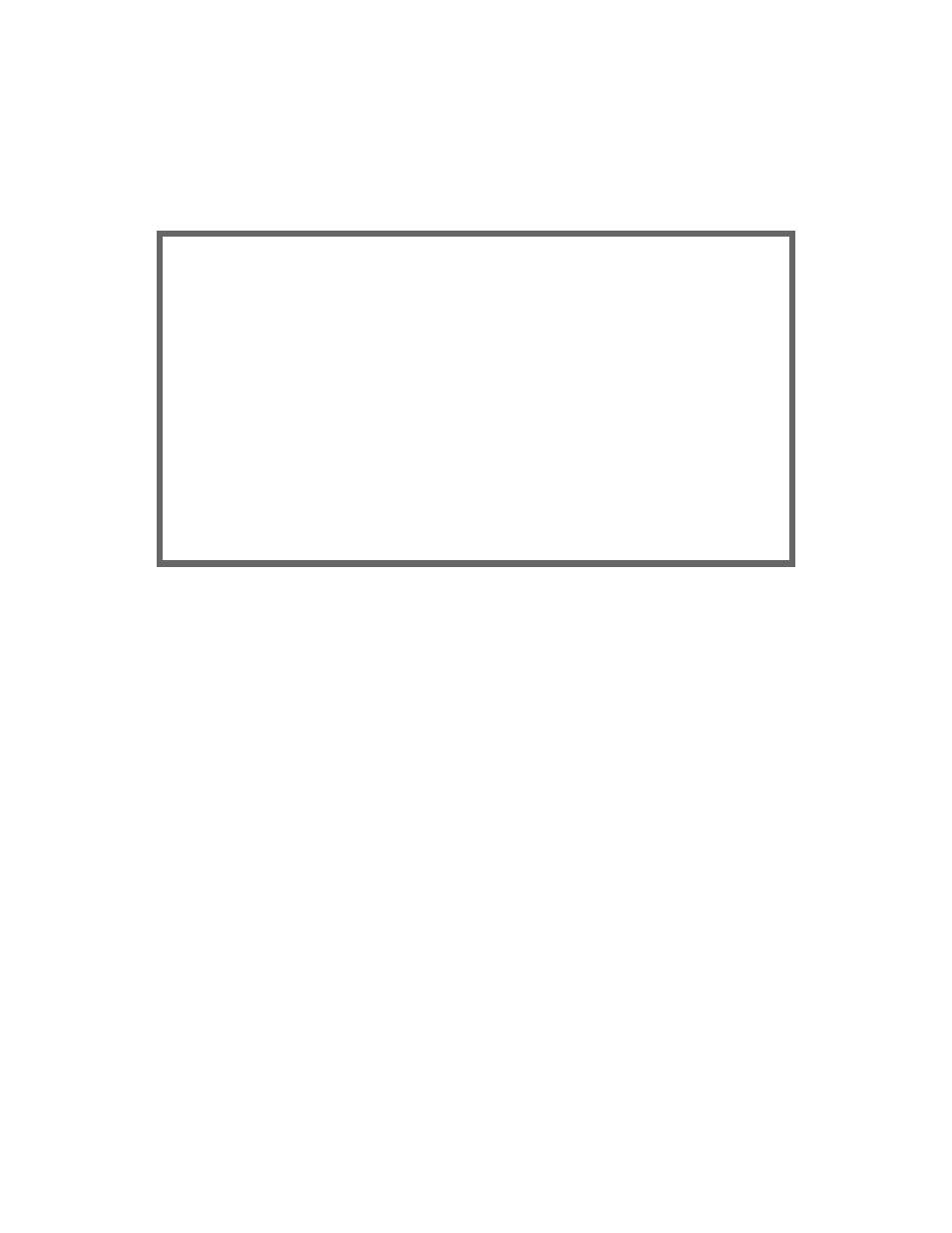
WAN and System Configuration 2-3
SDSL/IDSL Configuration screen
The SDSL/IDSL Line Configuration screen is shown below:
■
Select a Line Type from the pull-down menu. You can choose SDSL-ATM, SDSL-HDLC, IDSL, or IDSL-CM.
For IDSL connections, choose IDSL if your ser vice provider uses most common central office equipment;
choose IDSL-CM if your ser vice provider uses Copper Mountain equipment. If you choose either IDSL type,
the router must reboot and you will see a warning screen to confirm your choice.
IDSL configuration offers different options. See
“IDSL Line Configuration screen” on page 2-5
■
The Operation Mode pull-down menu allows you to select the type of SDSL-ATM DSLAM to which you will be
connecting: Generic, Lucent, Nokia EOC Fast, Nokia Fixed, Paradyne, Nortel UE IMAS or Newbridge.
SDSL Line Conf+------------+
+------------+
Line Type... | SDSL-ATM |
Operation Mode... | SDSL-HDLC |
| IDSL |
| IDSL-CM |
Data Rate Mode... +------------+
Data Rate... 384
Data Link Encapsulation... PPP
PPP Mode... VC Multiplexed
Return/Enter to select
Enter Information supplied to you by your telephone company.
