Netopia Firmware 4000-Series User Manual
Page 35
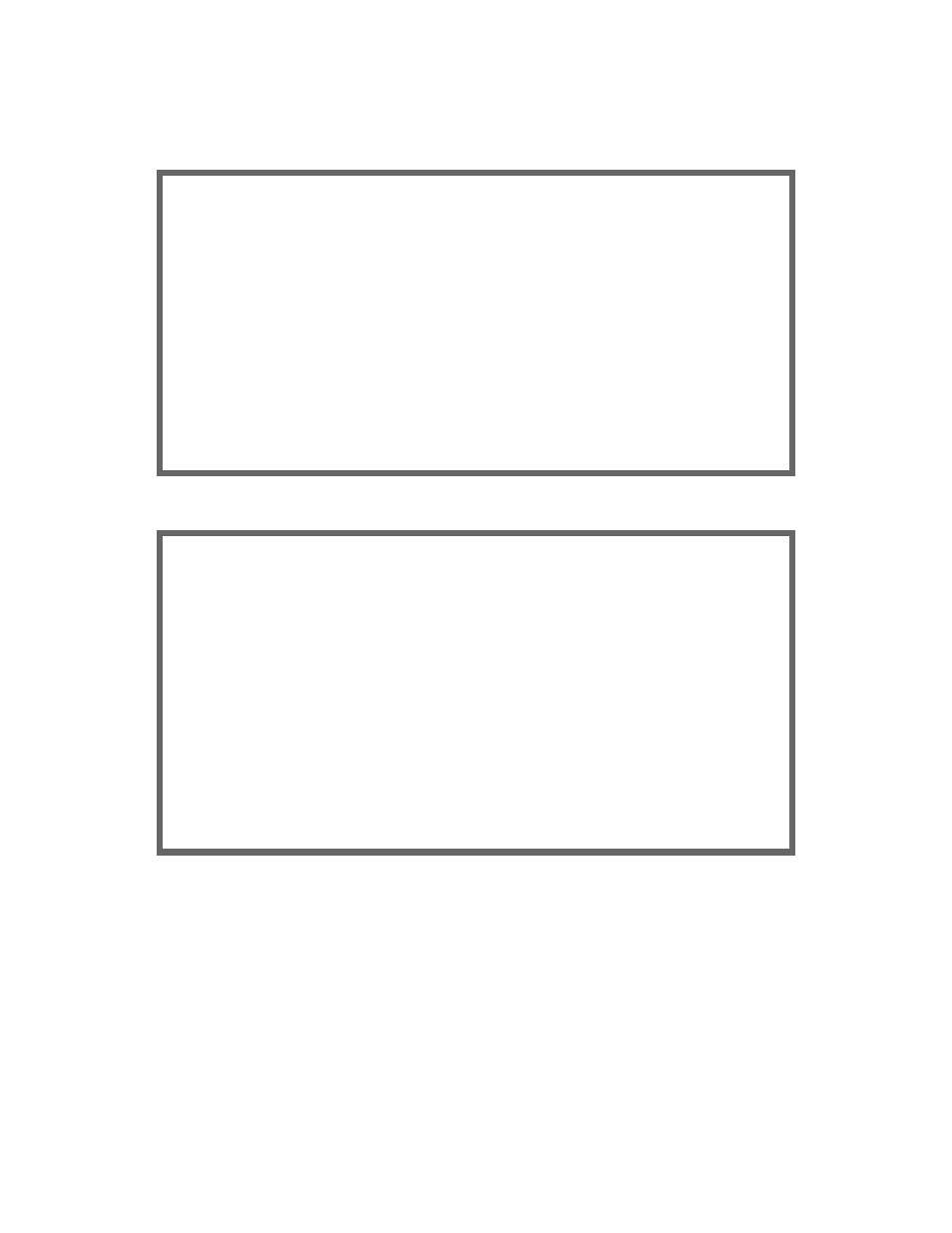
WAN and System Configuration 2-17
3.
To add a circuit, select Add Circuit and press Return. The Add Circuit screen appears.
■
Enter a name for the circuit in the Circuit Name field.
■
Toggle Circuit Enabled to Yes.
■
Enter the Vir tual Path Identifier and the Vir tual Channel Identifier in the Circuit VPI and Circuit VCI
fields, respectively.
ATM Circuits Configuration
Show/Change Circuit...
Add Circuit...
Delete Circuit...
Add Circuit
Circuit Name: Circuit 2
Circuit Enabled: Yes
Circuit VPI (0-255): 0
Circuit VCI (32-65535): +-------------+
+-------------+
QoS... | UBR |
Peak Cell Rate (0 = line rate): | CBR |
+-------------+
Use Connection Profile... Default Profile
Use Default Profile for Circuit
ADD Circuit NOW CANCEL
