Product safety warnings and information, Esd and installation caution messages, Laser safety warnings – Nortel Networks 8300 User Manual
Page 18
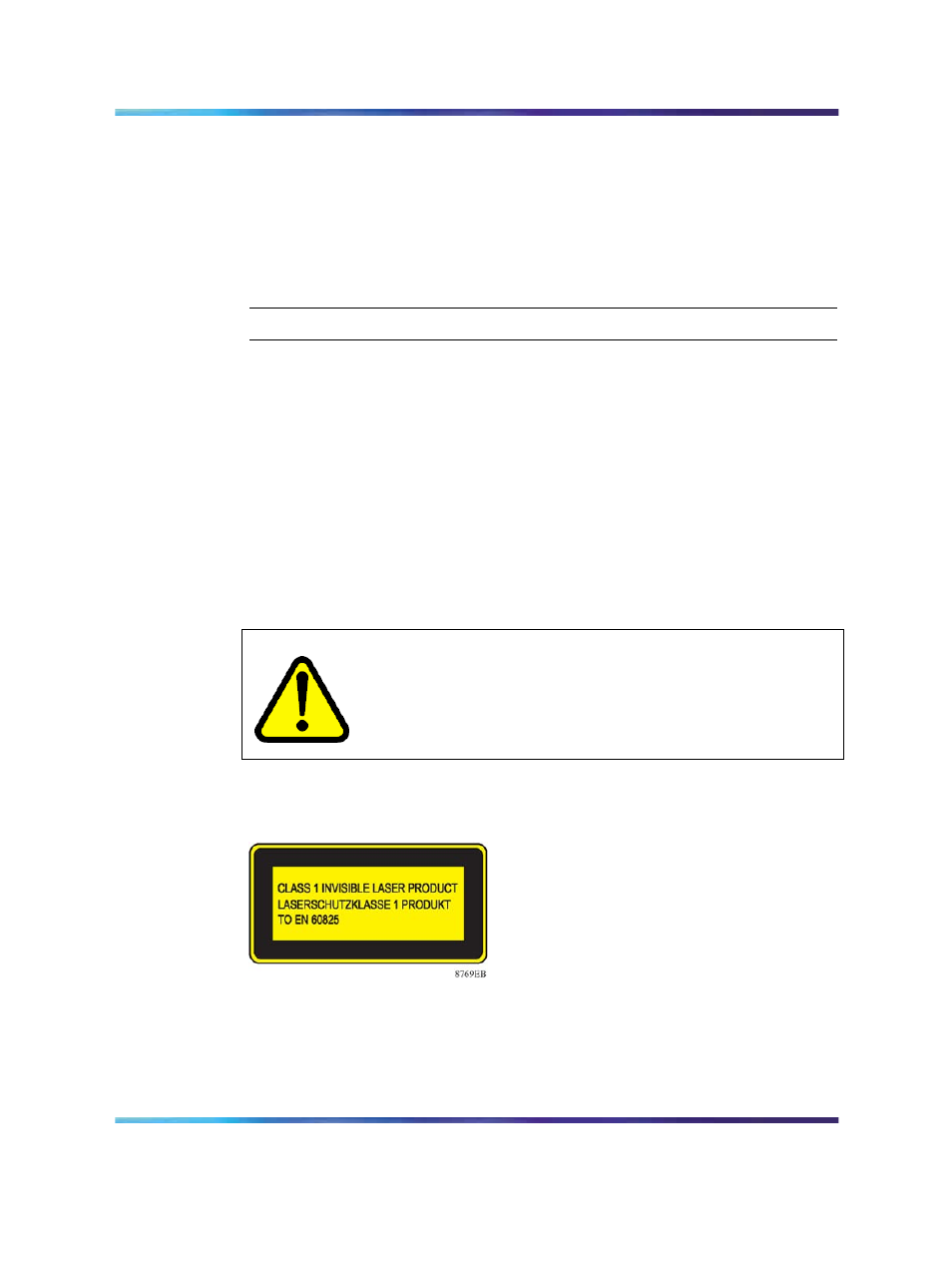
18
Safety and equipment care information
4
Remove any lint by blowing compressed air into the optical port.
5
Reconnect the optical connector and check for proper function.
If you are not reinstalling the connector, be sure to use a protective
cap.
If problems persist, ensure that the connector or receptacle are not
damaged.
—End—
Product safety warnings and information
The products described in this guide meet requirements of:
IEC 60950 3rd edition
CSA 22.2 No. 60950 3rd edition
UL 60950 3rd edition
EN60950 3rd edition
EN60825-1, +A11, +A2
ESD and installation caution messages
CAUTION
Risk of equipment damage
Only trained personnel can install this product.
Laser safety warnings
This section provides laser safety warnings and translations.
Nortel Ethernet Routing Switch 8300
Installation — SFPs and XFPs
NN46200-307
01.04
Standard
4.0
14 February 2008
Copyright © 2008, Nortel Networks
.
