Nortel Networks 8300 User Manual
Page 16
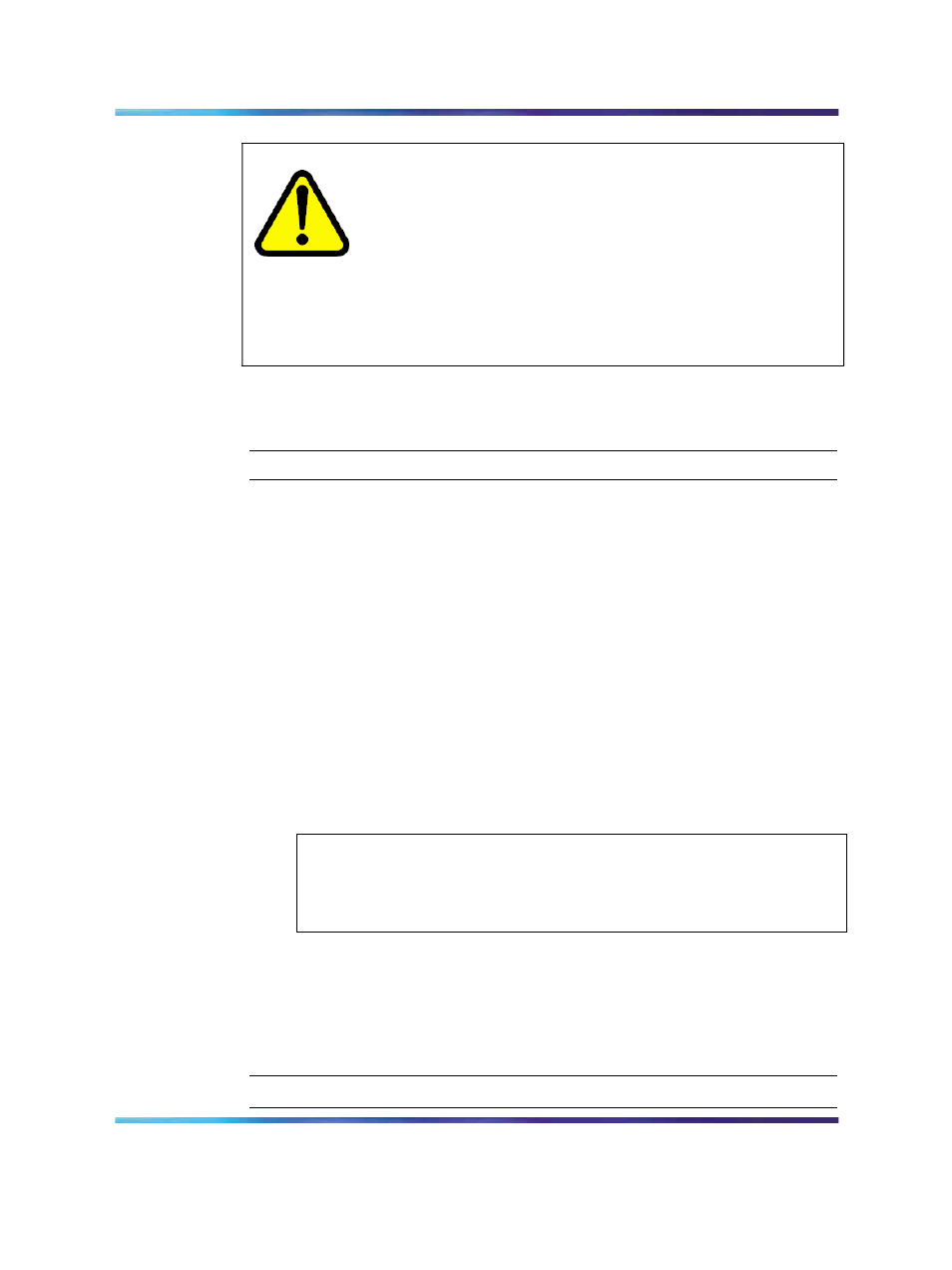
16
Safety and equipment care information
WARNING
Risk of eye injury
When inspecting a connector, ensure that light sources are off.
The light source used in fiber optic cables can damage your eyes.
To avoid getting debris in your eyes, wear safety glasses when
working with the canned air duster.
To avoid eye irritation on contact, wear safety glasses when
working with isopropyl alcohol.
Procedure steps
Step
Action
1
To remove or retract the shroud, do one of the following.
•
On removable shroud connectors, hold the shroud on the top and
bottom at the letter designation, apply medium pressure, and pull
it free from the connector body. Do not discard the shroud.
•
On retractable shroud connectors, hold the shroud in its retracted
position.
2
Remove dust or debris by applying canned air to the cylindrical and
end-face surfaces of the connector.
3
Gently wipe the cylindrical and end-face surfaces of both ferrules
using a tissue saturated with optical-grade isopropyl alcohol.
4
Gently wipe the cylindrical and end-face surfaces with a dry tissue.
5
Blow dry the connector surfaces with canned air.
ATTENTION
Do not let the IPA evaporate; wipe it dry immediately. Alcohols can leave
a residue that is difficult to remove.
6
Blow dry the connector surfaces with canned air.
7
Inspect the connector to ensure it is clean and undamaged.
8
Using care to not touch the clean ferrules, gently push the shroud
back onto the connector until it seats and locks in place.
—End—
Nortel Ethernet Routing Switch 8300
Installation — SFPs and XFPs
NN46200-307
01.04
Standard
4.0
14 February 2008
Copyright © 2008, Nortel Networks
.
