Use maid identification – Nortel Networks 2210 User Manual
Page 92
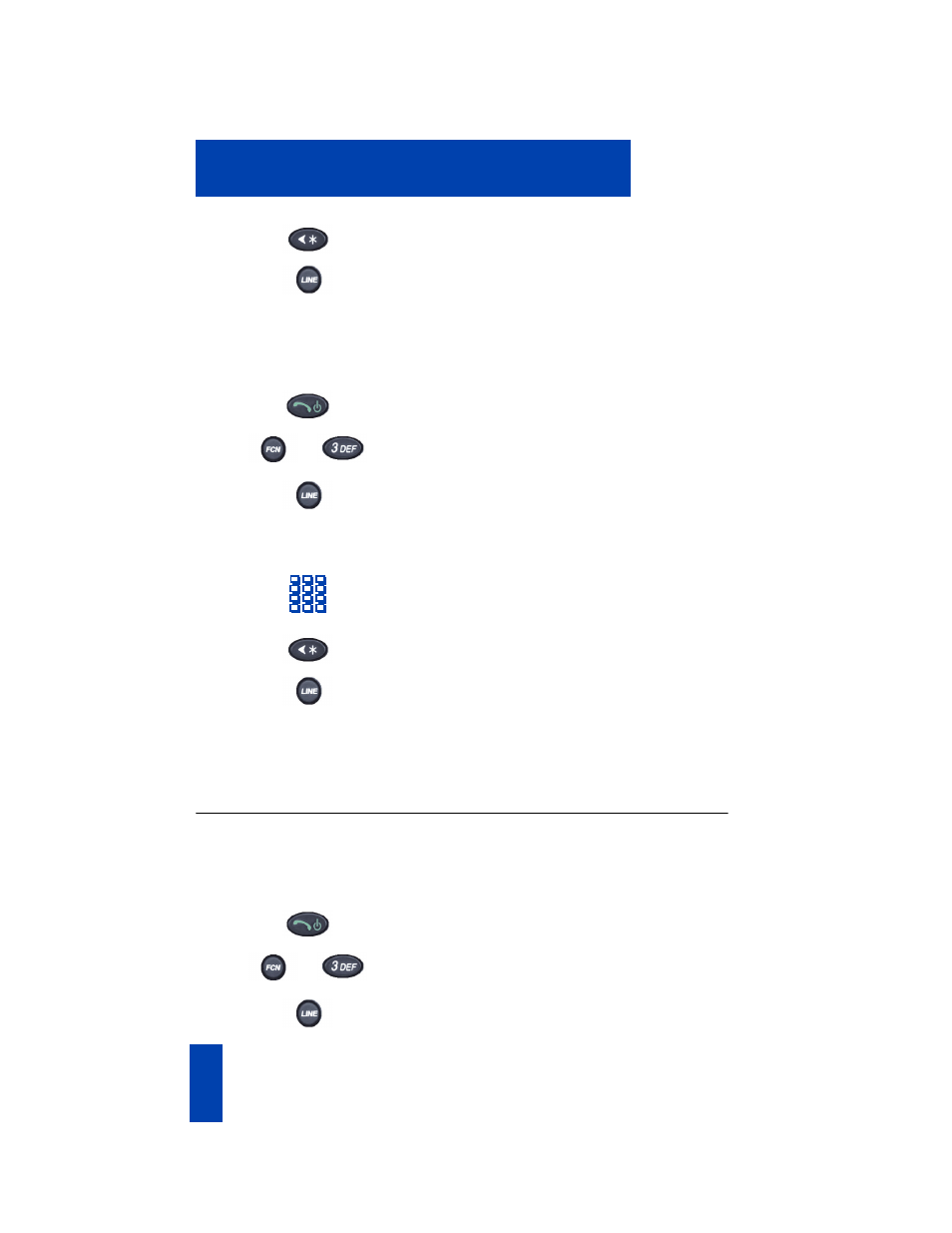
92
Hospitality features
7.
Press the
*
key.
8.
Press the
Line
key to access the Feature
Keys menu.
9.
Press the number key corresponding to
the
Message Registration
feature again.
To reset a meter to zero:
1.
Go off-hook.
+
2.
Press the
Function
key and the number
3
key to enter the active (idle) state.
3.
Press the
Line
key to access the Feature
Keys menu.
4.
Press the number key corresponding to
the
Message Registration
feature.
5.
Dial the room Directory Number (DN).
6.
Press the
*
key.
7.
Press the
Line
key to access the Feature
Keys menu.
8.
Press the number key corresponding to
the
Message Registration
feature again.
Use Maid Identification
Use the Maid Identification feature to track the cleaning status of rooms. The maid
enters the information from the telephone in each room.
To enter cleaning status:
1.
Go off-hook.
+
2.
Press the
Function
key and the number
3
key to enter the active (idle) state.
3.
Press the
Line
key to access the Feature
Keys menu.
MsgReg
MsgReg
MsgReg
