Use group call – Nortel Networks 2210 User Manual
Page 77
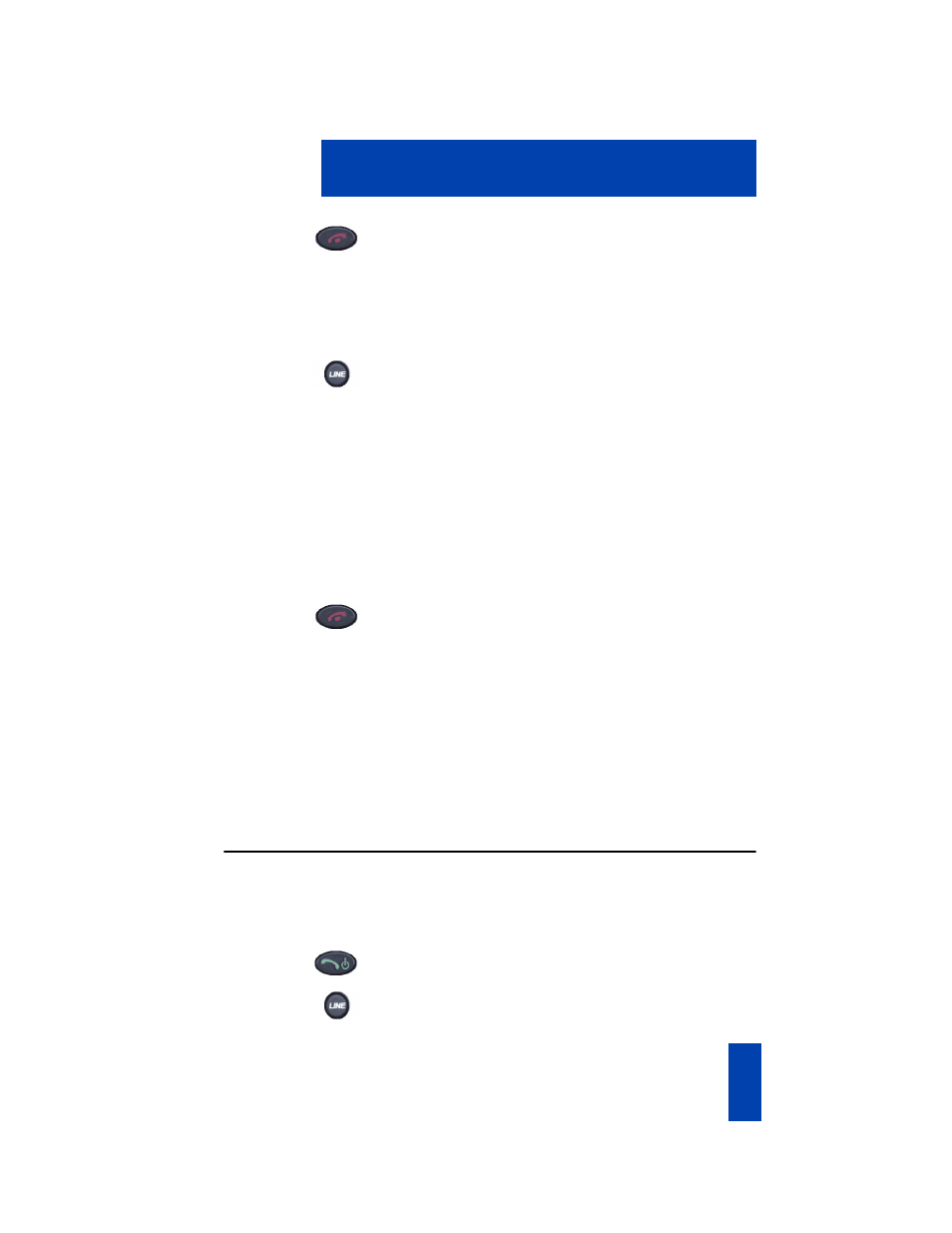
77
Talk with more than one person
5.
Press the
Power Off/End Call
key. If
configured, the
Conference Count Display
returns an
updated total count of conferees. The
LCD indicator turns off.
To disconnect a conferee:
1.
While on a conference call, press the
Line
key to access the Feature Keys
menu.
2.
Press the number key corresponding to
the
Conferee Selectable Display
feature until the conferee you want to
disconnect appears on the screen.
3.
Press the number key corresponding to
the line on which the conference call is
established.
4.
Choose one of the following:
•
For a single conferee, press the
Power Off/End Call
key. If
configured, the
Conference Count Display
returns
an updated total count of conferees.
The LCD indicator turns off.
•
For multiple conferees, repeat steps
1, 2 and 3 until all conferees are
disconnected. Then press the
Power Off/End Call
key.
Use Group Call
Use the Group Call feature to automatically call members of a predefined group, one
at a time, until they all answer.
To call group members:
1.
Go off-hook.
2.
Press the
Line
key to access the Feature
Keys menu.
ConfSelDsp
