Nortel Networks 2210 User Manual
Page 53
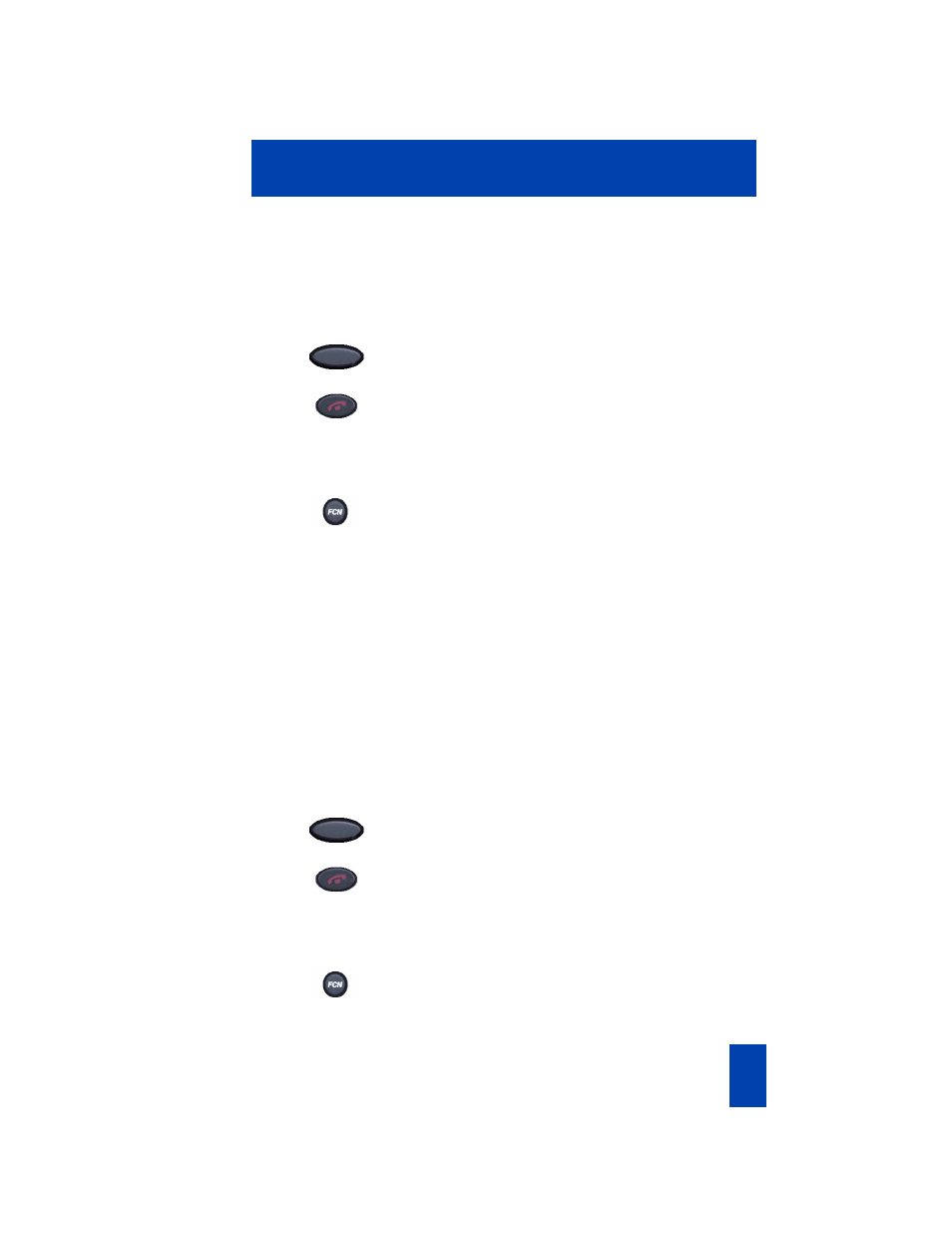
53
User Option menu
Phone IP Address
.
5.
Press the
Select
button (or the
OK
soft
key) to view the IP address.
6.
Do one of the following:
•
Press the
Up
soft key to return to the
previous menu and choose another
option.
•
Press the
Power Off/End Call
key
to exit all menus and return to the
standby state.
To view the Server Information:
1.
Press and hold the
Function
key when
in the standby state.
2.
Use the
Up
and
Down
buttons to scroll
through the menu and highlight
System Information
.
3.
Press the
Select
button (or the
OK
soft
key) to select the setting.
4.
Use the
Up
and
Down
buttons to scroll
through the menu and highlight
Server IP Address
.
5.
Press the
Select
button (or the
OK
soft
key) to view the Server IP address.
6.
Do one of the following:
•
Press the
Up
soft key to return to the
previous menu and choose another
option.
•
Press the
Power Off/End Call
key
to exit all menus and return to the
standby state.
To view the Firmware information:
1.
Press and hold the
Function
key when
in the standby state.
Up
System Information
Server IP Addr
Up
