Charge a call or charge a forced call – Nortel Networks 2210 User Manual
Page 84
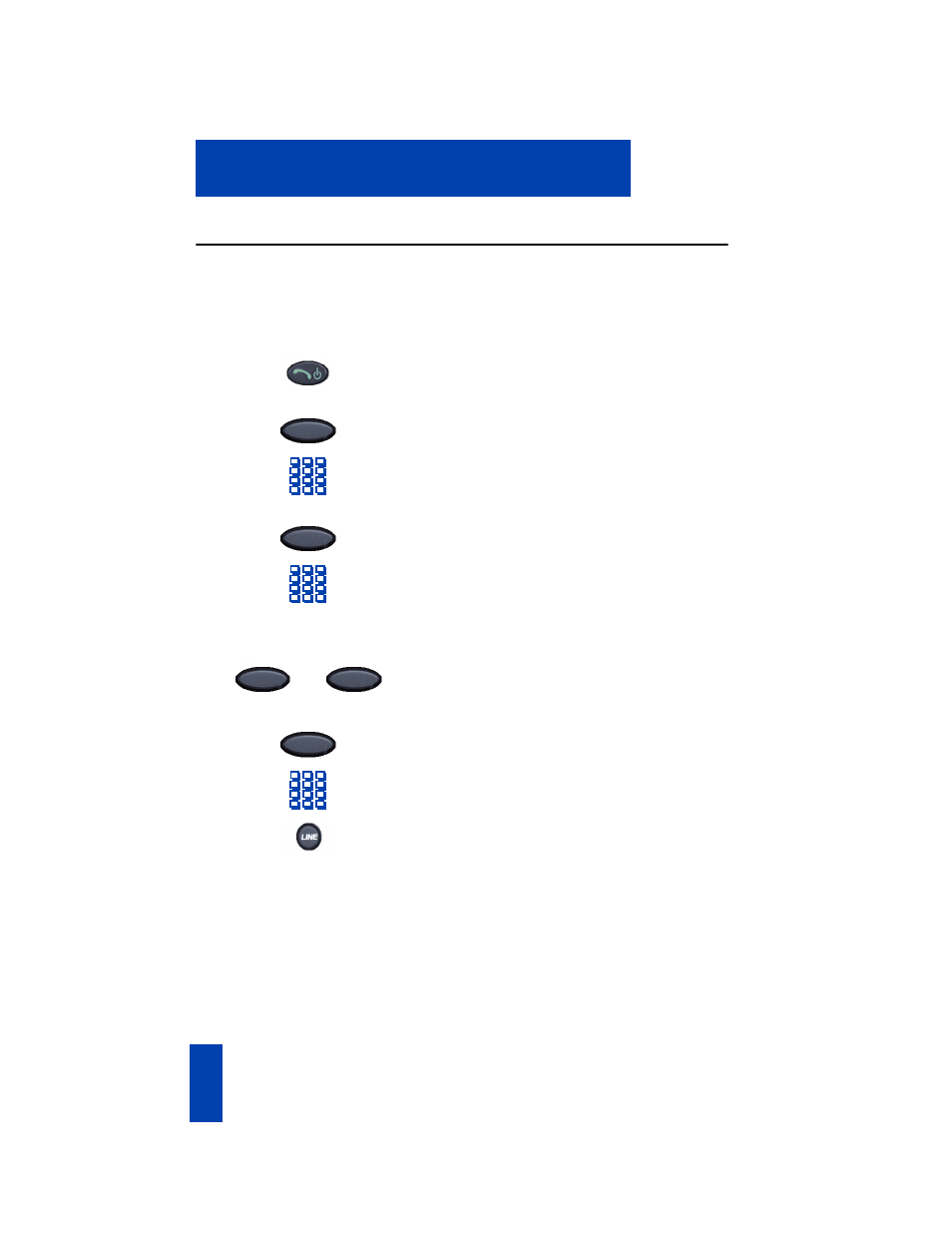
84
Other call features
Charge a call or charge a forced call
Use the Call Charge feature to charge a call to a specific account. The Forced Charge
feature charges long-distance calls from a handset restricted to local calls.
To charge a local or long-distance
call to an account before you dial:
1.
Go off-hook.
2.
Press the
Charge
soft key.
3.
Dial
the charge account number.
4.
Press the
Charge
soft key.
5.
When the dial tone sounds, dial the
number.
To charge a call in progress:
or
1.
Press the
Transfer
soft key or the
Conference
soft key. The call is placed
on hold.
2.
Press the
Charge
soft key.
3.
Dial
the charge
account
number.
4.
Press the
Line
key to access the Feature
Keys menu.
5.
Press the number key corresponding to
the line of the call to return to the call.
Chrg
Chrg
Trns
Conf
Chrg
2498
