Basic handset operation, Turn on the wlan handset 2210, Turn off the wlan handset 2210 – Nortel Networks 2210 User Manual
Page 27
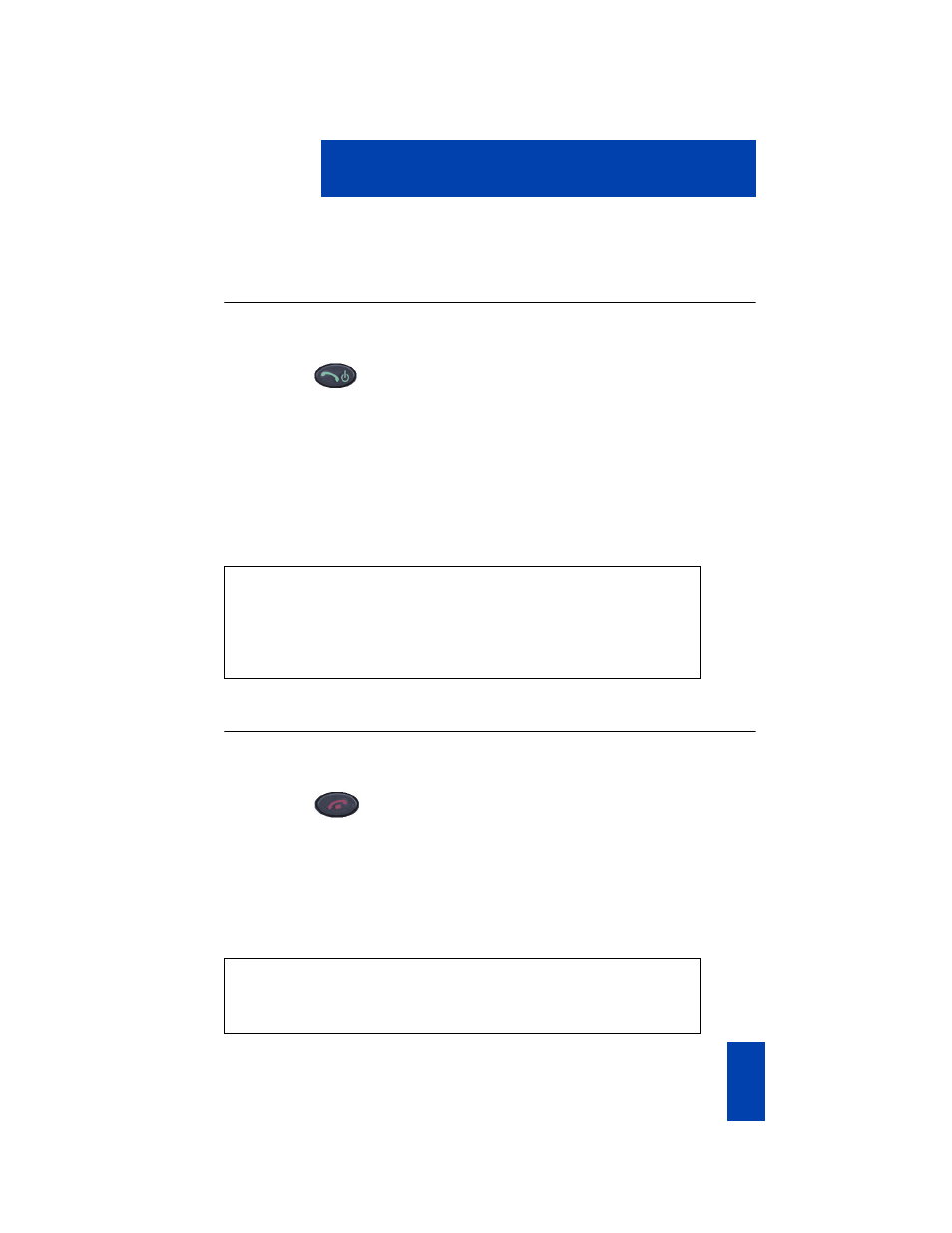
27
Basic handset operation
Basic handset operation
Turn on the WLAN Handset 2210
To turn on the handset:
1.
Press and hold the
Power On/Start Call
key for two seconds.
Two chirps sound.
2.
Release the
Power On/Start Call
key.
The in-service tone sounds and the
extension number displays.
The handset is now in standby mode and
ready to make and receive calls.
Turn off the WLAN Handset 2210
To turn off the handset:
1.
Press and hold the
Power Off/End Call
key. One chirp sounds and the handset
turns off.
Note: The WLAN Handset 2210 cannot
be turned off during a call. First end the
call, then turn off the handset.
2.
Release the
Power On/Start Call
key.
IMPORTANT!
When the download icon (K) is displayed, the handset is not ready to
make or receive calls. Once the icon is removed, the handset can be
used.
IMPORTANT!
Do not power off the handset if the download icon (K) is displayed.
