Enter text using the handset keypad – Nortel Networks 2210 User Manual
Page 23
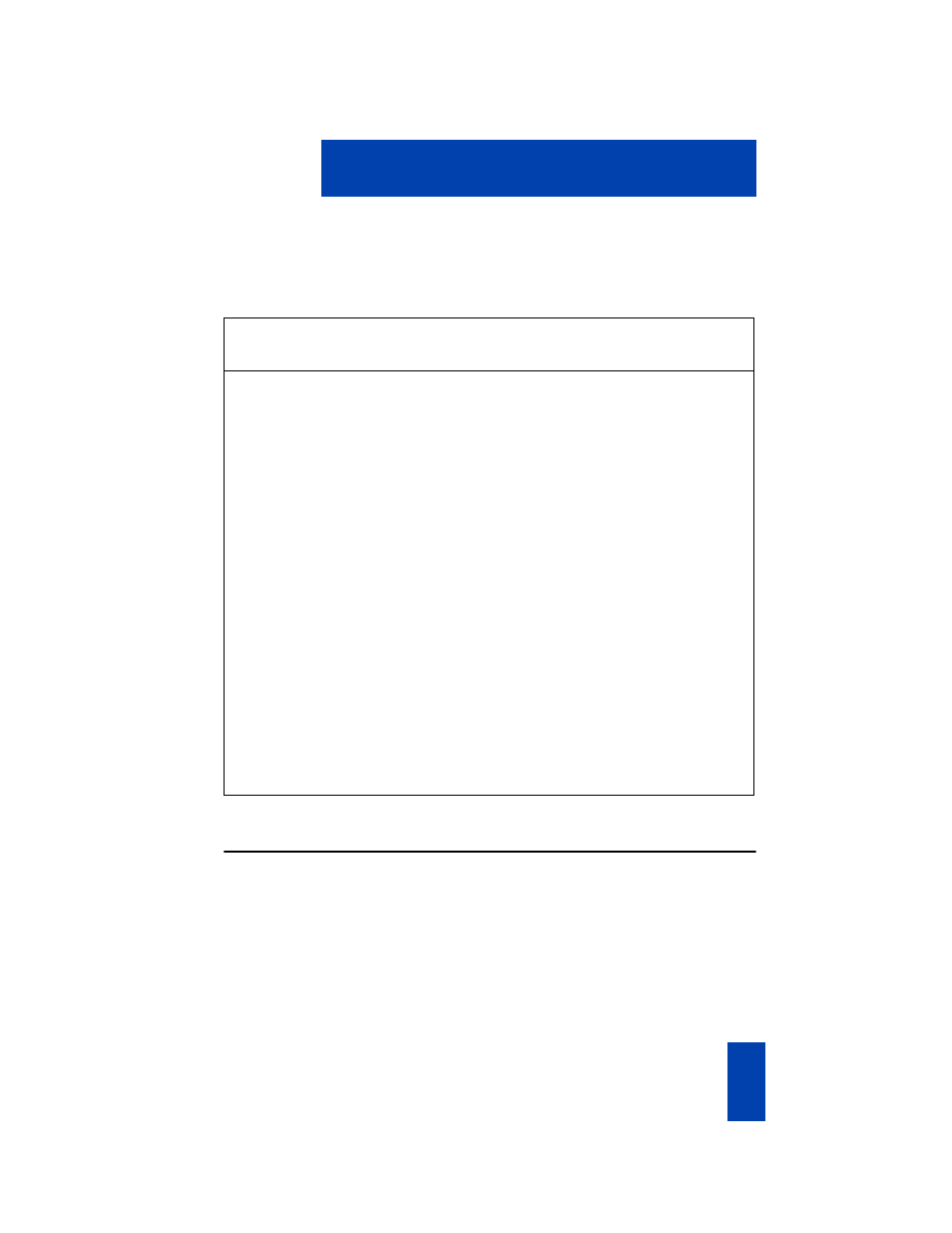
23
Your WLAN Handset 2210
Note: Pressing the Function key when the handset is in active (idle) state gives a dif-
ferent menu. See “User Option menu” on page 41 for details.
Enter text using the handset keypad
You can use the handset keypad to enter text on the WLAN Handset 2210.
Press the key once for the first letter printed on that key, twice to get the second letter,
and three times for the third letter.
The letters Q and Z do not appear on the handset keypad. They are, however,
programmed on keys 7 and 9 respectively (in alphabetical order).
Table 3
WLAN Handset 2210 function menu items
Function
menu item
Function
Description
1
Mute
Use the Mute function to listen to the receiving
party without transmitting. Press the
Mute
key
again to return to a two-way conversation.
2
Hold
Use the Hold function to put an active call on hold.
Press the
Line
key beside the flashing icon to
return to the caller on hold.
3
Goodbye
Use the Goodbye function to enter the active (idle)
state to access the function menu.
This is particularly useful if you want to make
another call immediately. Simply press the
FCN
and
3
keys, then dial the number.
Note: If you do not intend to make another call, press the
Power Off/End Call
key to end your current call and place the
handset in the standby state.
4
Directory
Use the Directory function to search the Corporate
Directory, if configured.
5
Inbox
Use the Inbox function to access your voice
mailbox.
6
Outbox
Reserved for future use.
