Handset controls and descriptions – Nortel Networks 2210 User Manual
Page 18
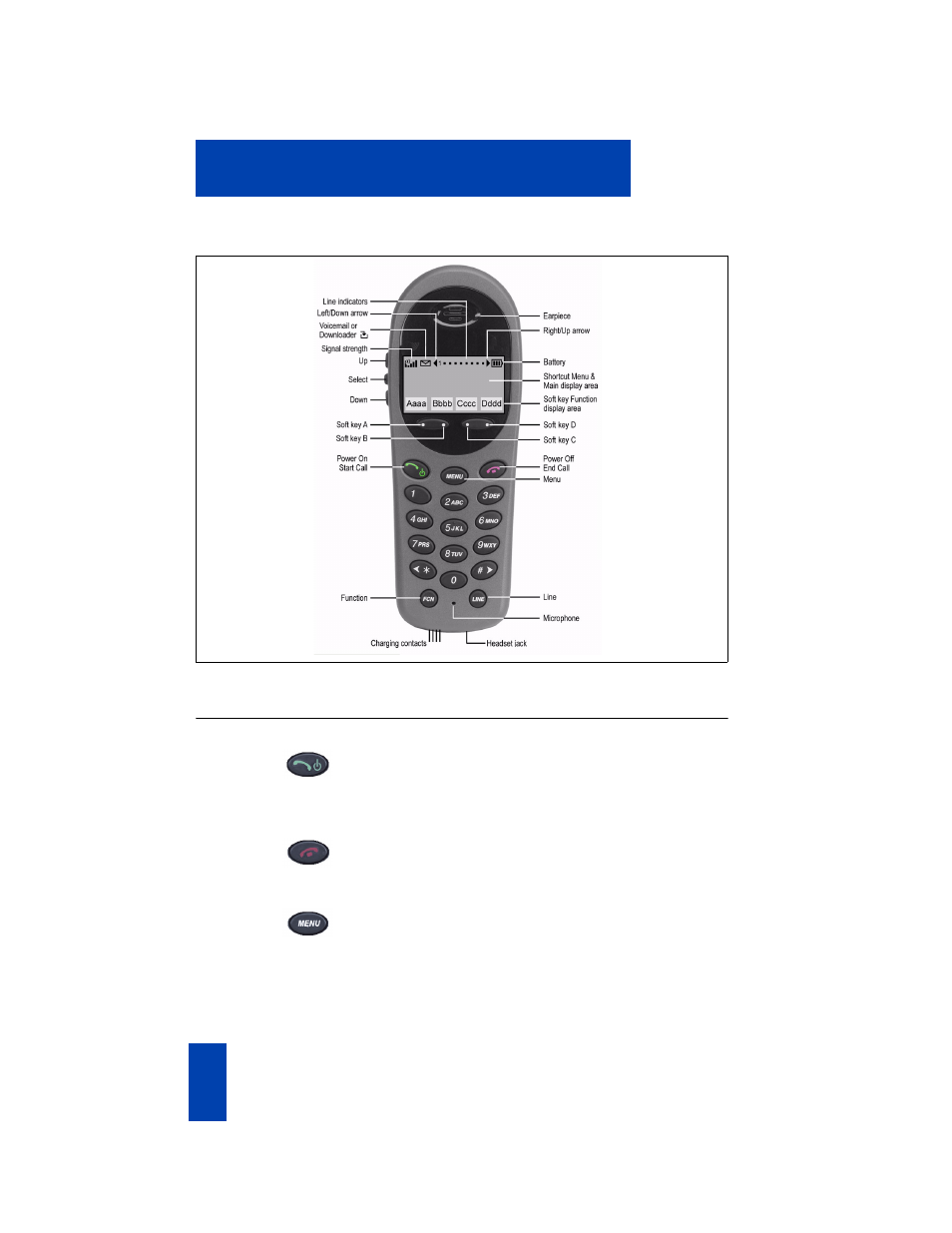
18
Your WLAN Handset 2210
Figure 1
WLAN Handset 2210 controls
Handset controls and descriptions
Use the
Power On/Start Call
key to turn on
your WLAN Handset 2210. This key also
affects some of the states of the handset (see
Table 2 on page 21).
Use the
Power Off/End Call
key to
terminate an active call and turn off the
handset.
Press the
Menu
key to view the full
description of the soft key abbreviations and
access the handset features. Press and hold
Power On/Start Call. Two chirps sound.The
Menu
key displays a list of features. Select
these features by pressing the number key
corresponding to the feature or by using the
See also other documents in the category Nortel Networks Handset Cordless Phone:
- Polycom SoundPoint IP 430 (4 pages)
- Meridian M2008HF (74 pages)
- Nortel IP Phone 1110 (114 pages)
- SoundPoint IP 550 (96 pages)
- Meridian M3905 (110 pages)
- 744X (52 pages)
- 4060 (174 pages)
- 320 (86 pages)
- T7406E (34 pages)
- BCM 450 (21 pages)
- NN-10300-014 (90 pages)
- C4020 (51 pages)
- BCM50 2.0 (36 pages)
- T7100 (2 pages)
- Nortel Business Series Terminal T7000 (4 pages)
- 2033 (2 pages)
- 6140 (126 pages)
- Norstar M7000 (4 pages)
- M 901 (26 pages)
- SoundPoint IP 560 (4 pages)
- 6120 (84 pages)
- T7406 (47 pages)
- T7208 (188 pages)
- C4030 (32 pages)
- Norstar M7324 (6 pages)
- NN43111-101 (2 pages)
- 1120E/1140E (2 pages)
- 2211 (61 pages)
- Nortel 4075 (244 pages)
- Nortel IP Phone 1210 (118 pages)
- T7208 (2 pages)
- Nortel IP Phone 1230 (166 pages)
- Nortel IP Phone 1220 (164 pages)
- 743X (52 pages)
- Norstar M7100 (4 pages)
- NN43111-100 (94 pages)
- NN42030-300 (64 pages)
- Portable Telephone (18 pages)
