Make a system speed call – Nortel Networks 2210 User Manual
Page 62
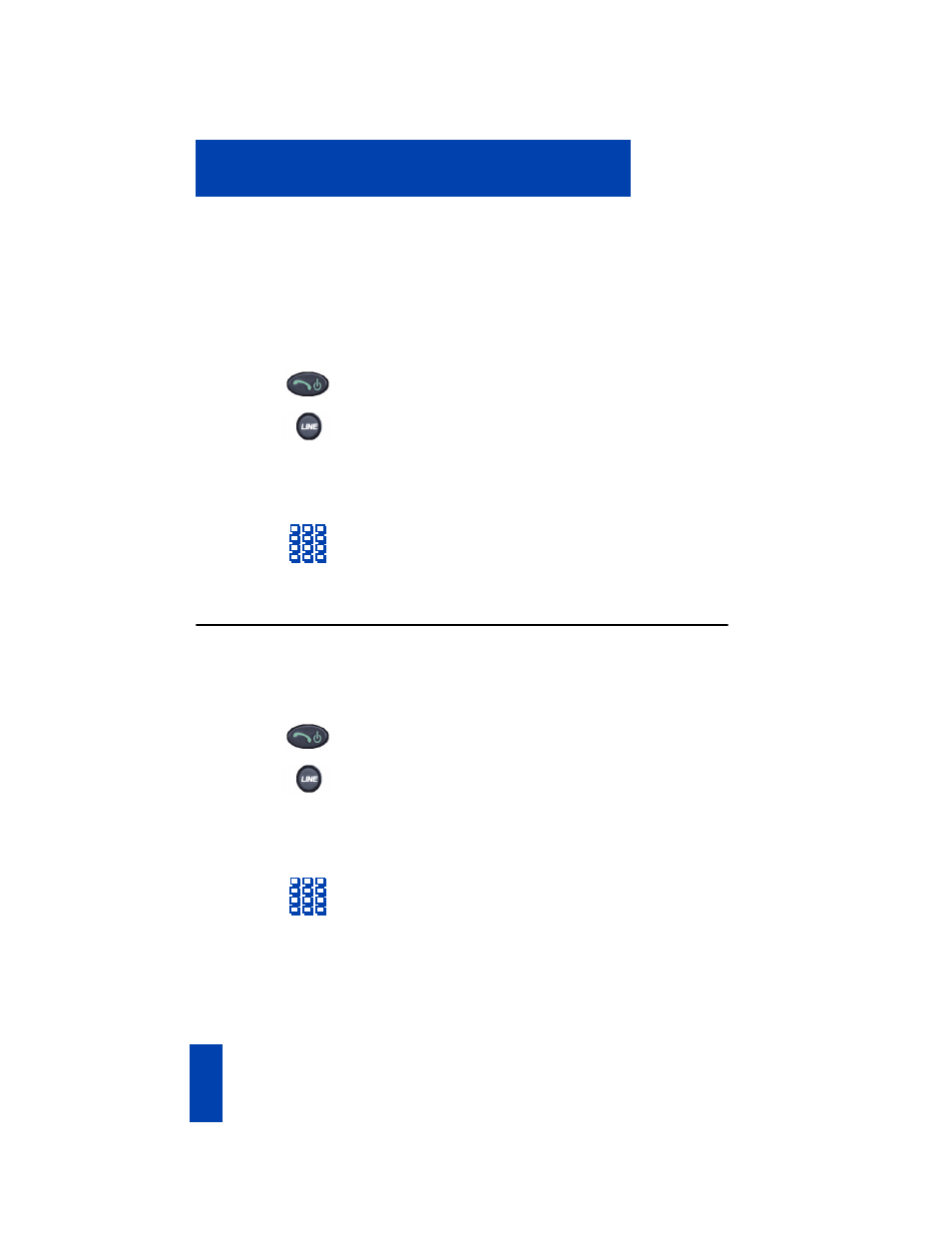
62
Making calls
6.
Press the number key (1 through 6)
corresponding to the
Speed Call Controller
feature again to
save the code and number.
Note: The flashing icon turns off.
To make a Speed Call:
1.
Go off-hook.
2.
Press the
Line
key to access the Feature
Keys menu.
3.
Press the number key (1 through 6)
corresponding to the
Speed Call Controller
feature.
4.
Dial the
Speed Call
code to
automatically dial the number.
Make a System Speed Call
Use the System Speed Call feature to dial Speed Call codes that override all
restrictions on a call.
To make a System Speed Call:
1.
Go off-hook.
2.
Press the
Line
key to access the Feature
Keys menu.
3.
Press the number key (1 through 6)
corresponding to the
Speed Call Controller User
feature.
4.
Dial
the
Speed Call
code to
automatically dial the number.
SpCallCtlr
SpCallCtlr
SpCallUser
